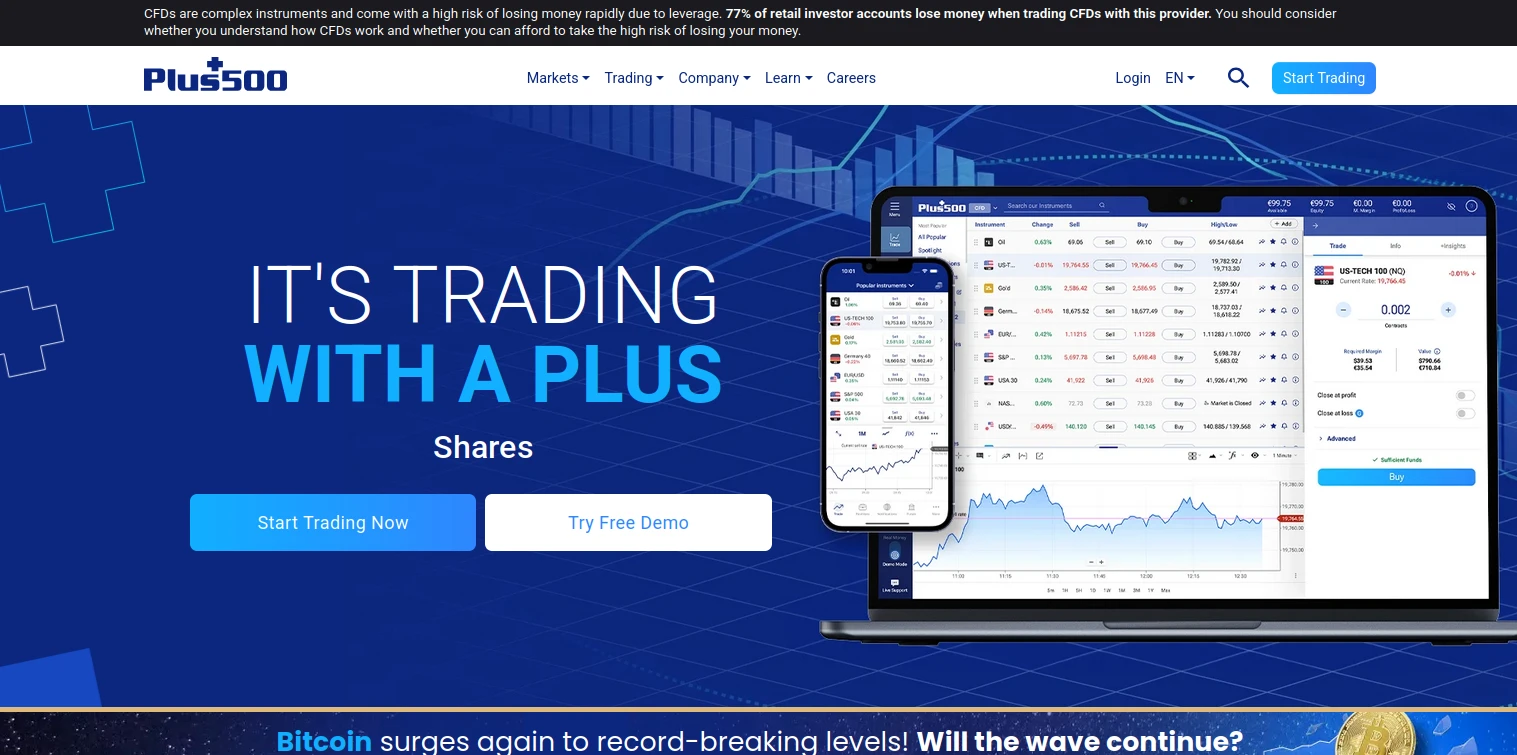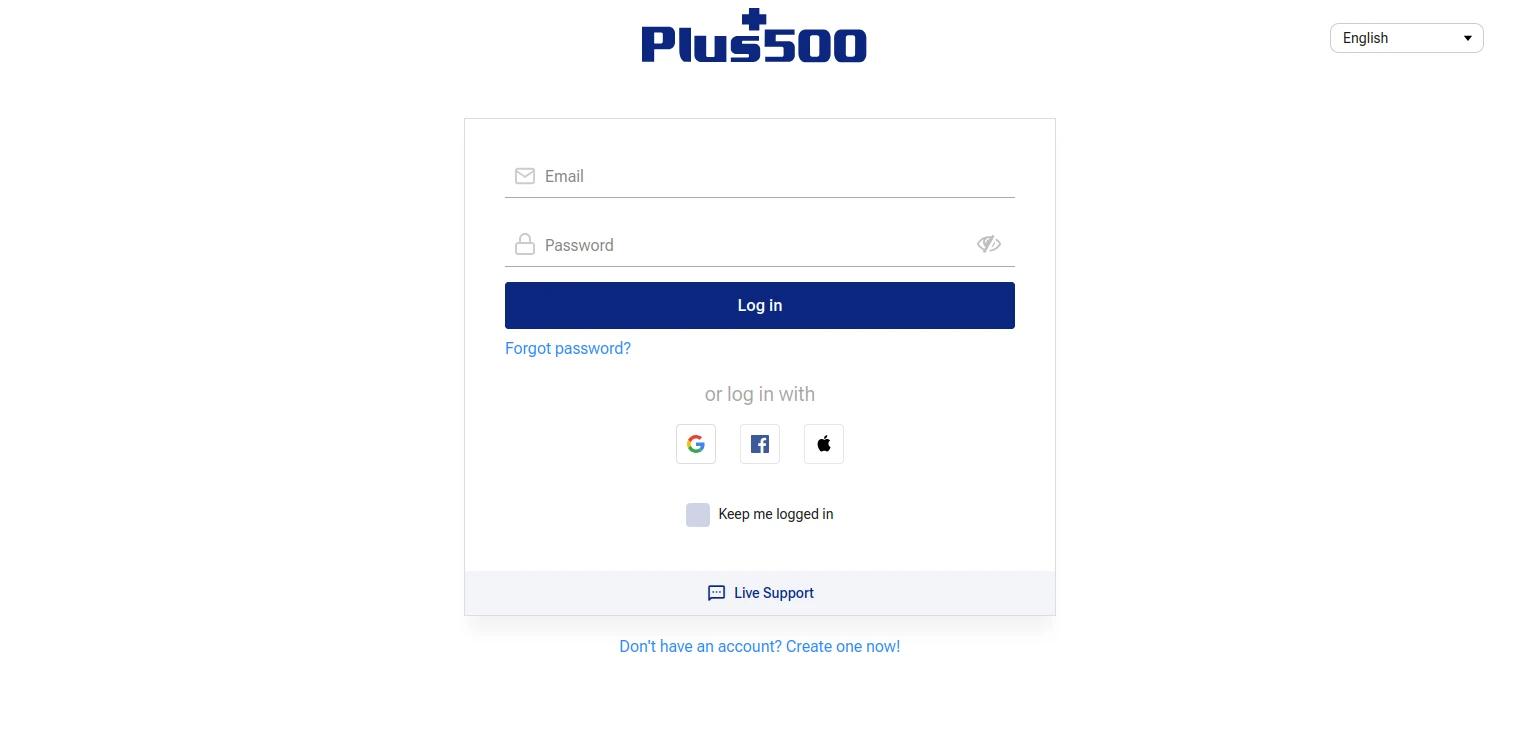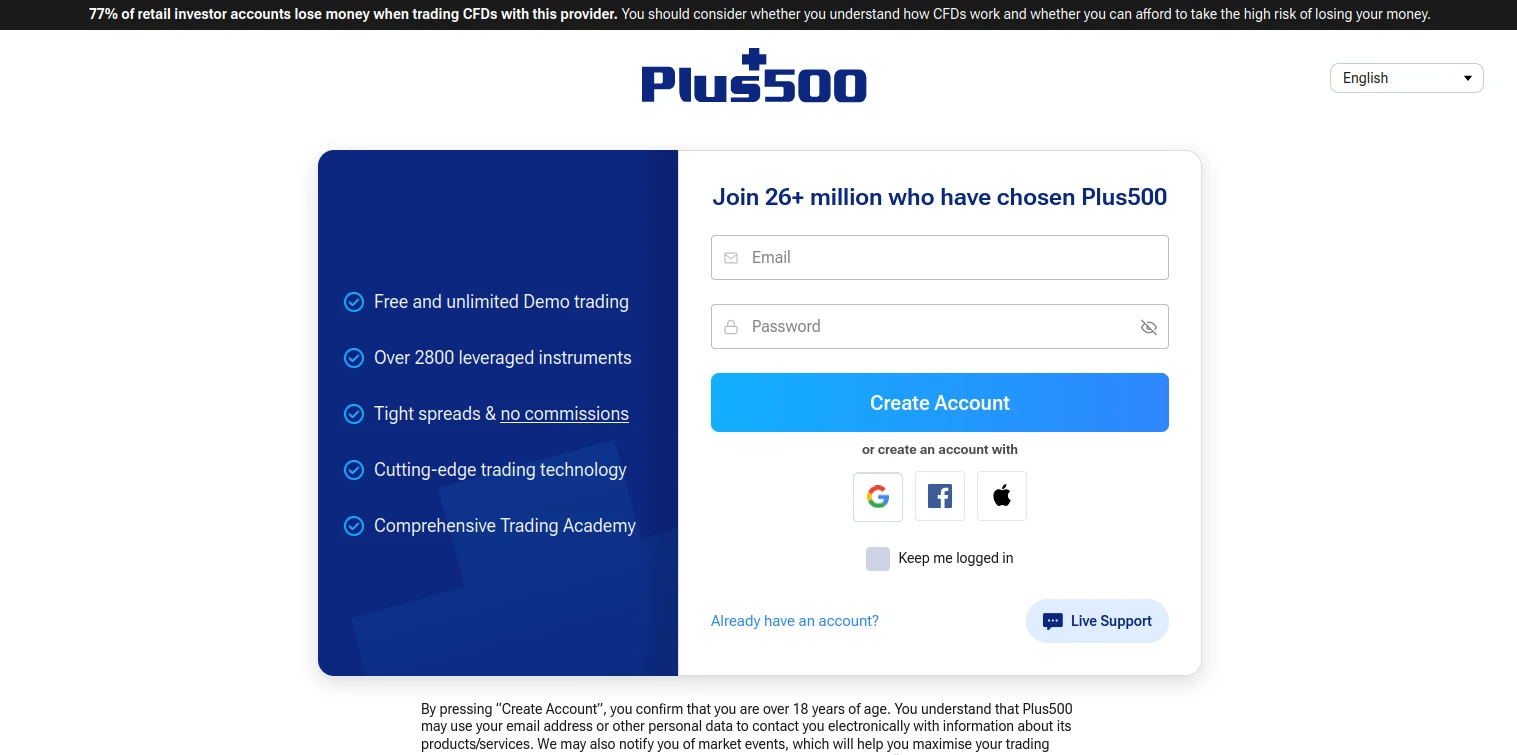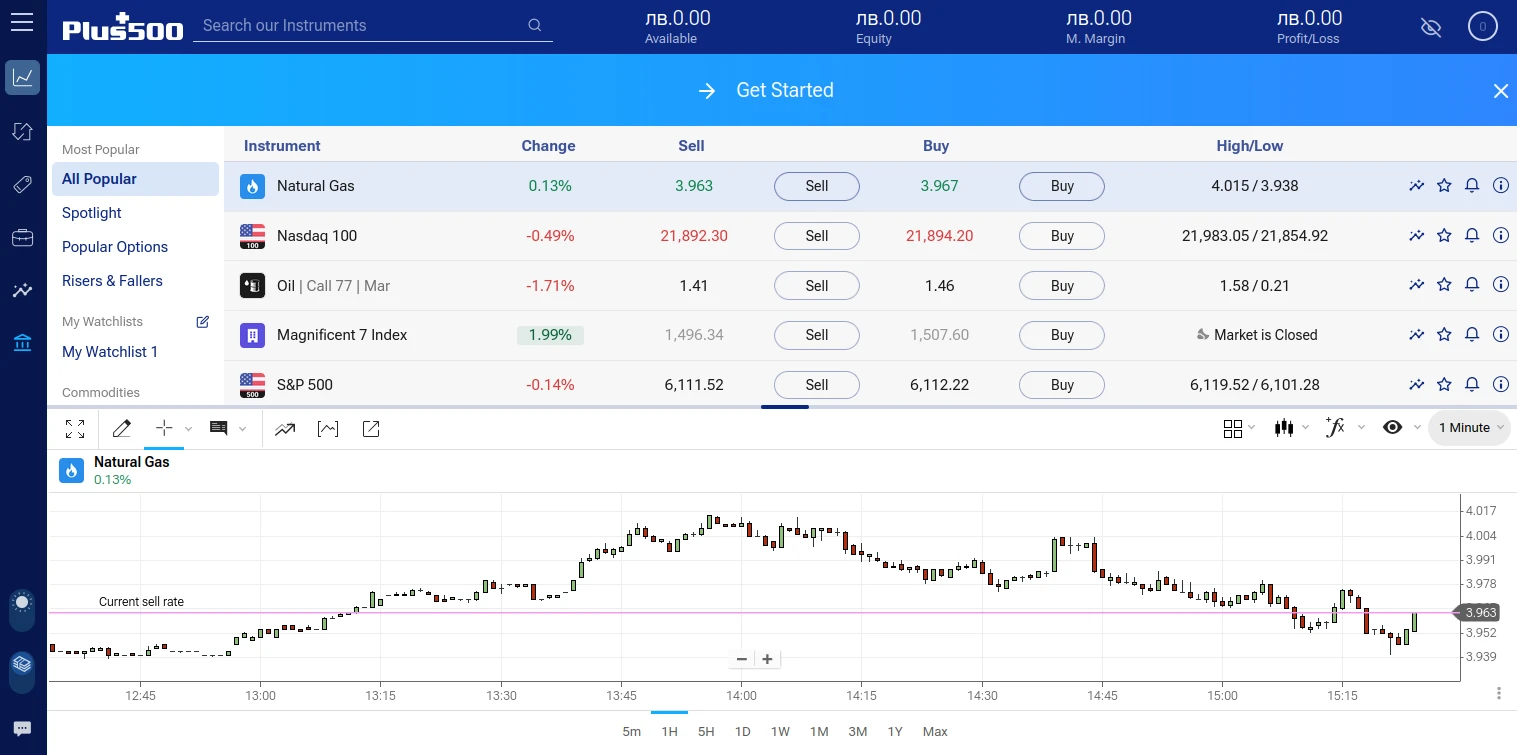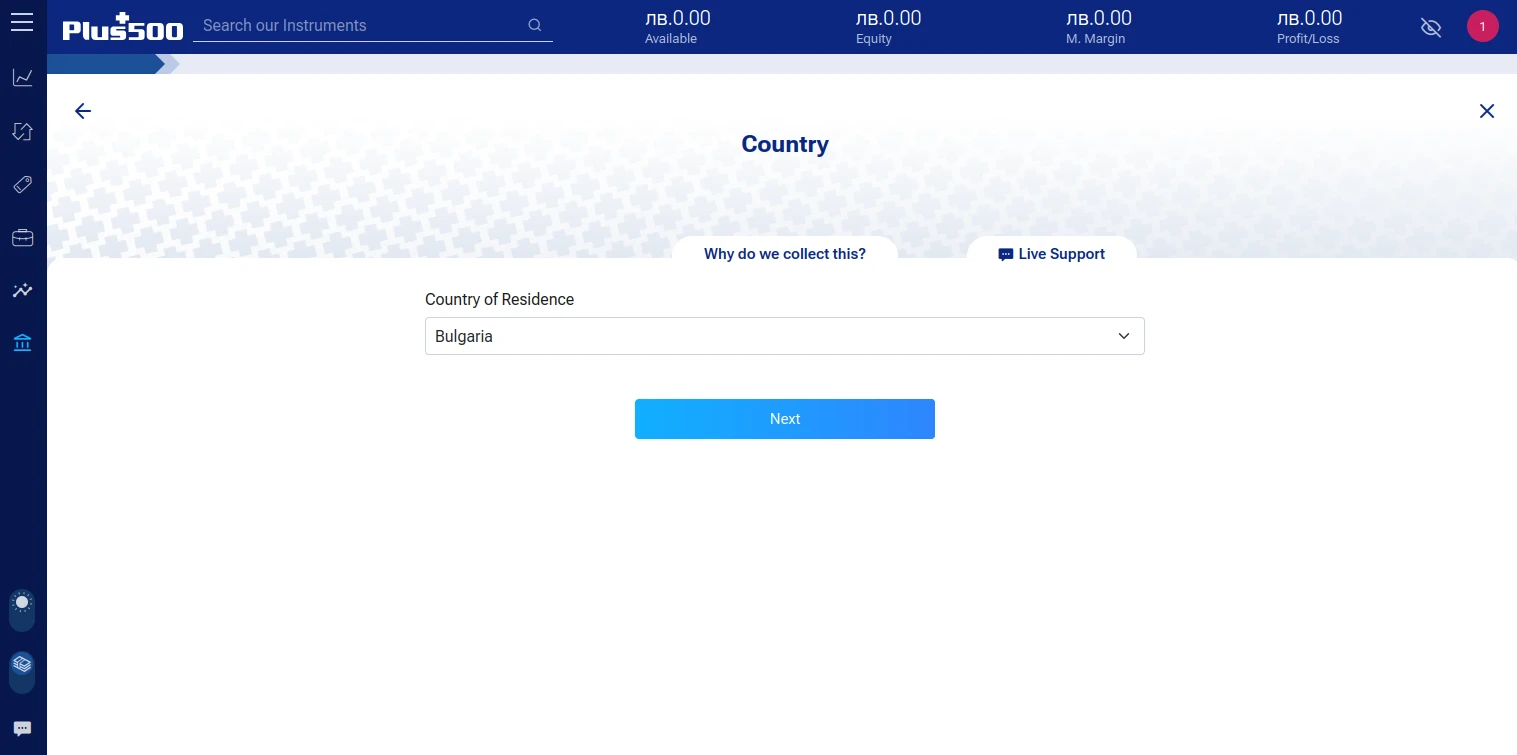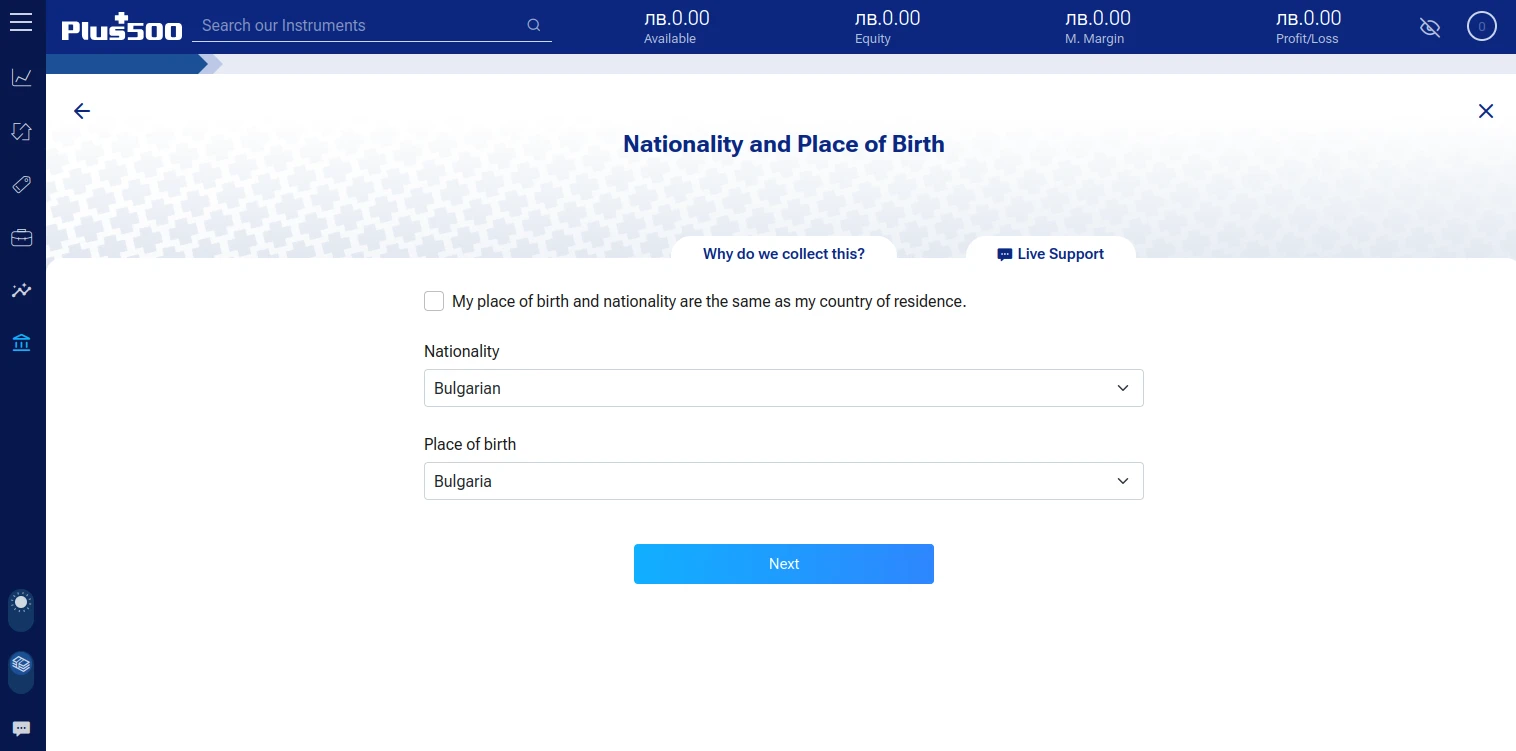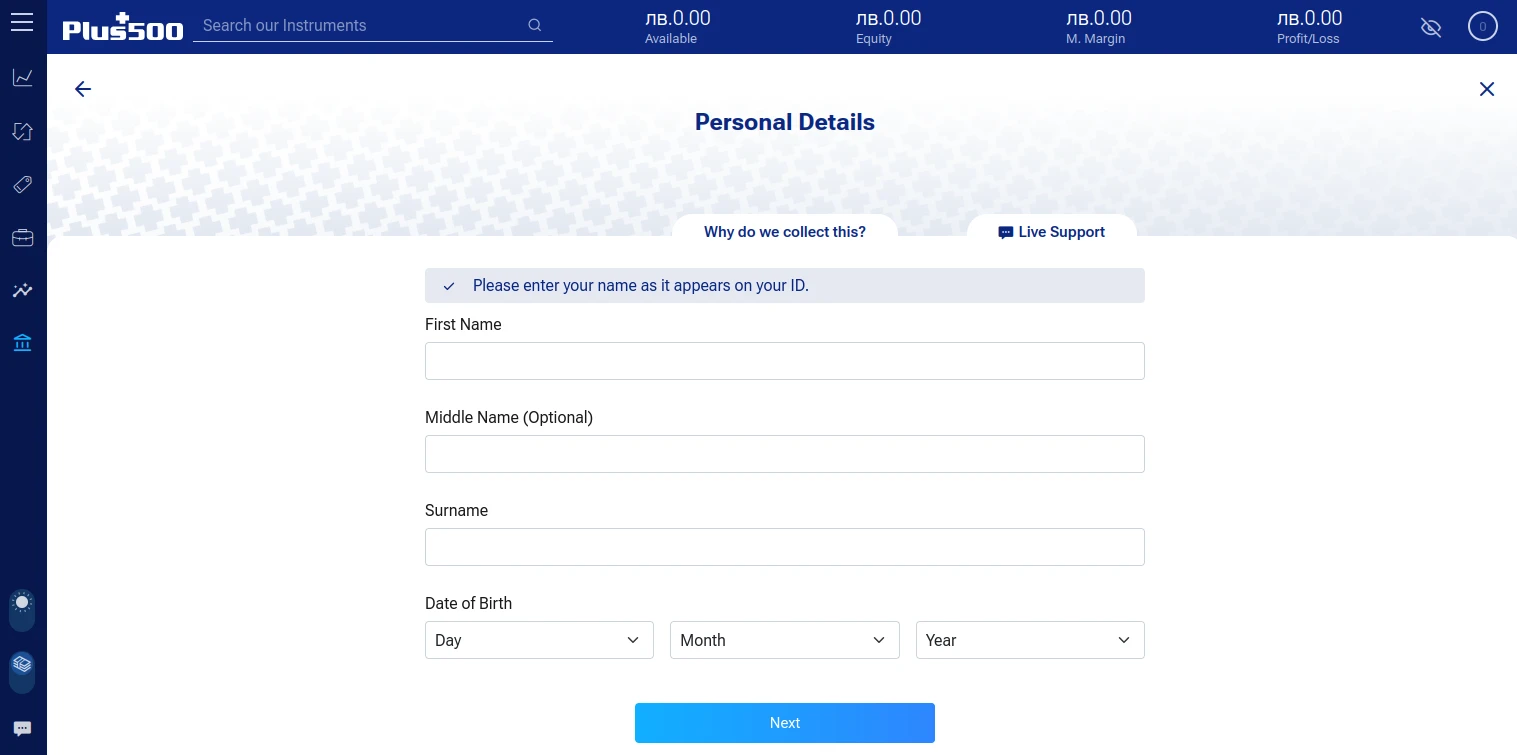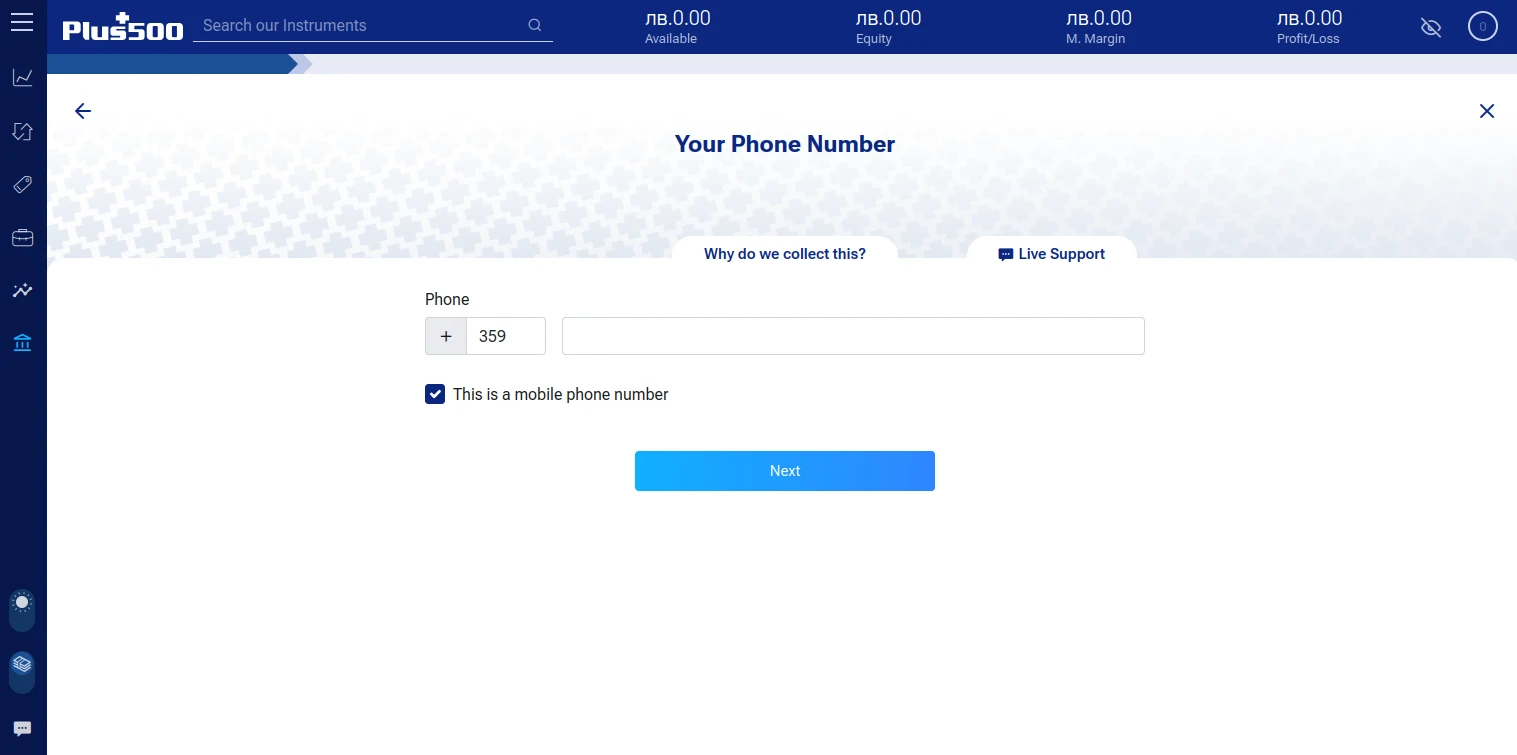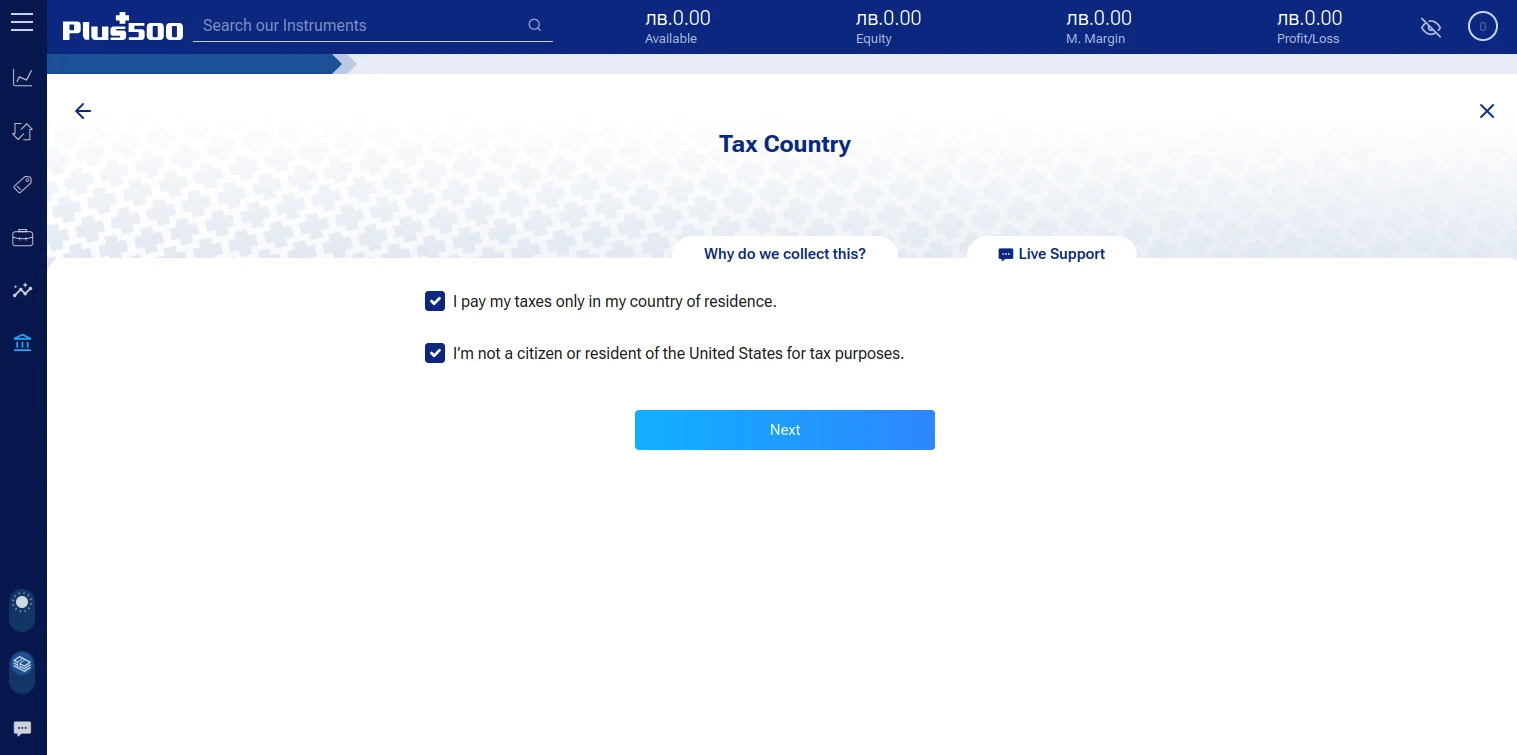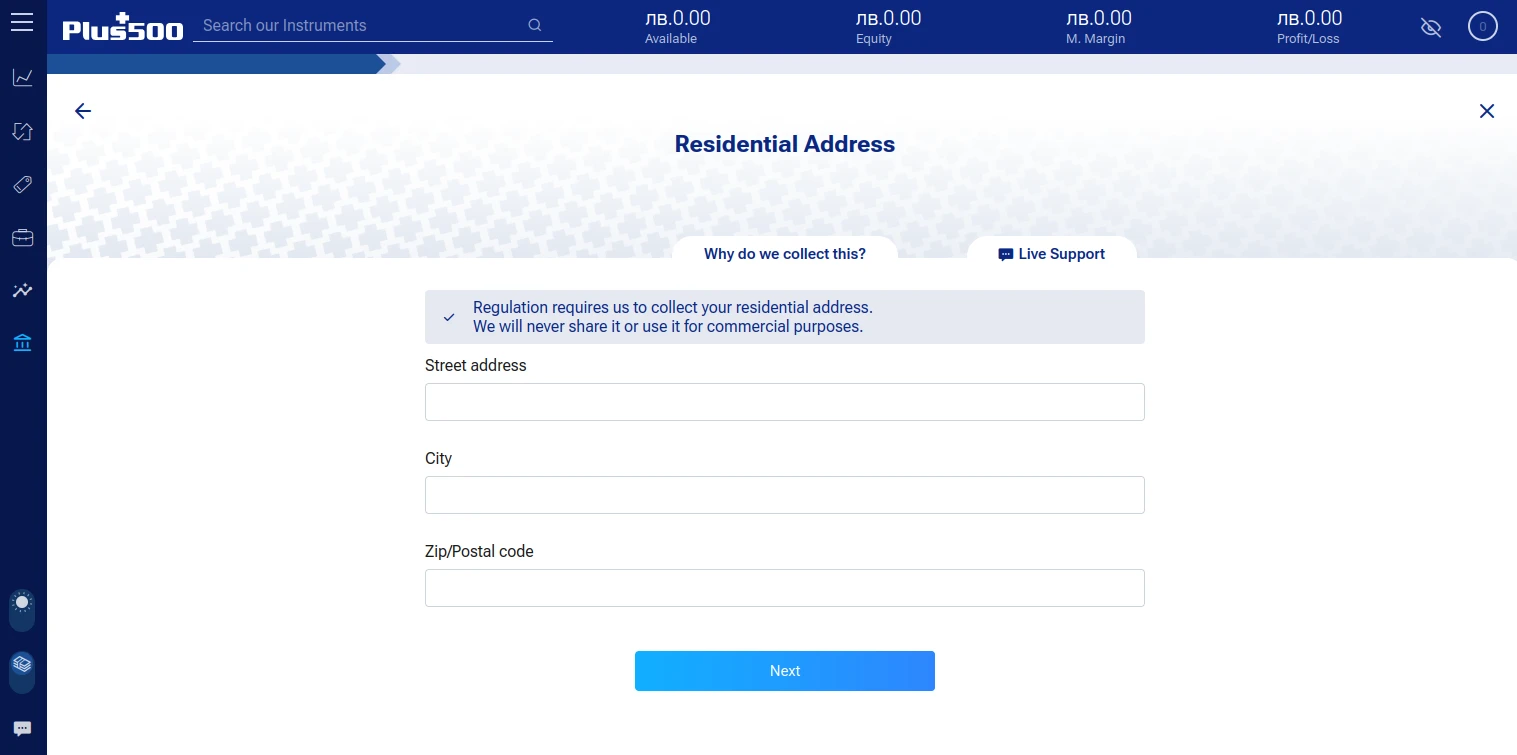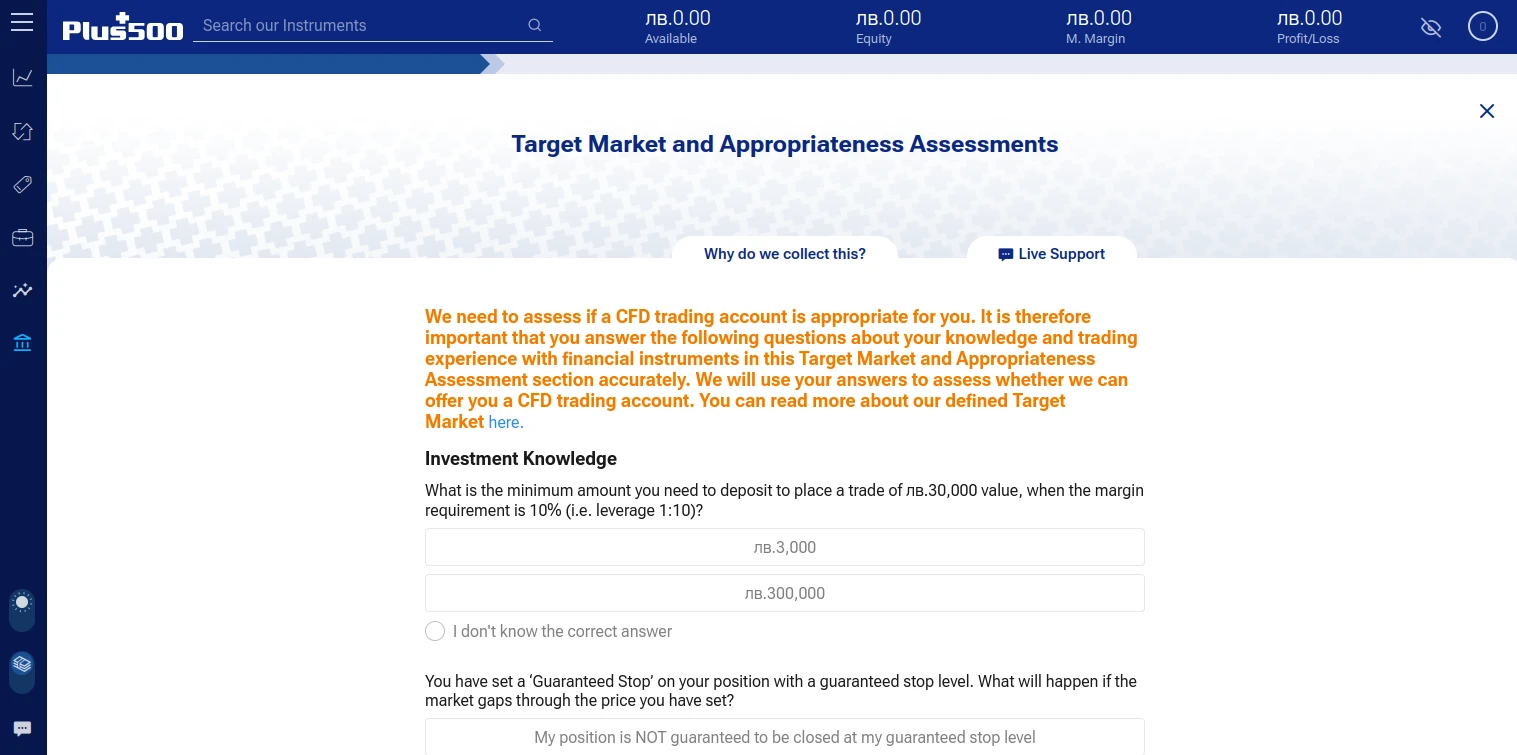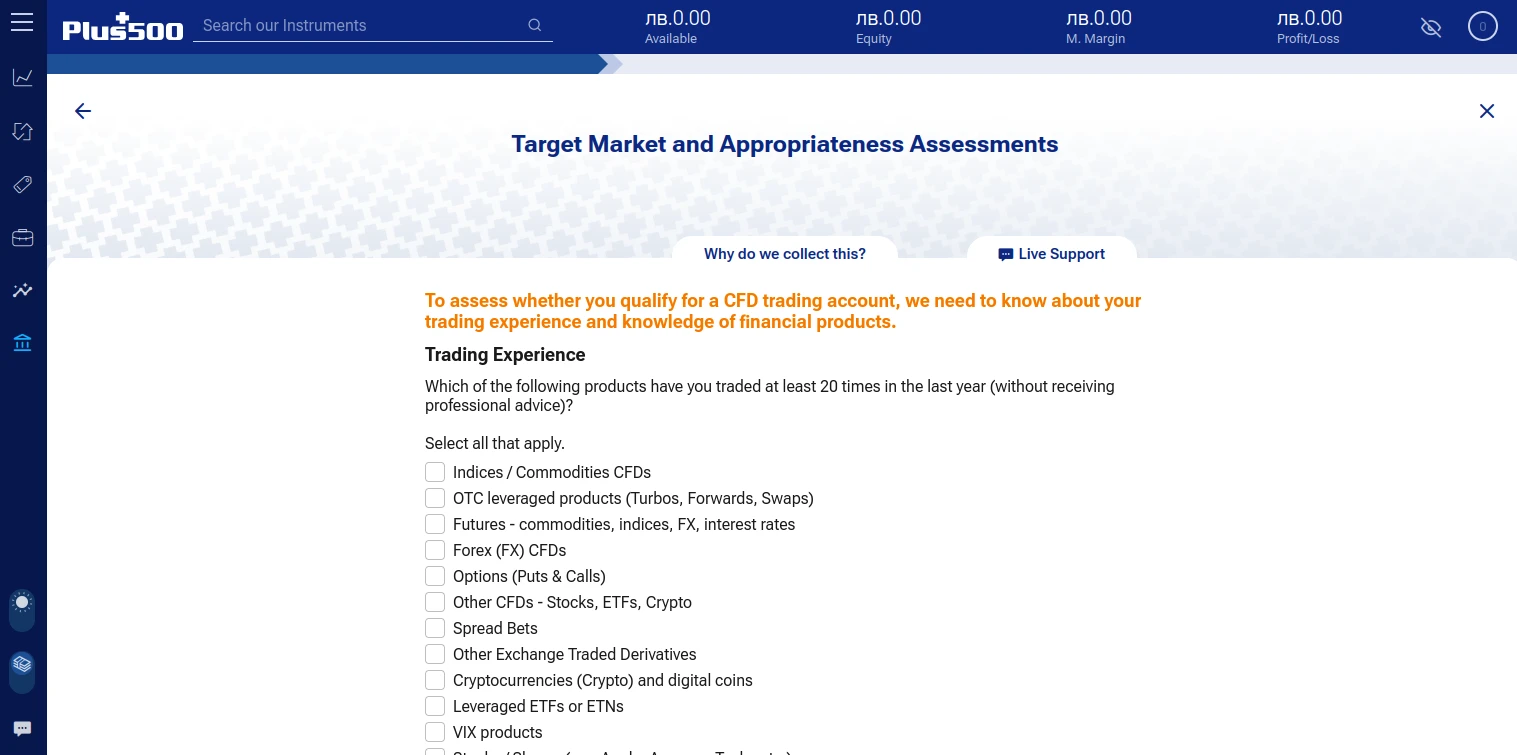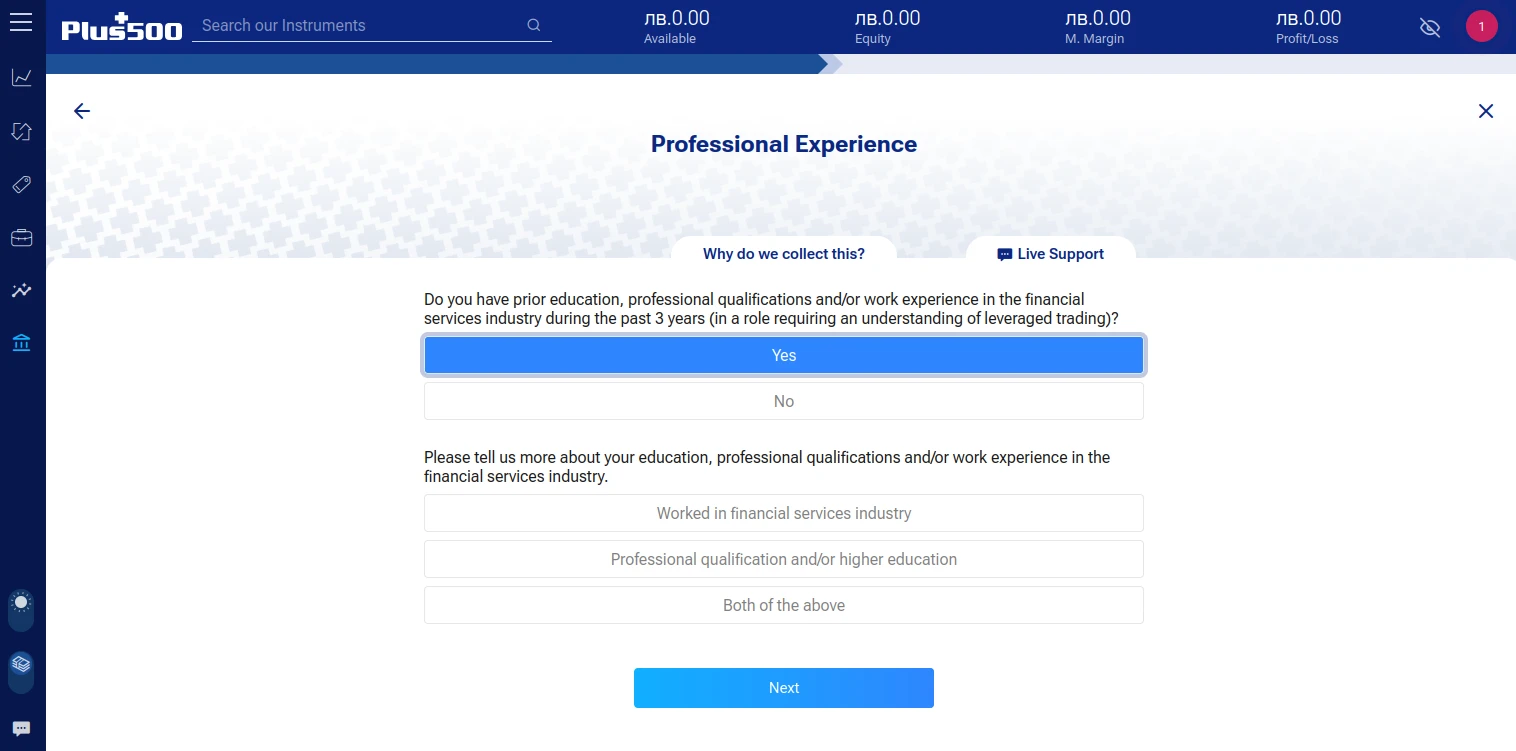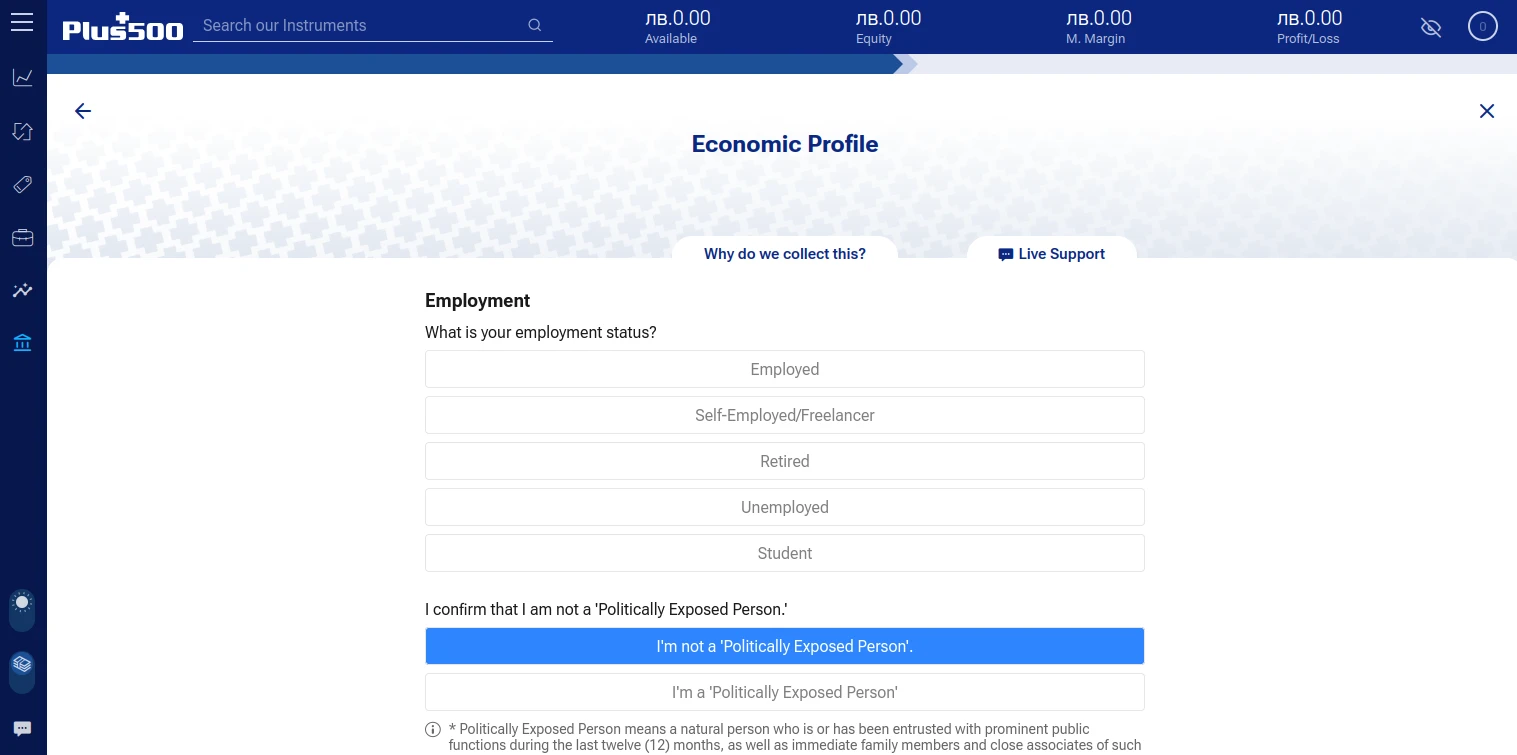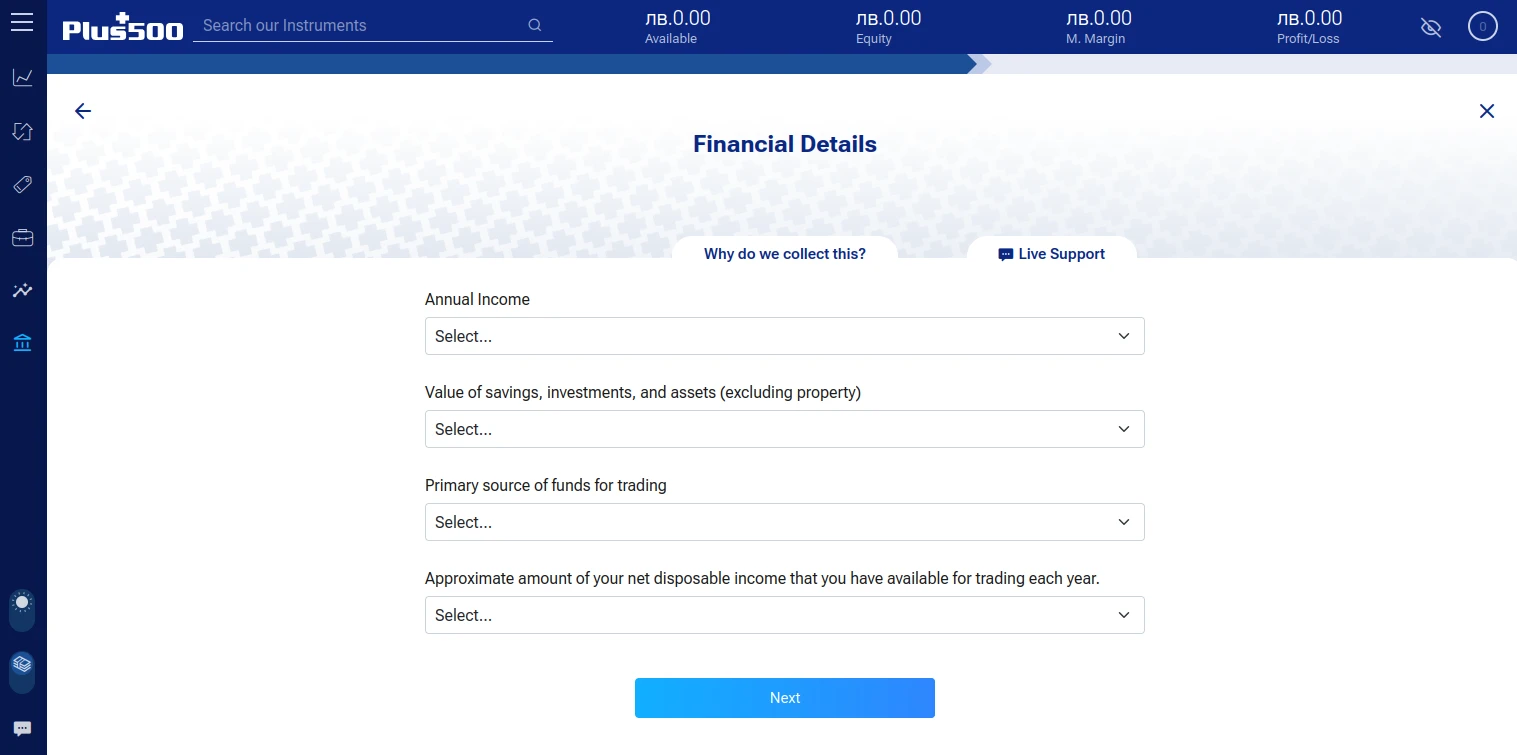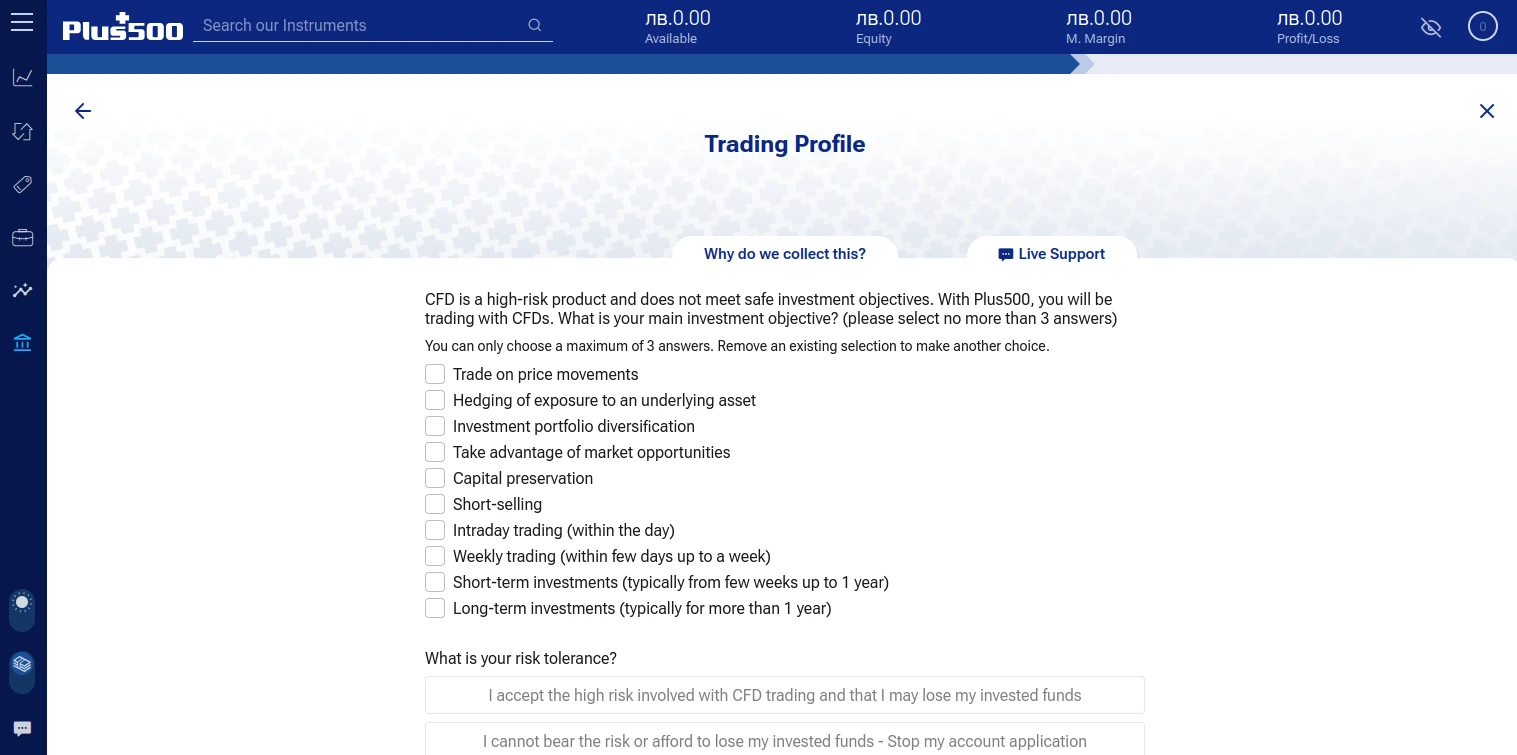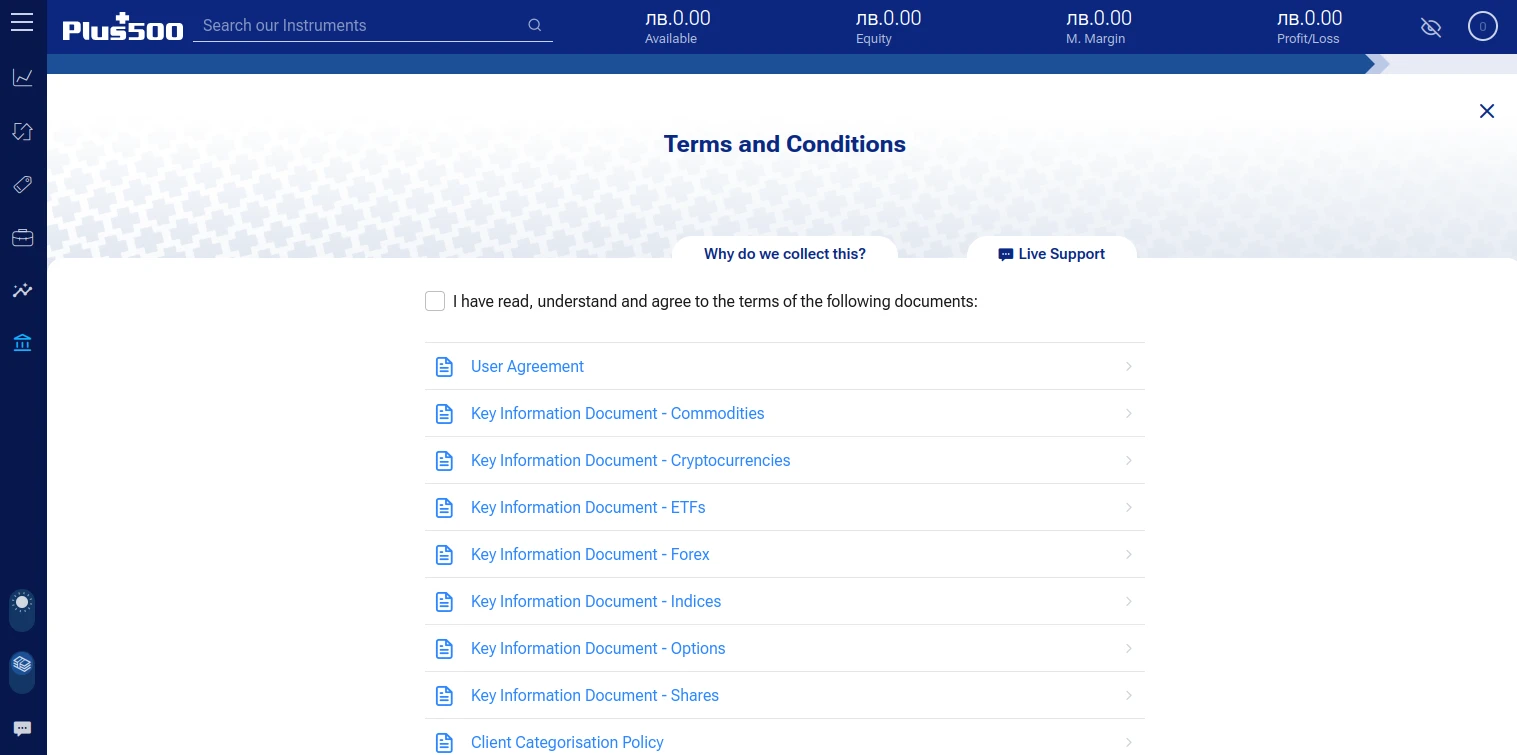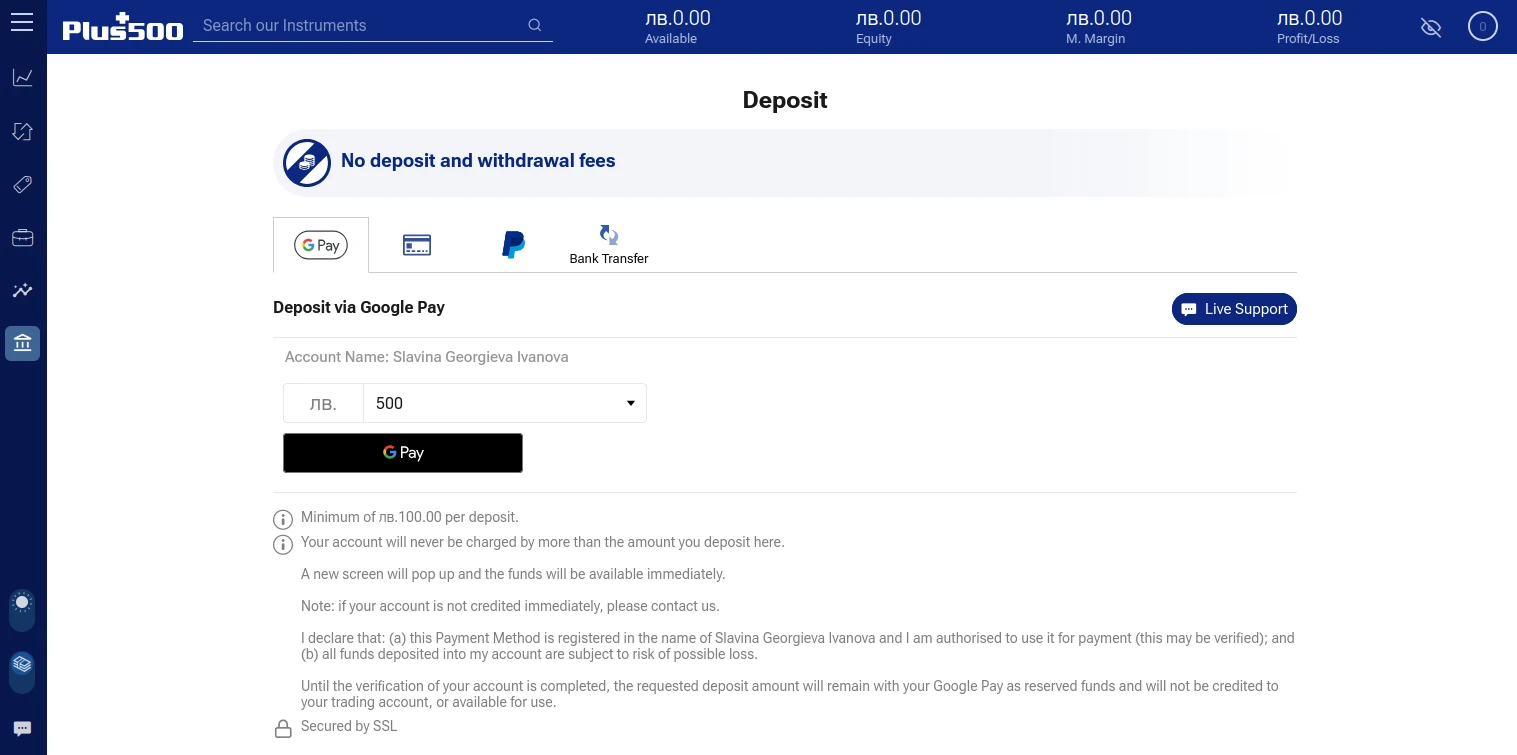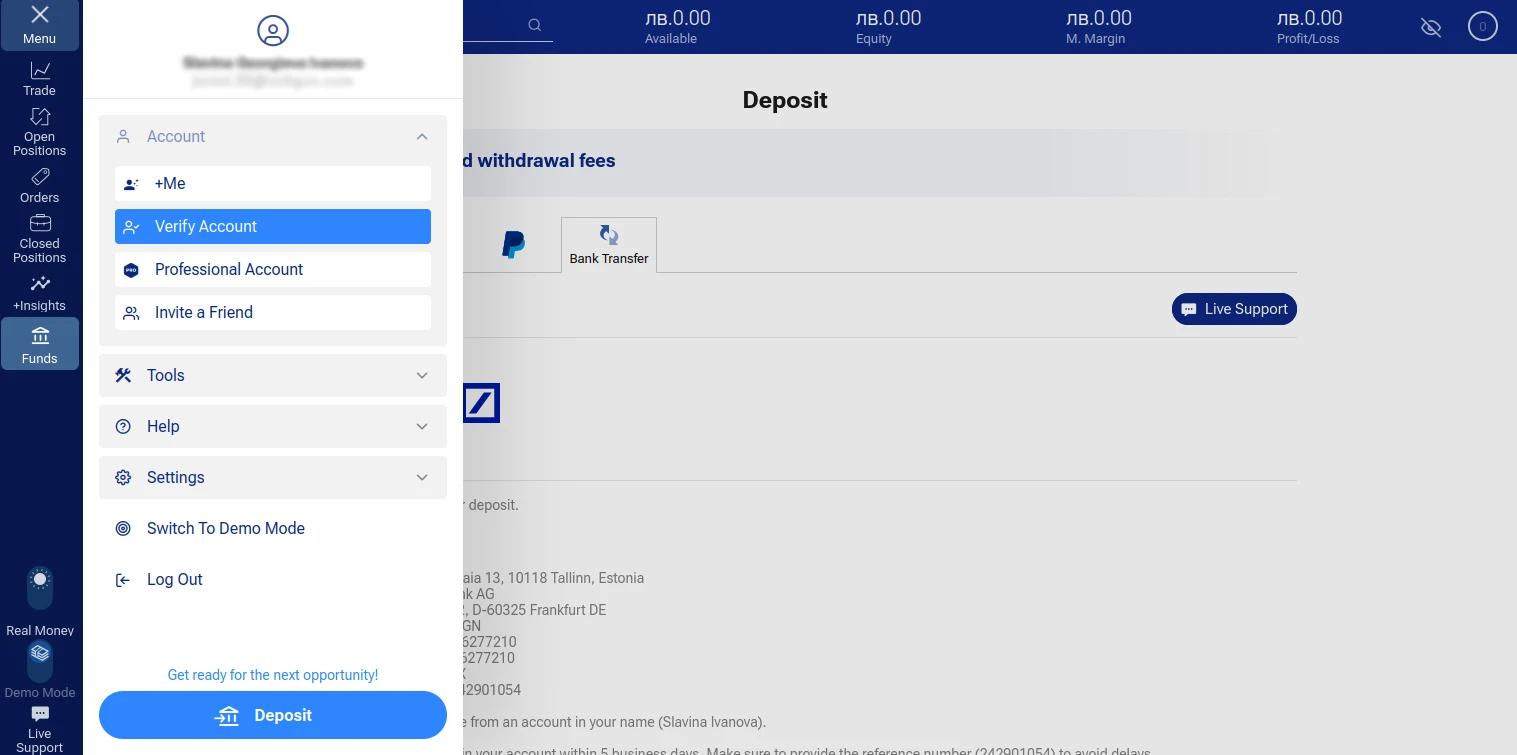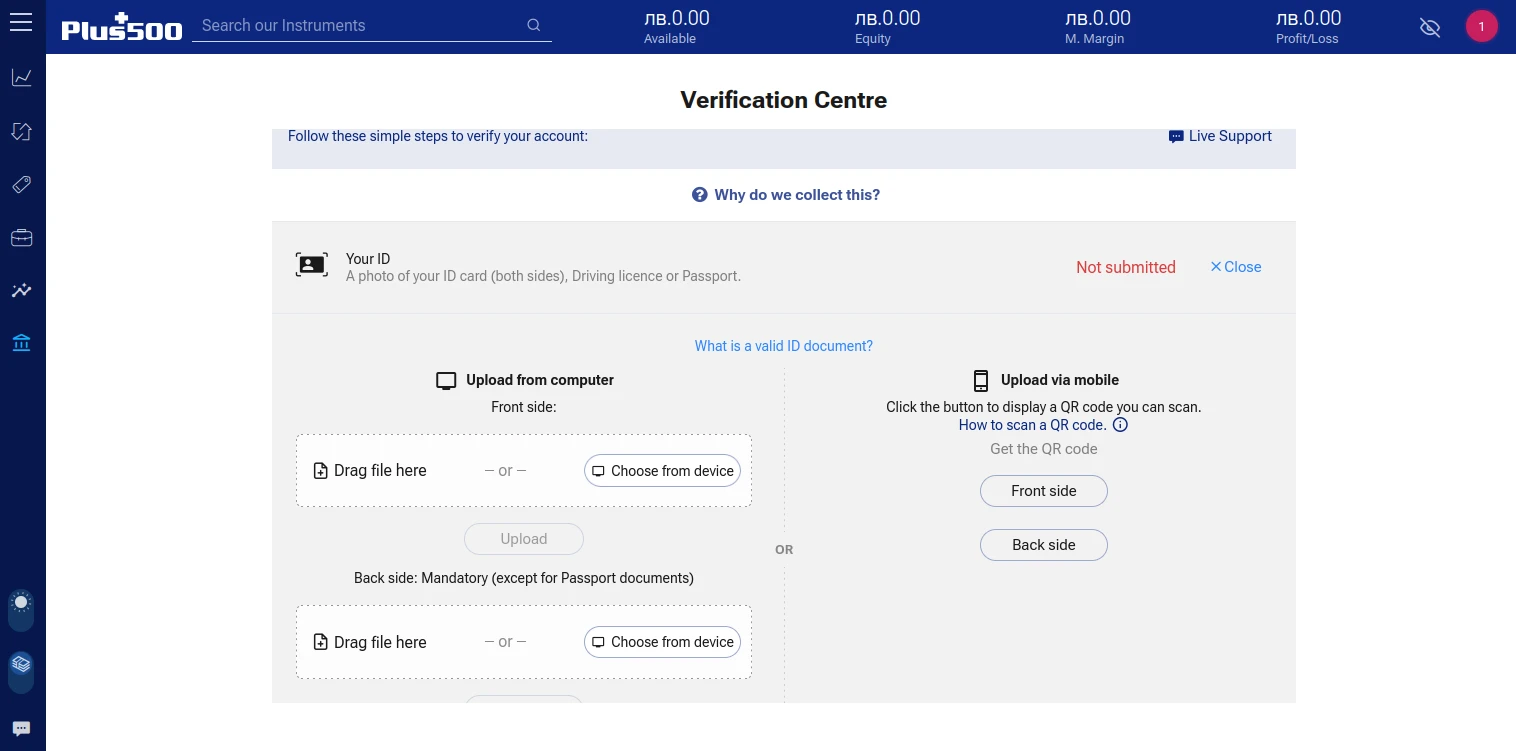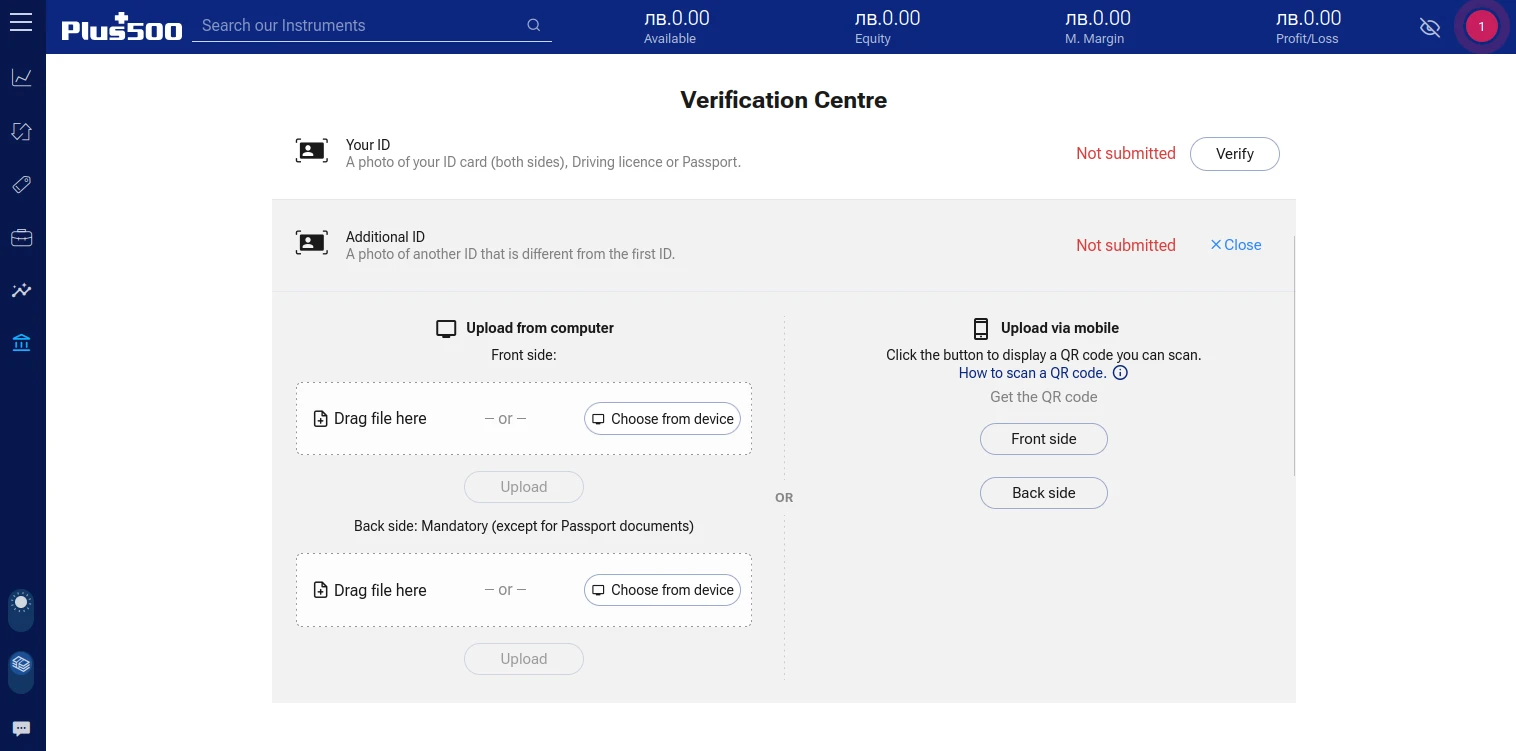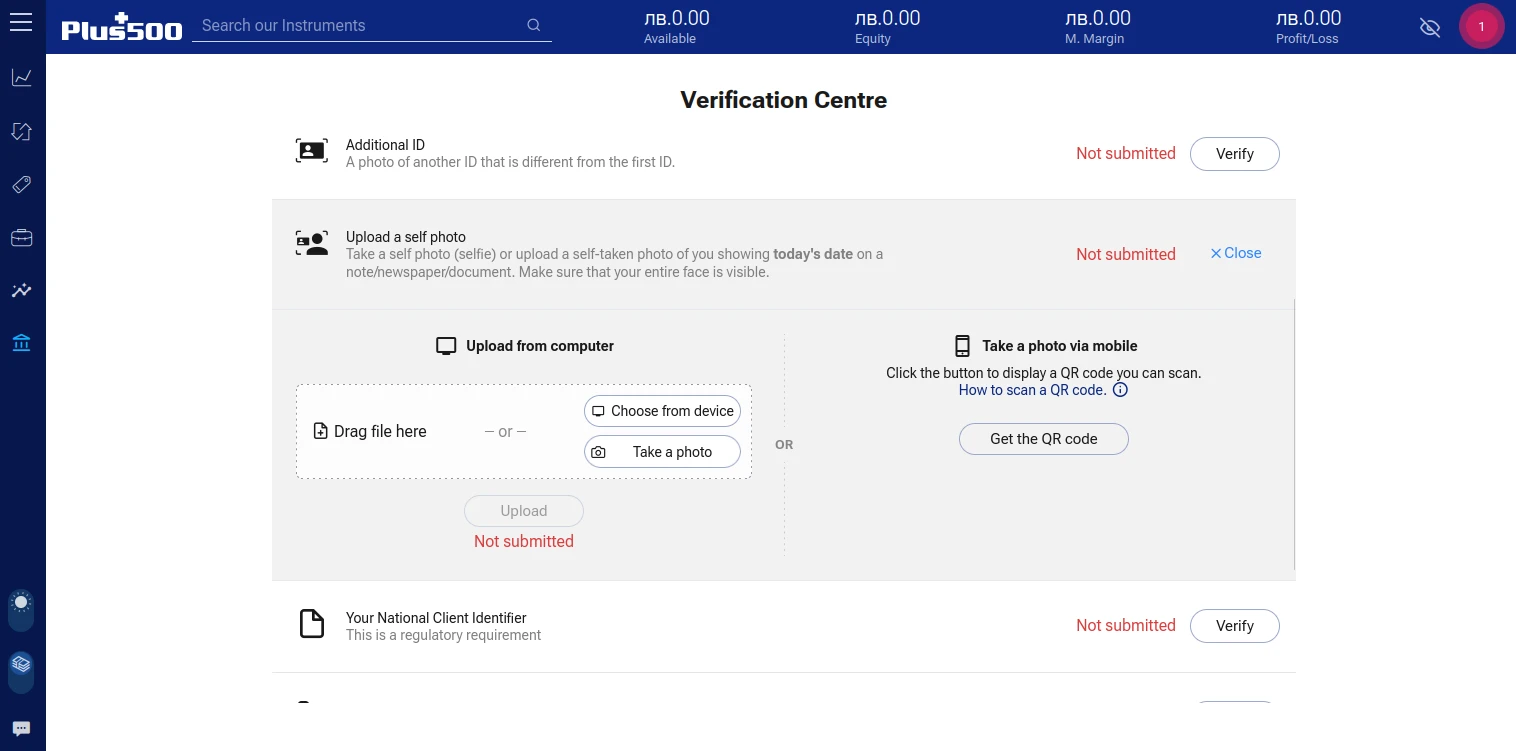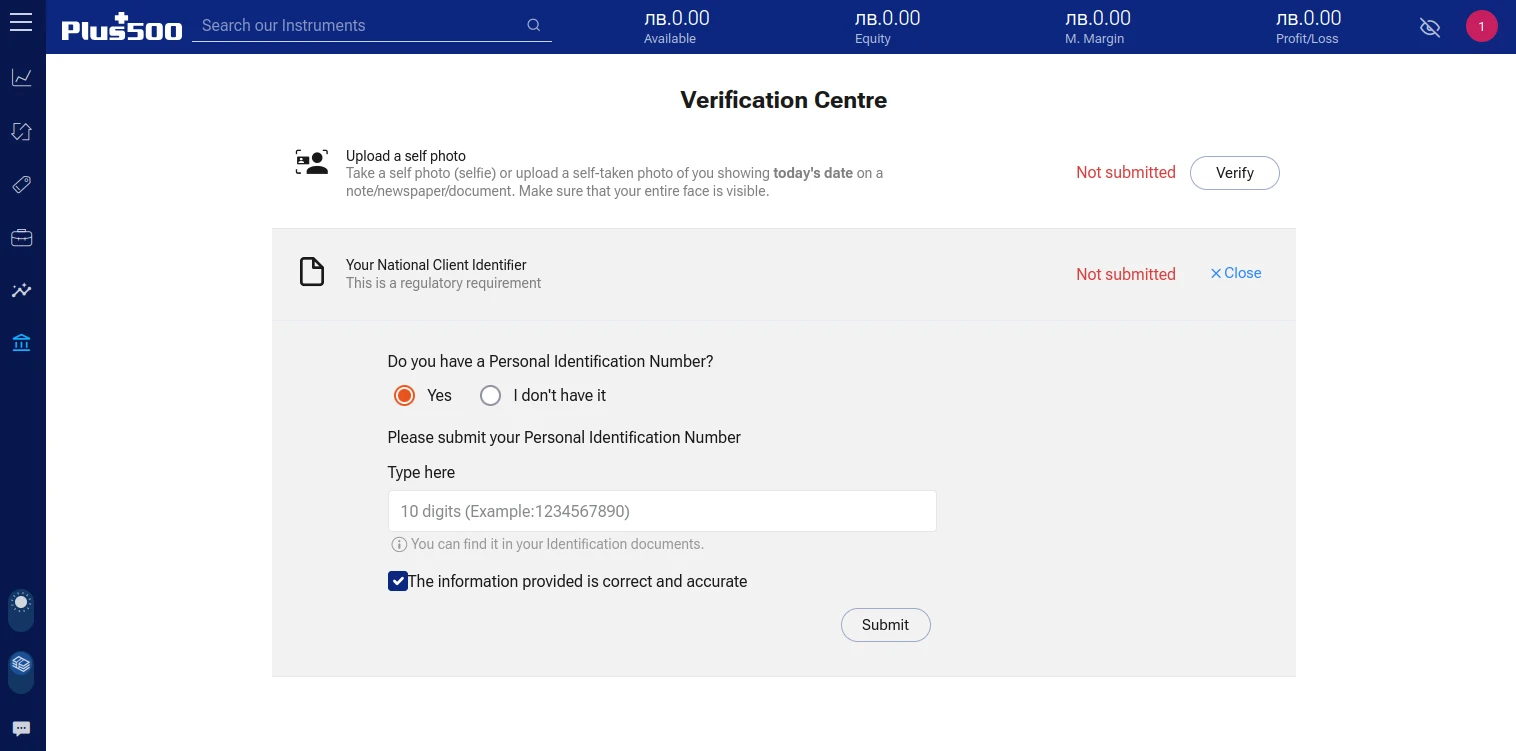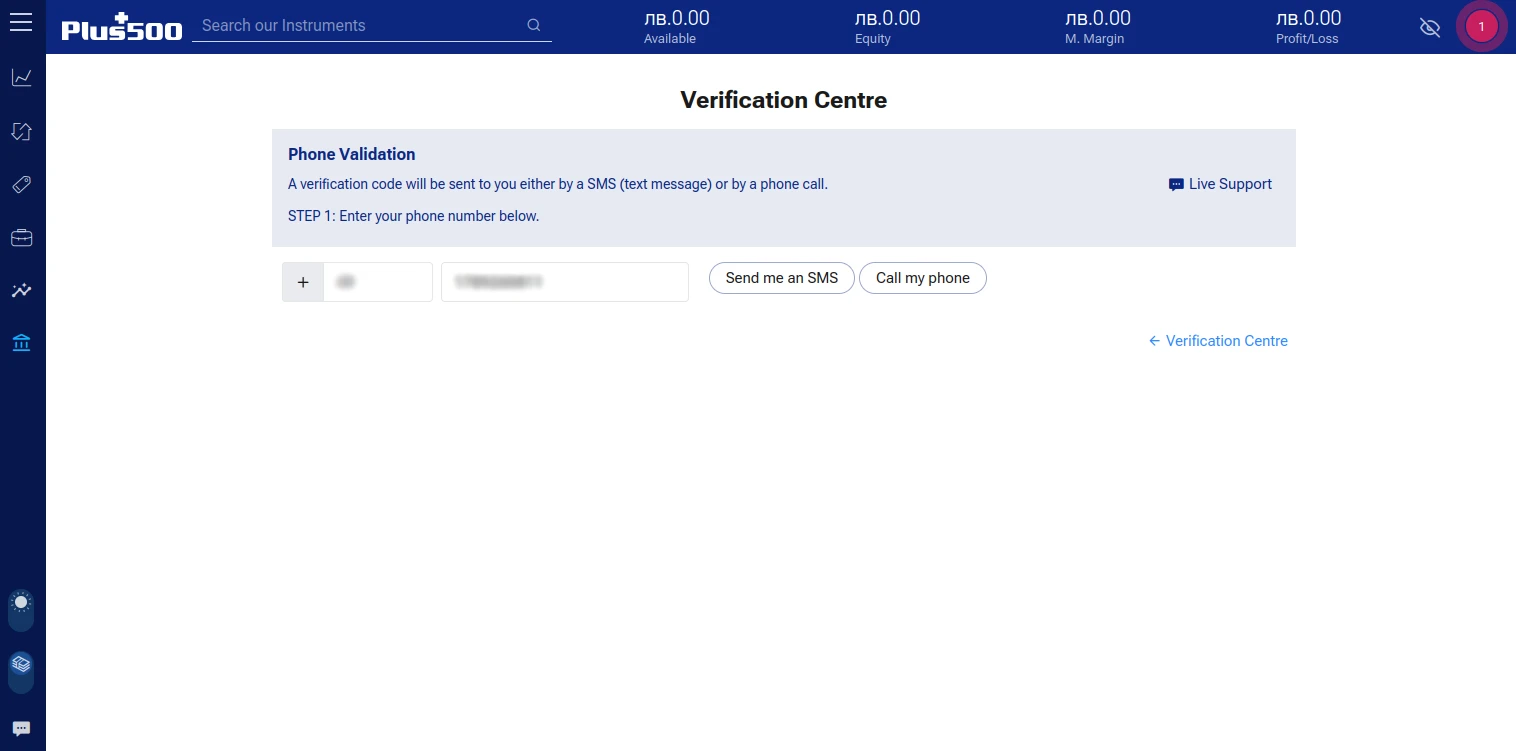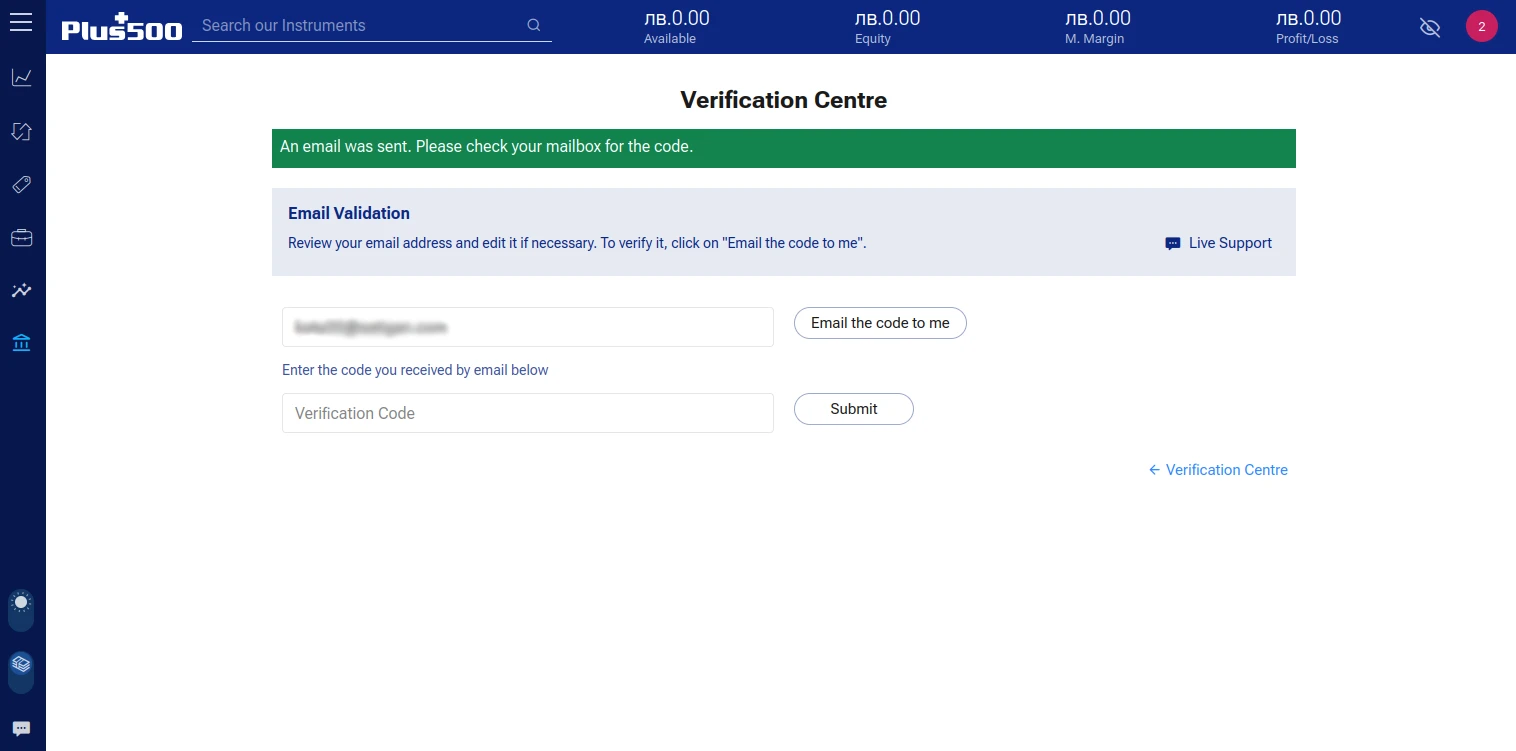Account Types at Plus500
Depending on one’s trading goals, a forex enthusiast can open a retail CFD account at Plus500, or go for the option reserved for professionals. As opposed to a separate demo account, Plus500’s platform has a demo trading feature, which users can enable at their leisure.
With an ordinary CFD account, traders are limited to leverage of 1:30. Professional accounts come with a range of benefits, including a much larger leverage cap of 1:300, as well as cash rebates, superior execution, and a financial ombudsman service, to name a few. However, you will need to meet at least 2 of 3 criteria if you are planning on giving this account type a try. This includes:
- Having made 10+ substantial transactions per quarter (previous four quarters)
- Have a portfolio of over €500,000
- 1+ years of experience as a professional when it comes to the financial sector
| Demo Account | |
| Islamic Account | |
| ECN Account | |
| Pro Account | |
| MAM Account |
Minimum Account Deposit Requirements
The minimum deposit requirement at Plus500 is $/€100. This puts Plus500 somewhere in the middle in terms of how easy it is for novice traders to open an account. While there are brokers that demand minimum deposits of $/€250 or even higher, there are also brokers that have done away with minimum deposit requirements entirely. Thus, how traders view Plus500’s own $/€100 will vary based on their preferences and past experiences with trading online.
Tradable Instruments
Plus500 is available across plenty of countries internationally, which makes it a viable option for a plethora of traders. Therefore, it does not come as a surprise that Plus500’s product catalog is characterized by its variety.
Forex pairs are available in abundance, and traders will find options like EUR/USD, EUR/GBP, AUD/USD, and GBP/USD, among others. Cryptocurrencies are another popular market category at Plus500, as users are given the opportunity to trade CFDs on Bitcoin, Cardano, Ethereum, and more. Other markets include commodities, shares, options, and ETFs.
Account Registration at Plus500 – Takes about 5 minutes
If Plus500 is a broker you are interested in trying, you will not find it difficult to create an account. The process is relatively straightforward, and you will be done in no time if you follow the steps below:
-
Pay a visit to the Plus500 homepage and select Start Trading.

-
Once you reach the log-in page, follow the link dubbed “Don’t have an account? Create one now!”.

-
Now, you have reached the registration page. Input your email, create a password, and click Create Account. Alternatively, you can use your Google, Facebook, or Apple account.

-
Clicking Create Account will take you to the Plus500 web trading platform. To continue with the account creation process, click Get Started. This will take you to a page where you only need to click the Let’s go! button to proceed.

-
Select your country of residence.

-
If your nationality and place of birth are the same, tick the provided square and proceed to the next section.

-
What follows is providing Plus500 with personal information such as your first name, middle name, and surname. Then, specify when you were born, and continue onwards.

-
Input your phone number.

-
Confirm that you pay taxes in your country of residence and specify whether you are a resident of the US.

-
Provide your address, namely your street address, city, and postal code.

-
Now, you will be asked to undergo the Target Market and Appropriateness Assessment, which contains questions concerning your trading knowledge.

-
The next questions aim to assess your trading experience, specifically how many times you have traded certain products in the past year. Note that here, Plus500 explicitly asks that you only count trades made without the aid of a professional.

-
Plus500 will then ask about your education and whether you are a qualified professional in the financial services industry whose experience spans at least three years.

-
Provide details about your employment status and specify whether you are a politically exposed person.

-
Here, you will need to give Plus500 information regarding your annual income, savings, where the money you wish to use for trading is sourced from, and your yearly net disposable income.

-
Clarify what your main objectives are when it comes to trading, and choose the option that best describes your risk tolerance.

-
Agree to Plus500’s terms and conditions. With this, you will be taken to the deposit page.

-
You can now deposit money into your account, but you may choose to skip this step for now and instead proceed with verification.

Account Verification at Plus500 – Takes Around 5 minutes
At Plus500, you will need to verify both your personal details and provide proof that the funds you wish to deposit belong to you. The exact verification procedure will vary based on your chosen payment method. When it comes to credit/debit cards, Plus500 requires that you take a photo of a card statement, a document issued by your bank, or a photo of the card itself. Depositing via bank transfer would mean providing a photo of a bank statement or proof of payment. Digital wallet transfers are verified online.
As for identity verification, the steps are as follows:
To access the verification page, click the Menu button at the top-left corner, open the Account drop-down menu, and select Verify Account.

-
The first step you should take is verifying your ID. You will need to upload two photos (the front and back of your card), and you can do so via your computer or smartphone.

-
If you need to upload an additional ID, the process is the same.

-
The next step warrants providing a selfie showing the date of upload.

-
If you have a National Client Identifier, you can input it in the following field.

-
Next, verify your phone. You can choose to verify via an SMS or a phone call.

-
Finally, verify your email via a code, which you can input in the designated field.

Overall Thoughts
All in all, creating a Plus500 account takes plenty of steps, but the process itself is relatively straightforward. Inputting all relevant details should take no more than 10 minutes. Do keep in mind that document verification is not instant on Plus500’s end, however. A member of our team waited around half an hour for Plus500 to verify their ID card, which is relatively fast.