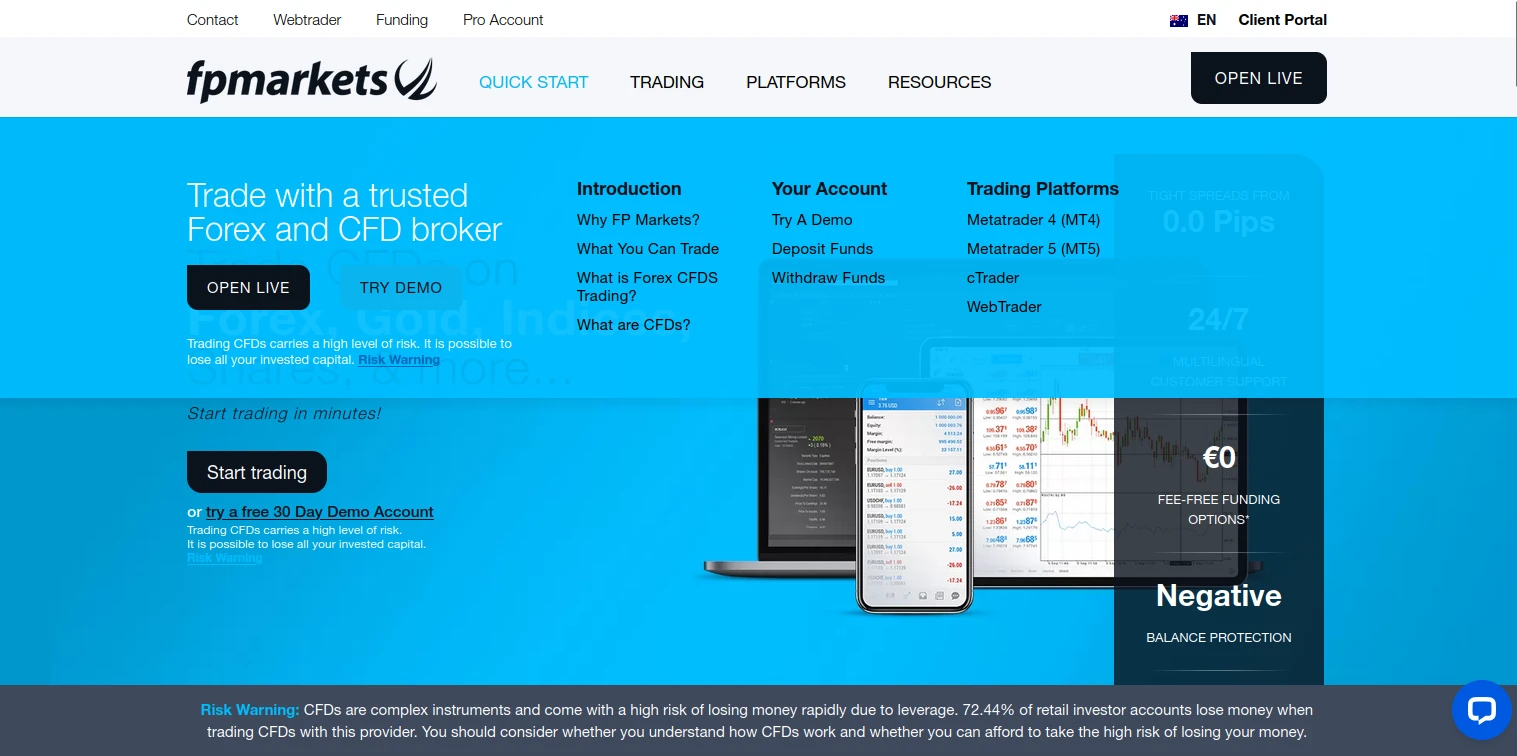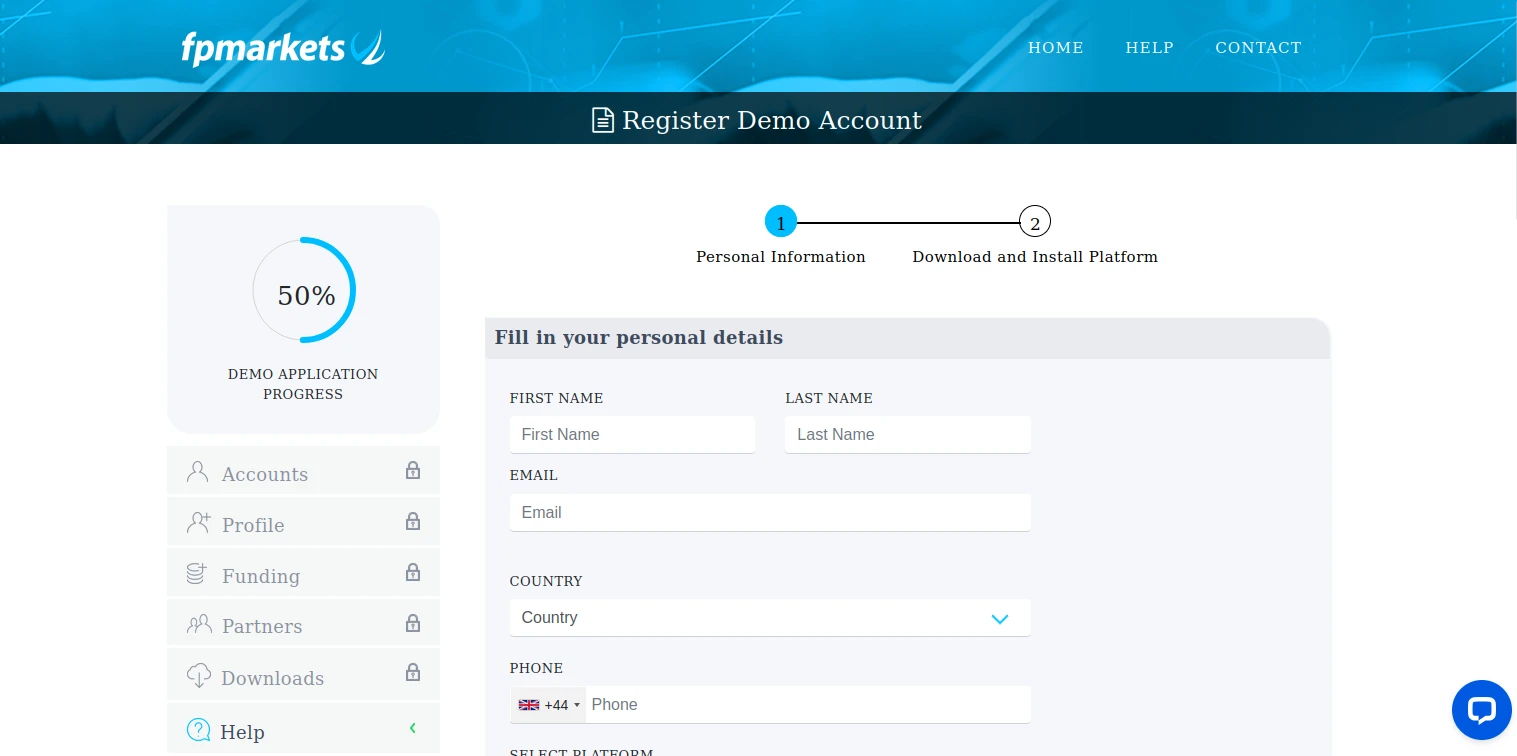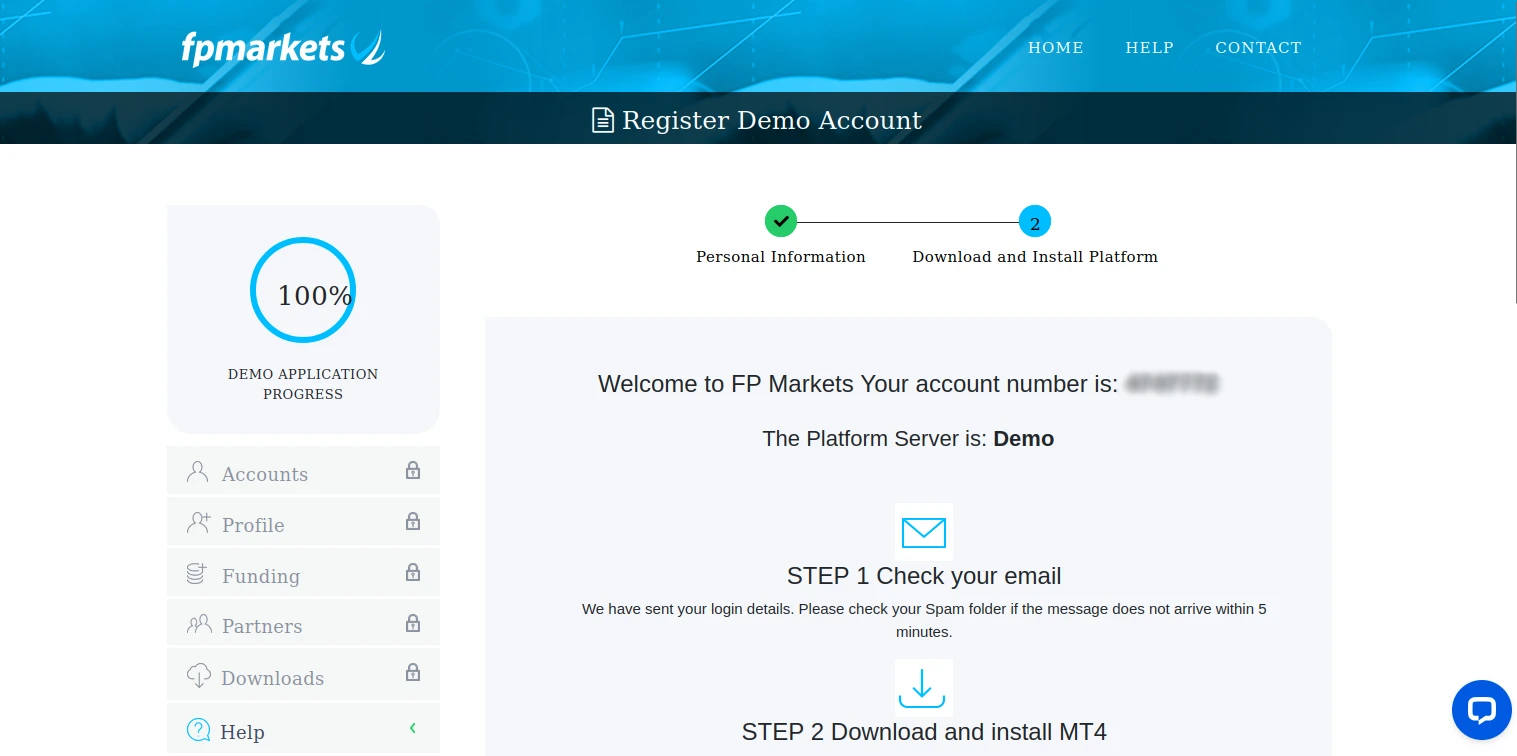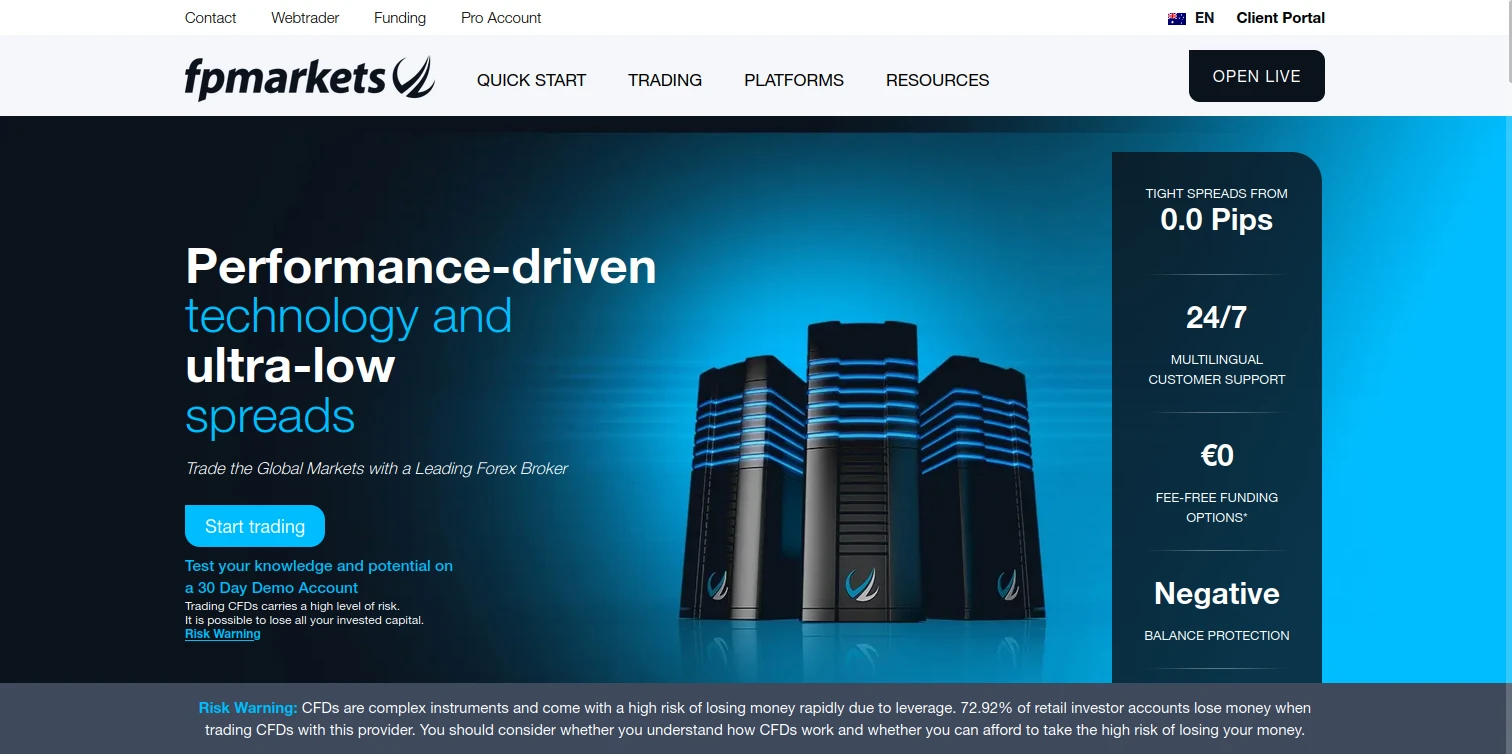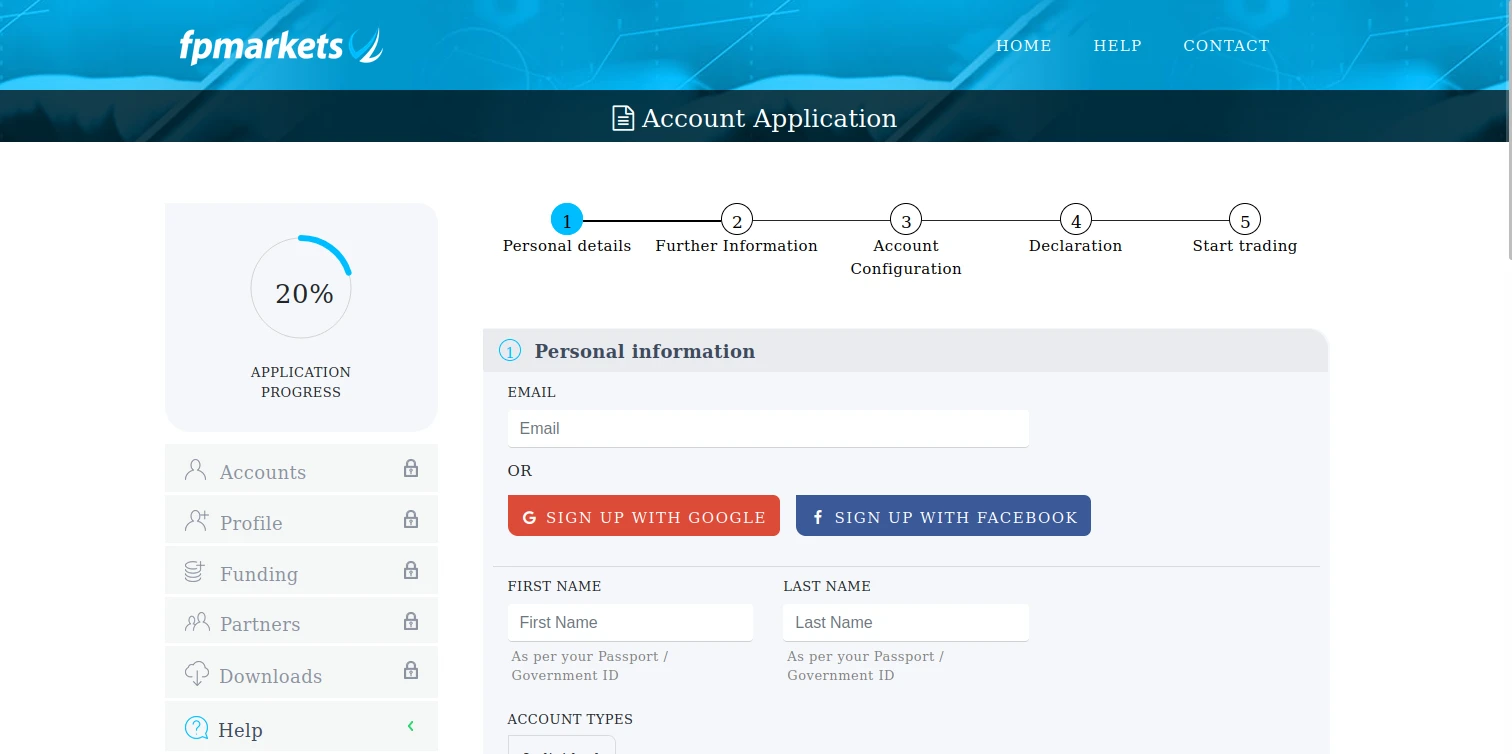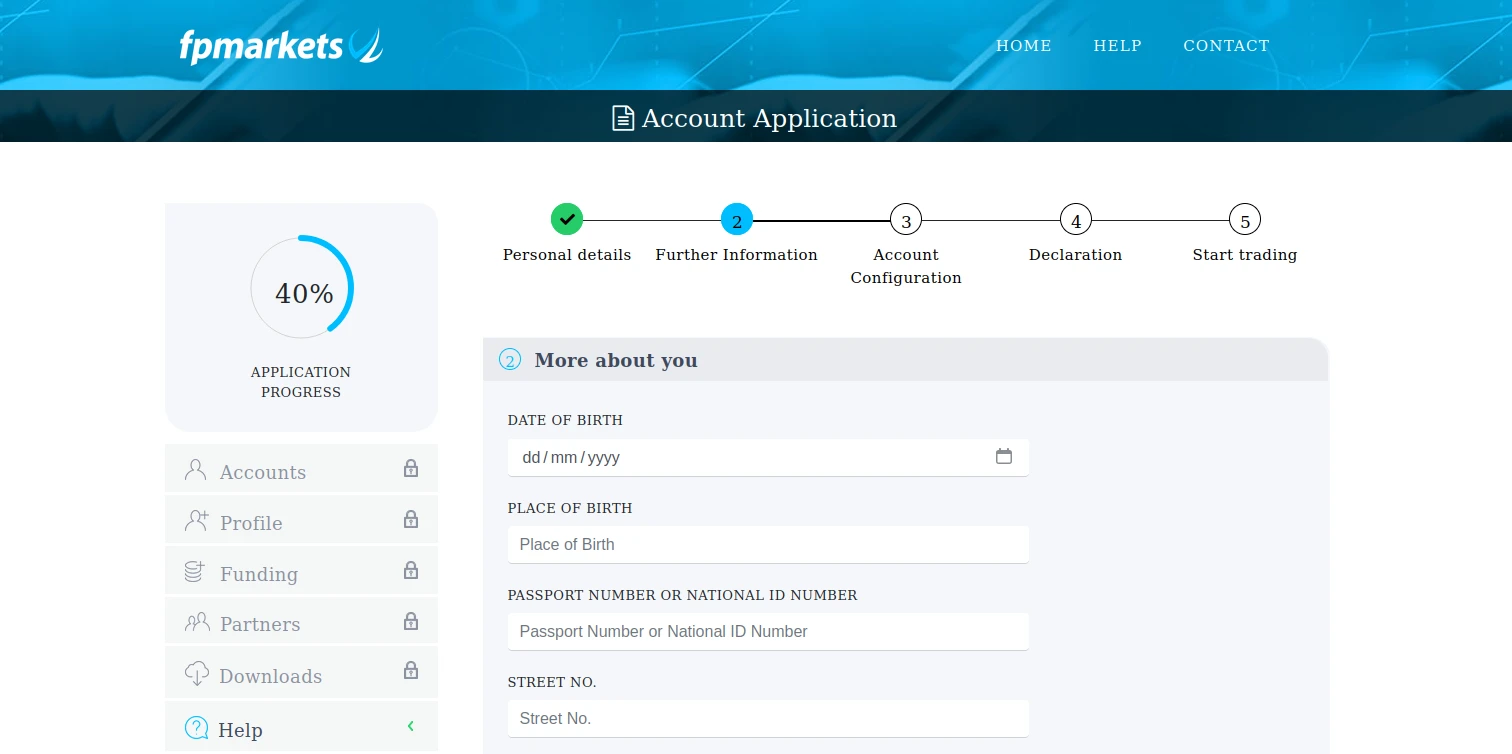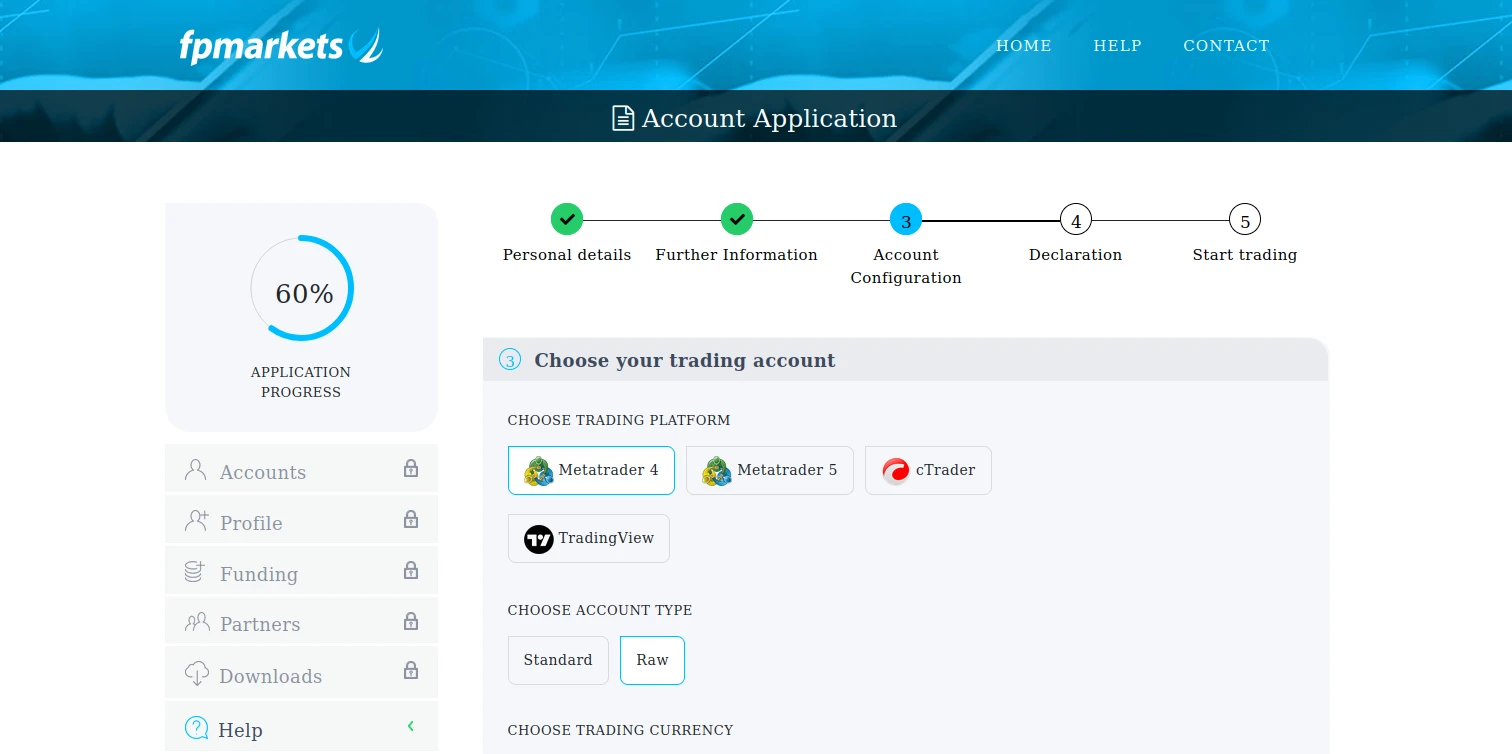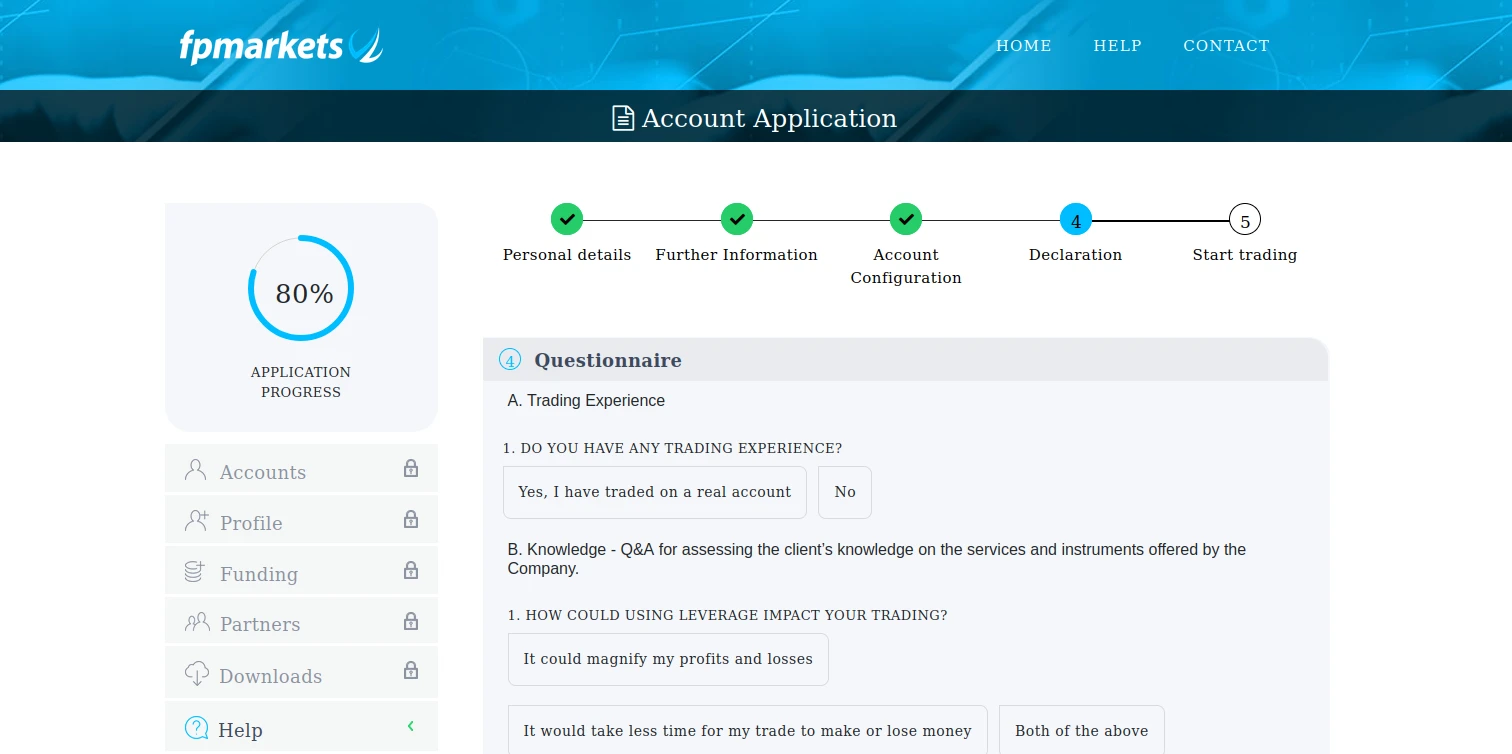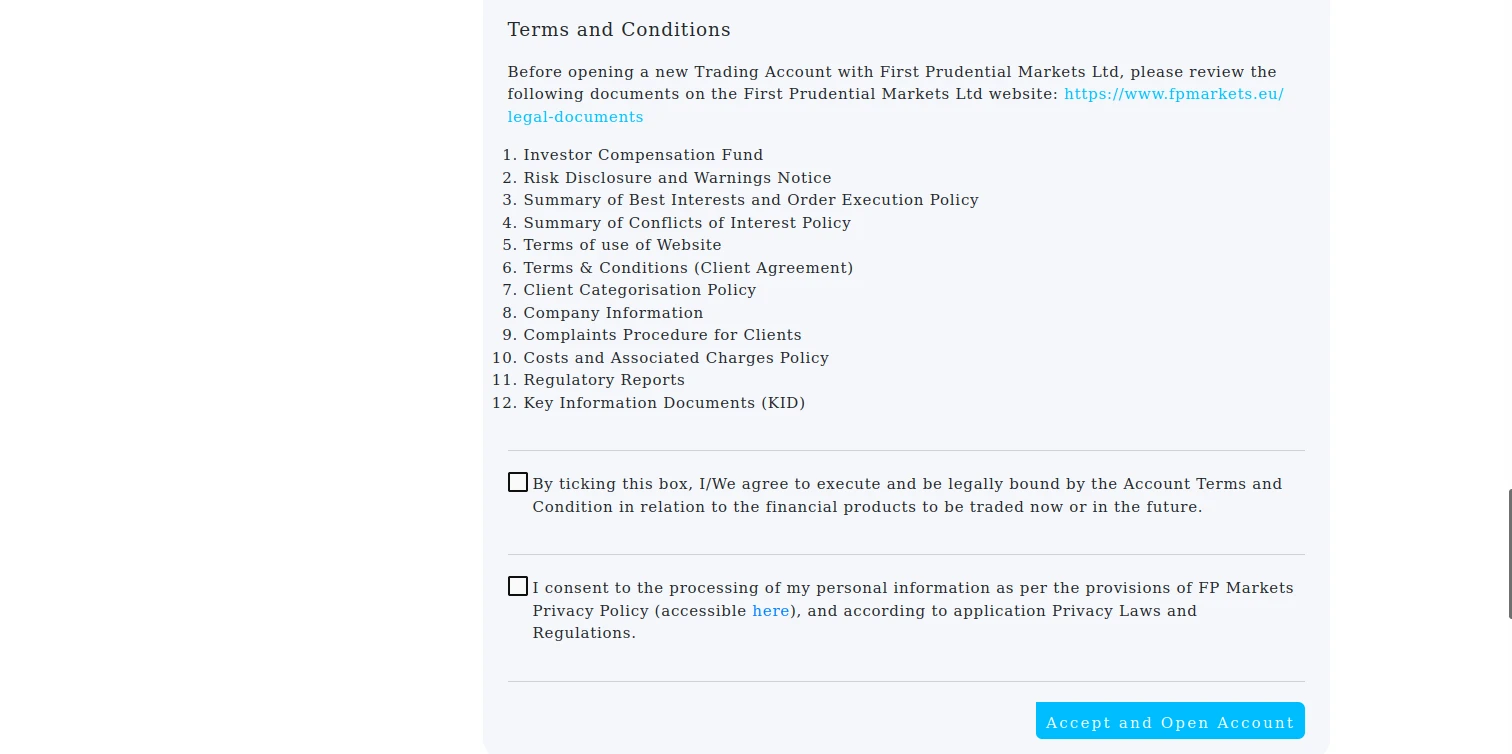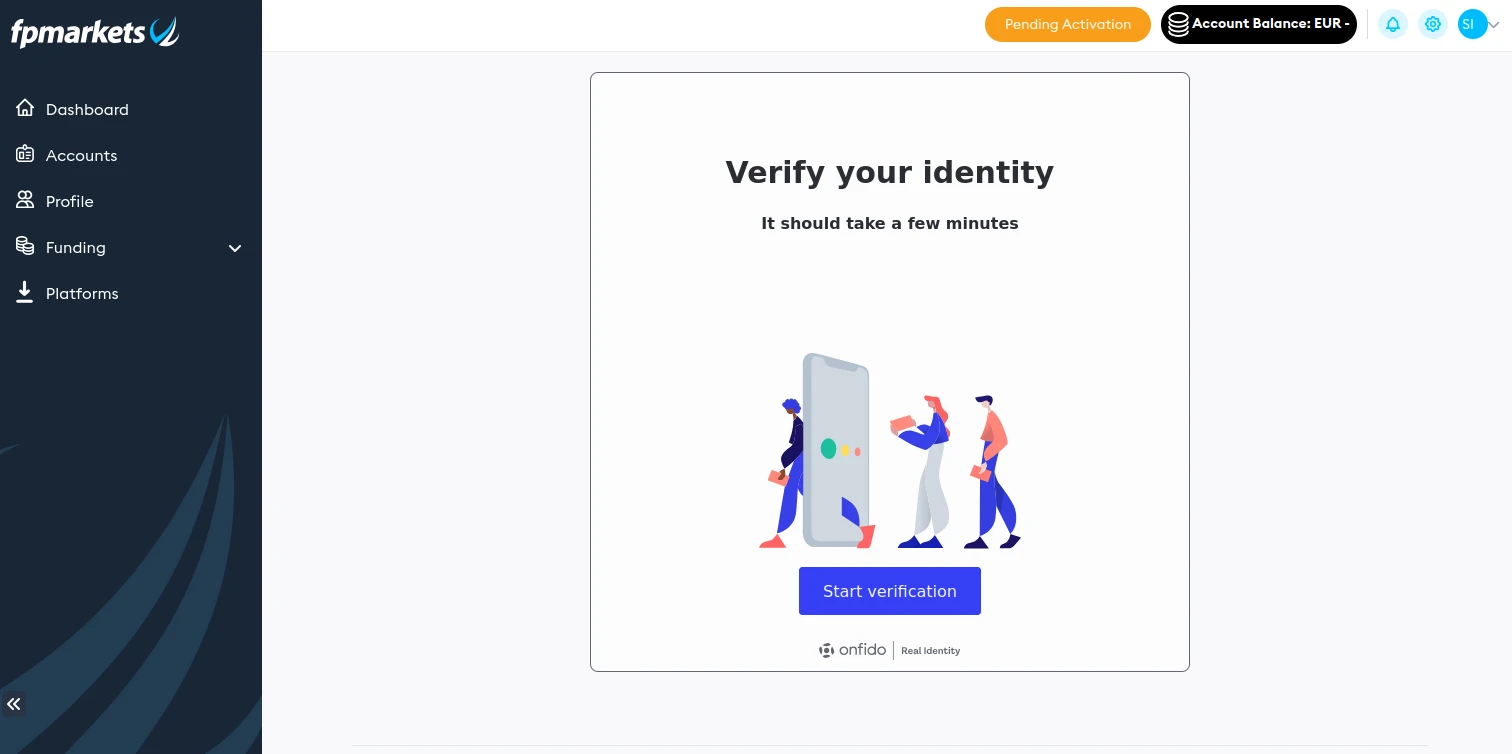Account Types at FP Markets
FP Markets features two live account types, starting with the one dubbed Standard. The Standard account features spreads from 1 pip, and there are no commissions. If you are interested in taking advantage of lower spreads, the Raw account is an excellent alternative. Users with Raw accounts can enjoy spreads from 0 pips, but a $3 commission (each way) is charged.
The above are the main differences between Raw and Standard accounts. MT4, MT5, and cTrader are all available to clients regardless of the account type. In terms of leverage, you will not be able to trade with leverage of over 1:30 as these accounts are reserved for retail clients.
Professionals who wish to trade with larger leverage will need to create a retail account first. They can then apply for a professional account, which has a forex leverage cap of 1:500. Approval is granted if a trader meets two of the three following criteria:
- Has carried out transactions of at least 1 lot at least 10 times per quarter over the previous 4 quarters
- Has a portfolio of over €500,000
- Has one year of experience as a professional in the financial sector
| Demo Account | |
| Islamic Account | |
| ECN Account | |
| Pro Account | |
| MAM Account |
Minimum Account Deposit Requirements
When it comes to FP Markets’ retail account types, the broker does not demand different deposit minimums. Thus, regardless of whether you open a Standard or Raw account, you will be required to deposit at least $/€/£50. This makes FP Markets relatively accessible, as there are plenty of others with far steeper first deposit requirements.
Tradable Instruments
FP Markets’ instrument selection encompasses a wide range of contracts for difference (CFDs), starting with CFDs on forex. Over 60 currency pairs are available when it comes to forex, with notable examples being EUR/USD, AUD/CAD, USD/JPY, and EUR/GBP. Keep in mind that as trading currency pairs at FP Markets is done through CFDs, trading will not involve the purchasing of the assets themselves.
Share CFDs are another highlight, seeing as FP Markets gives its clients the opportunity to trade CFDs on company shares like Apple Inc (AAPL.xnas), PayPal Holdings Inc (PYPL.xnas), Microsoft Corp (MSFT.xnas), and Tesla Inc (TSLA.xnas) to name a few. Over a dozen indices, including US500, CHINA50, and EURO50, are available as well. If you are interested in cryptocurrencies, there are over a dozen CFDs on crypto on offer. Other instrument types include metals, commodities, and ETFs.
Account Registration at FP Markets – Takes about 2 minutes (Demo Accounts)
-
Open FP Markets’ homepage, click Quick Start, and under the Your Account options, pick Try a Demo.

-
Input your name and email, pick your country, and provide your phone number. Next, select MetaTrader4, MetaTrader5, cTrader, or TradingView. Create a strong password, pick between opening a Raw or Standard demo account, and choose your currency. Finally, complete the CAPTCHA and proceed to the next step.

-
FP Markets will ask you to install your platform of choice by using the login information that was sent to your email. The web trader version will also be provided as an option, however. Once you open the platform, you can login and start using your demo account.

Account Registration at FP Markets – Takes about 10 minutes (Live Account)
FP Markets has evidently tried to make the registration process as simple and straightforward as possible, and if you follow the steps outlined below, you should be done in no time.
Navigate to FP Markets’ homepage and click the Open Live button to begin the registration process.

-
Next, you can choose to sign up with your email, Google account, or Facebook account. Once done, write your first and last name, and select Individual in the account type section. Find your country of residence, choose your title, provide your phone, and confirm that you are 18 or older. Finally, press the Save and Next button.

-
The next step involves providing the broker with personal information such as your date and place of birth, your passport number, and address. There are several sections concerning taxes and your country of residence. If you answer the question “Do you have a tax identification number?” with yes, a field in which you can input the said number will appear. If you answer no, you will need to specify why. You will then need to provide information regarding your employment status, your annual income, and the amount of money you can afford to use for trading. Finally, specify why you wish to open an FP Markets account and continue.

-
Now, you will move on to configuring your account. Choose your preferred trading platform, and select the account type you wish to use. Next, pick your currency and select the deposit method you plan on using. Finally, create a robust password. You can now continue to the next step.

-
Here, FP Markets will inquire about your trading experience, trading knowledge, and risk tolerance. Once you answer all questions, click Accept and Submit.

-
What follows is reading FP Markets’ Terms and Conditions and Privacy Policy. Once you tick both of the provided boxes, you can click Accept and Open Account. FP Markets will send you an email confirming that you have registered successfully. The email will include your account details, including your trading account number.

-
You have now successfully registered, but keep in mind that when you reach the account page, you will be asked to undergo FP Markets’ KYC process. This involves uploading the relevant documentation and awaiting approval. This step is mandatory as it is required by the regulators that have issued FP Markets its licenses.

Overall Thoughts
All in all, FP Markets’ registration process is somewhat lengthy, although it should not take more than 10 minutes. Additionally, traders should not be worried that the broker asks for the provision of numerous pieces of personal information, this practice is standard when it comes to forex trading since brokers need to comply with AML (Anti-Money Laundering) and CFT (Combating the Financing of Terrorism) laws. FP Markets’ team will strive to verify your details within an hour, but in some cases, it can take up to one business day.