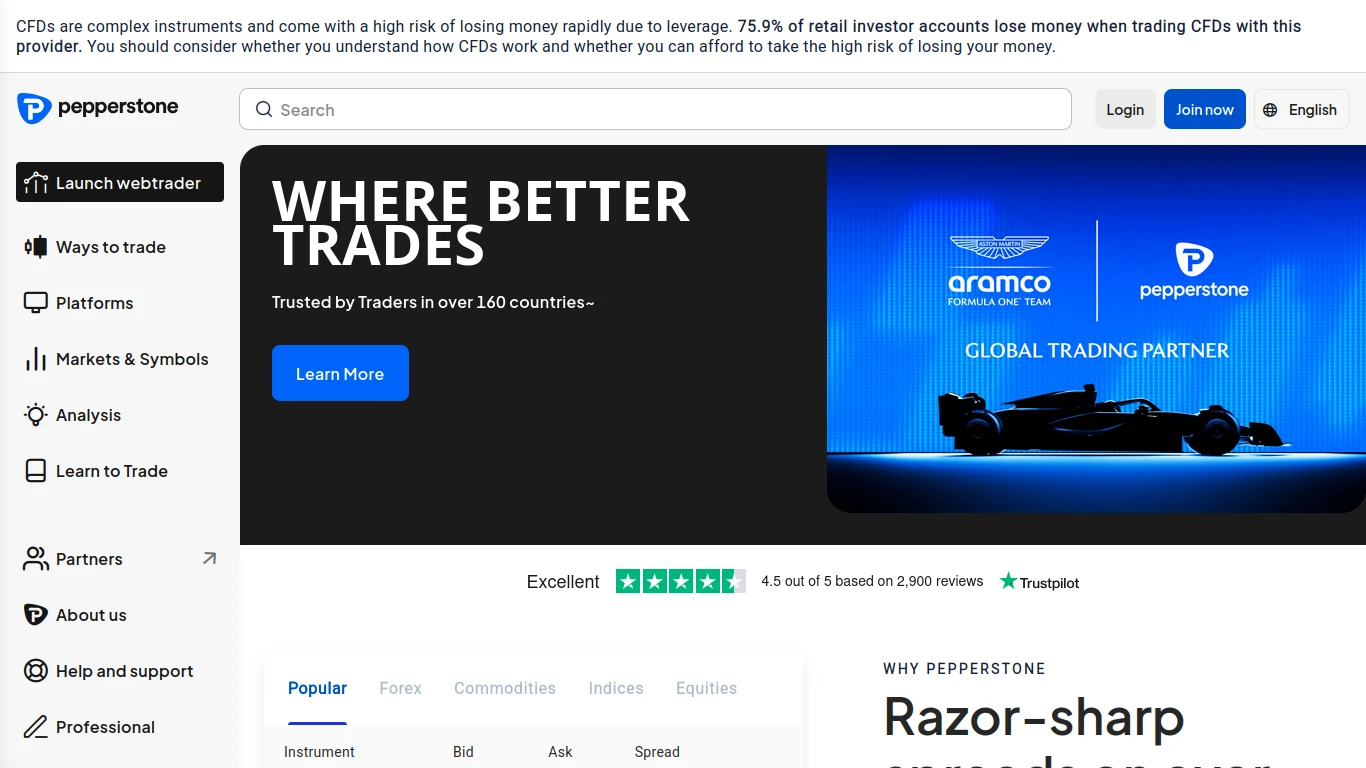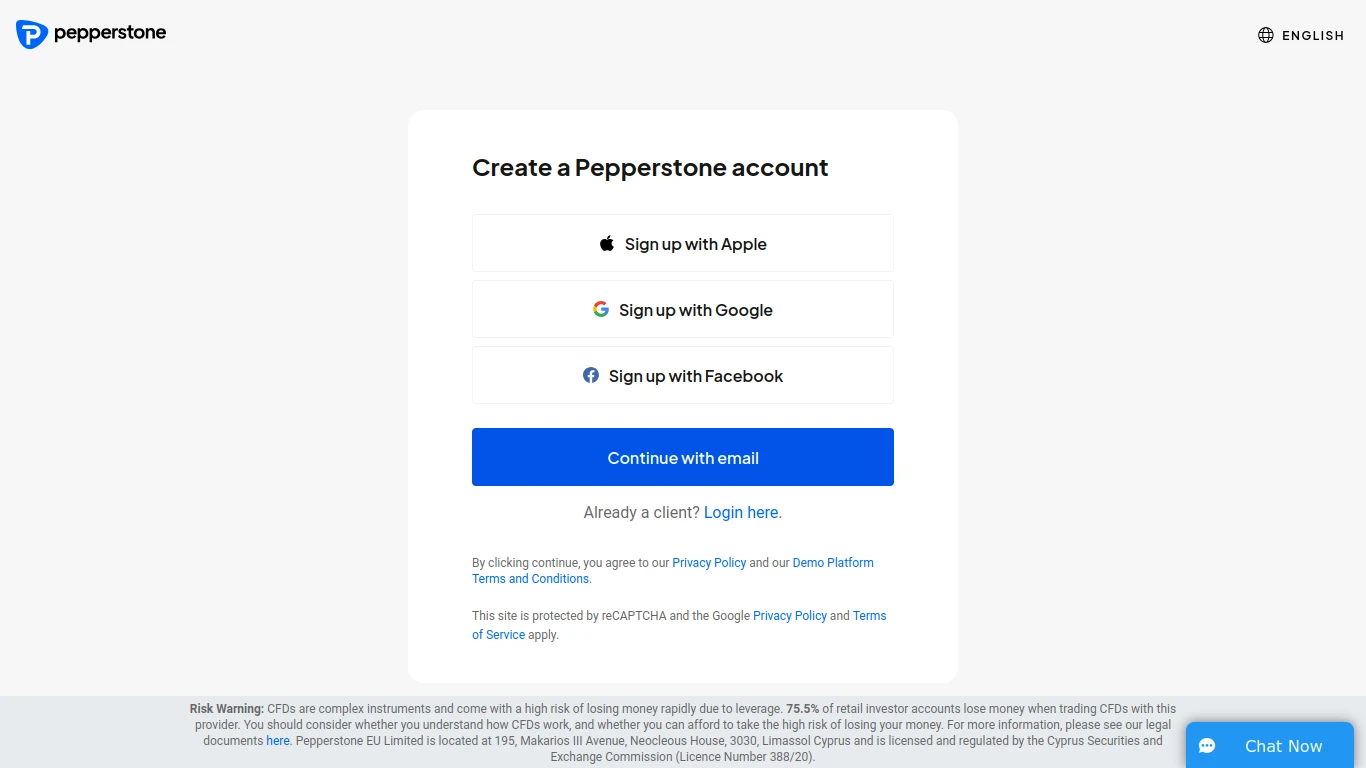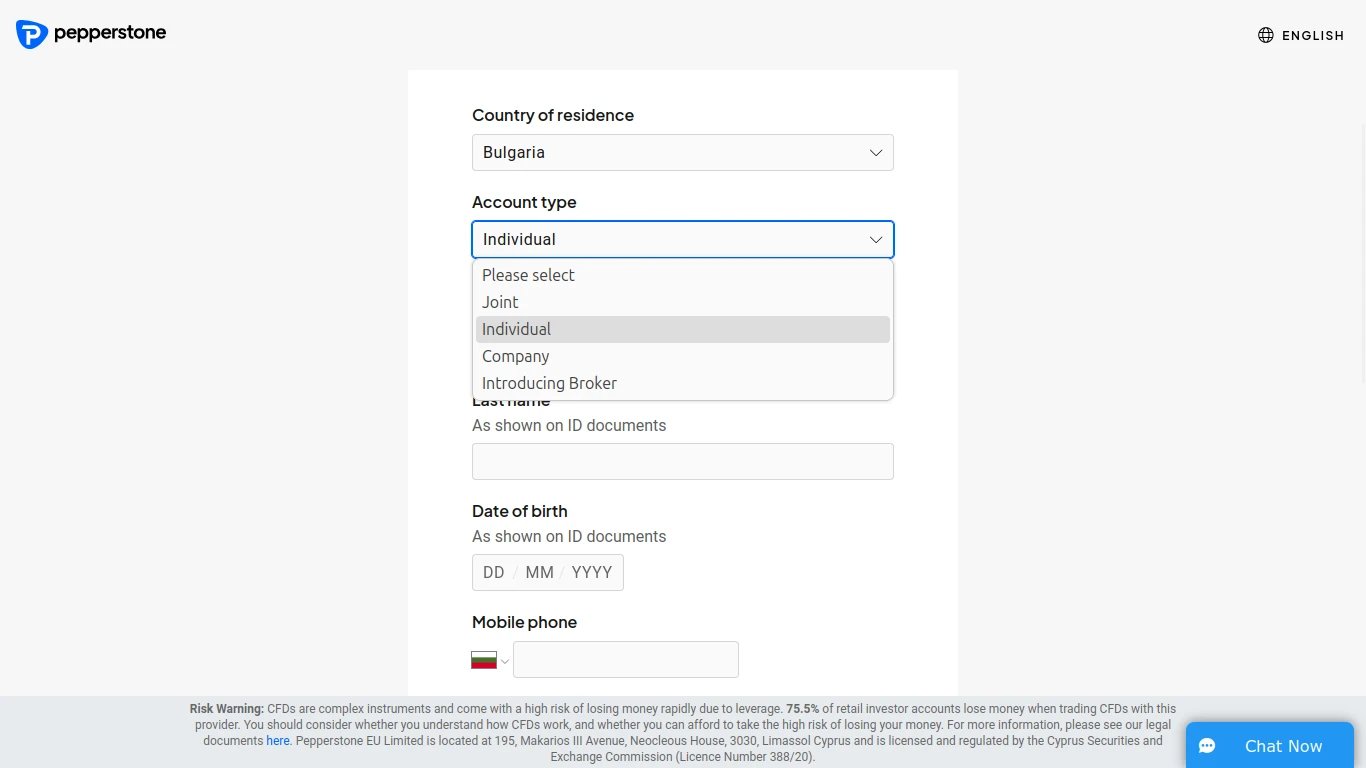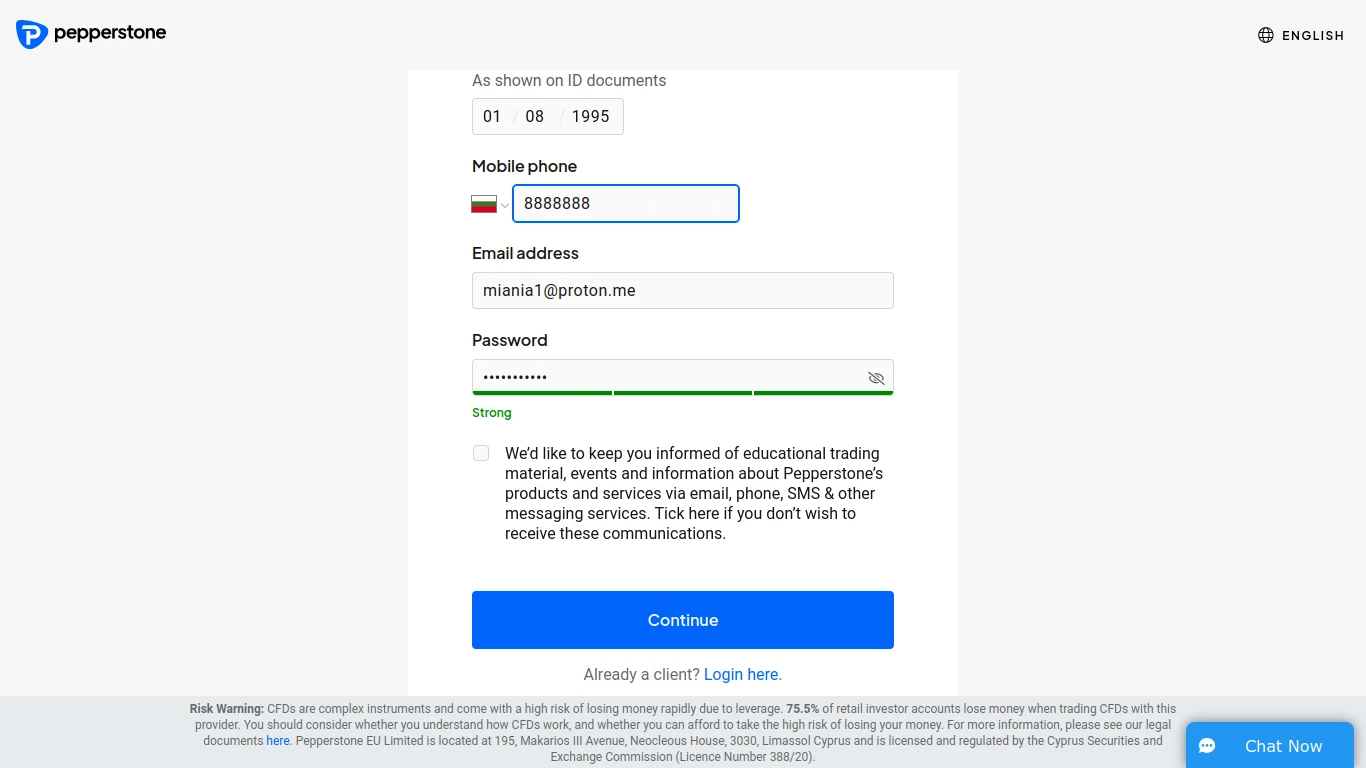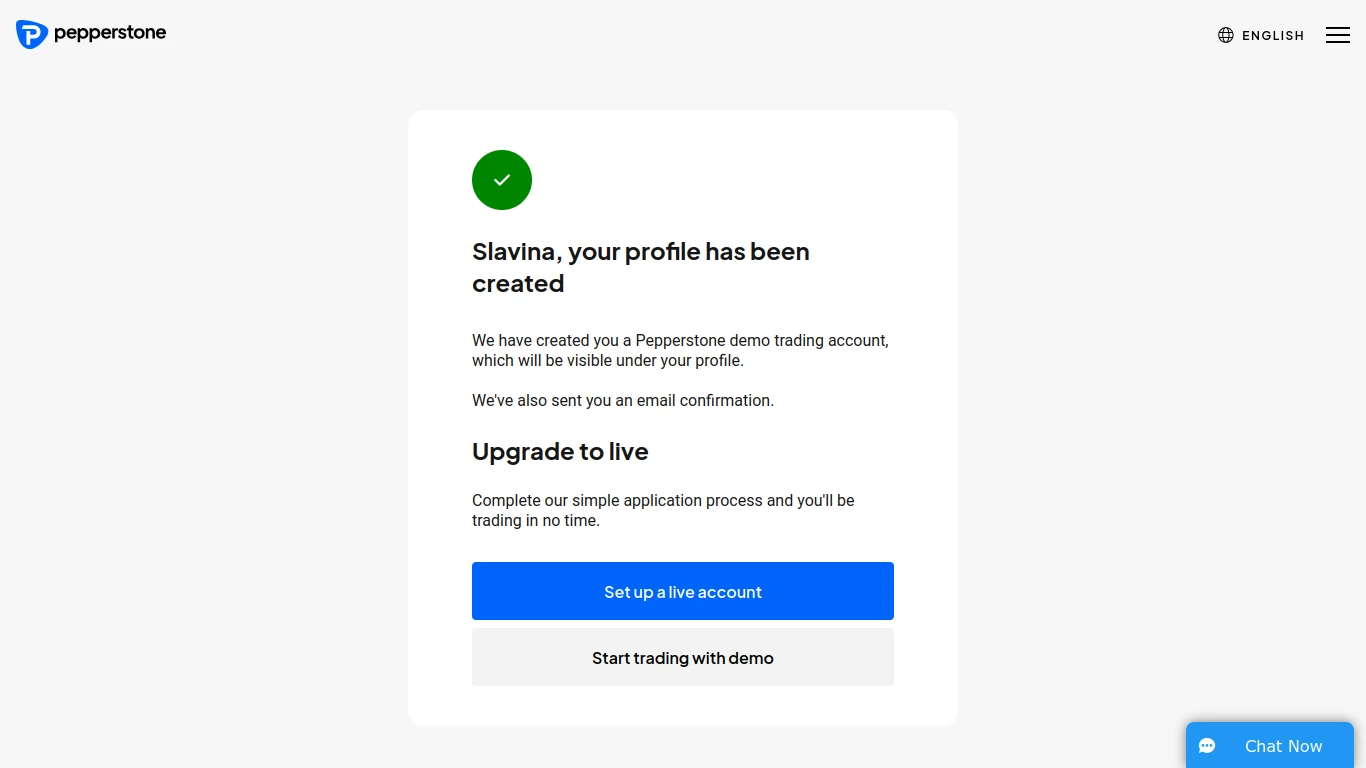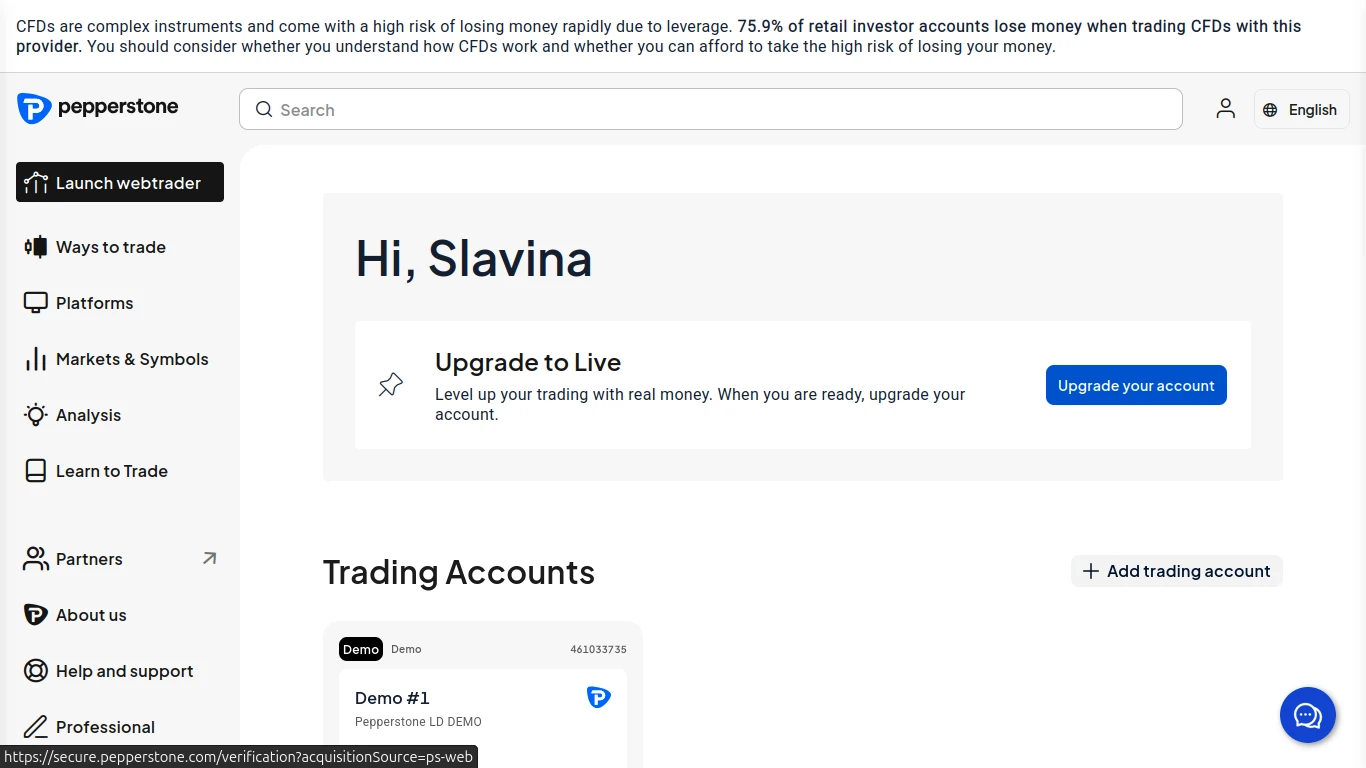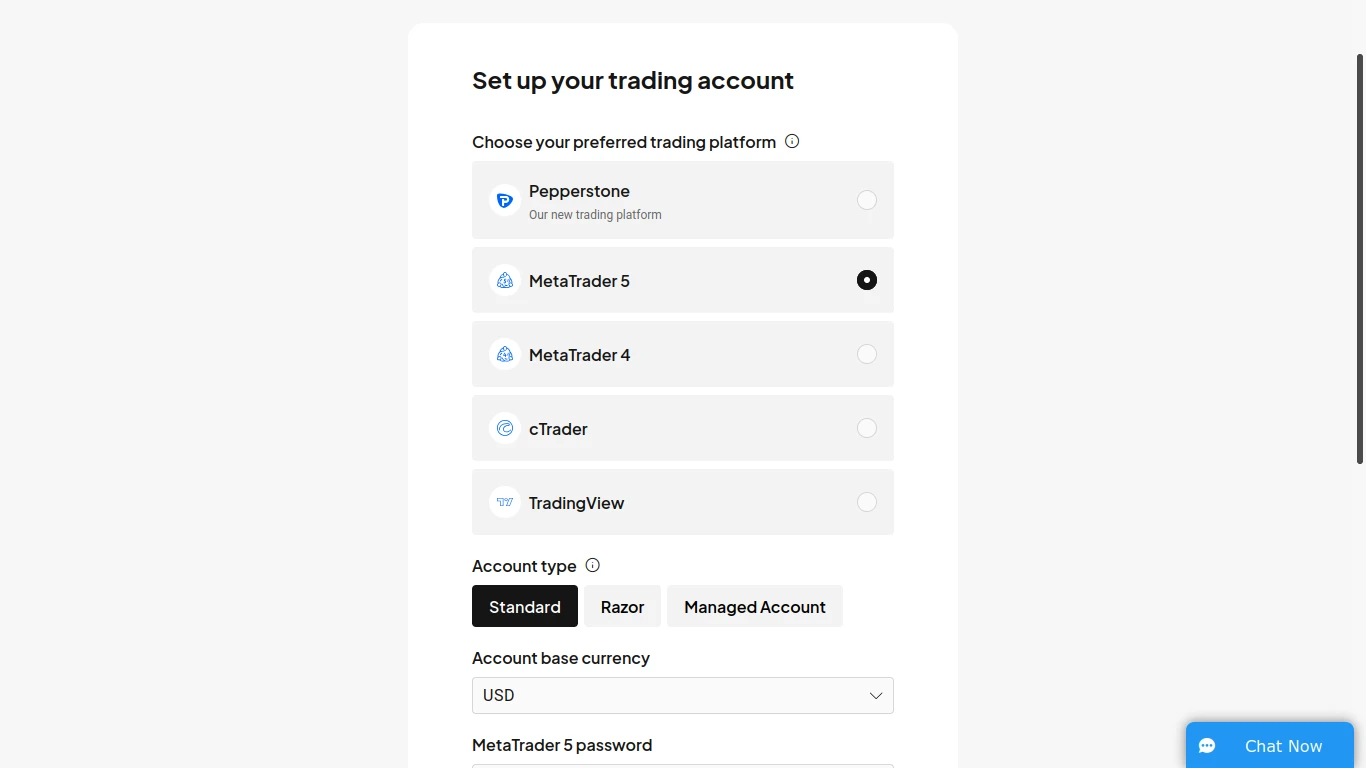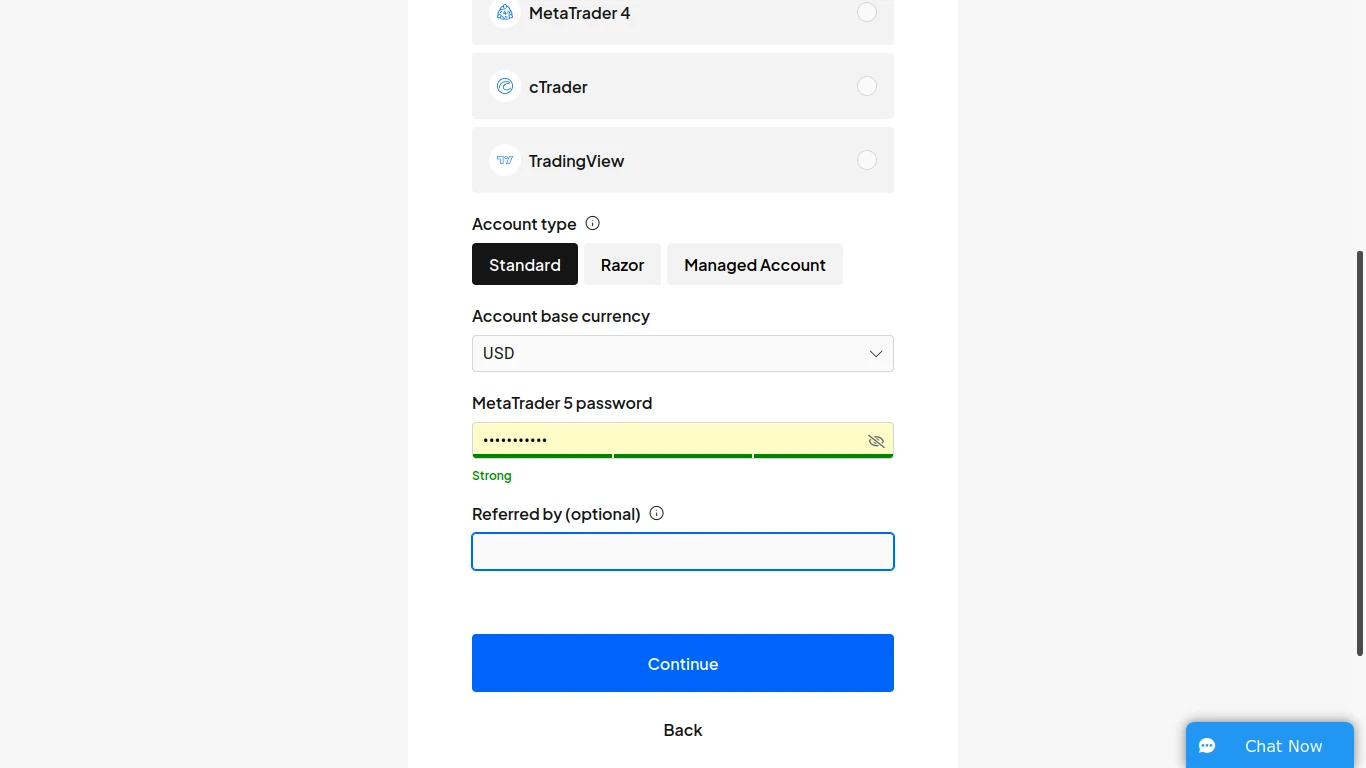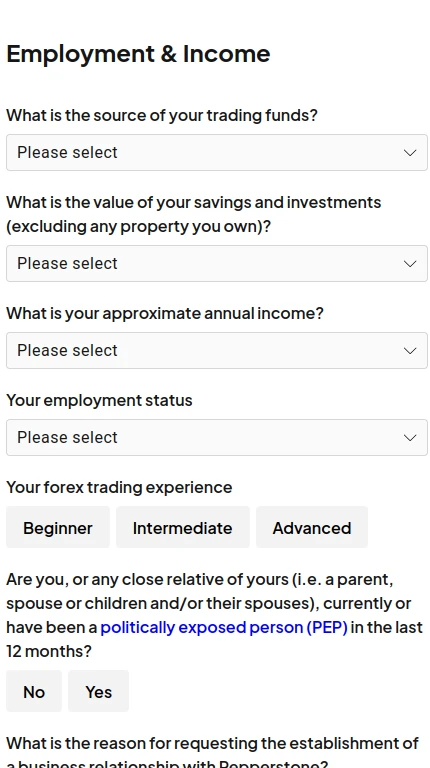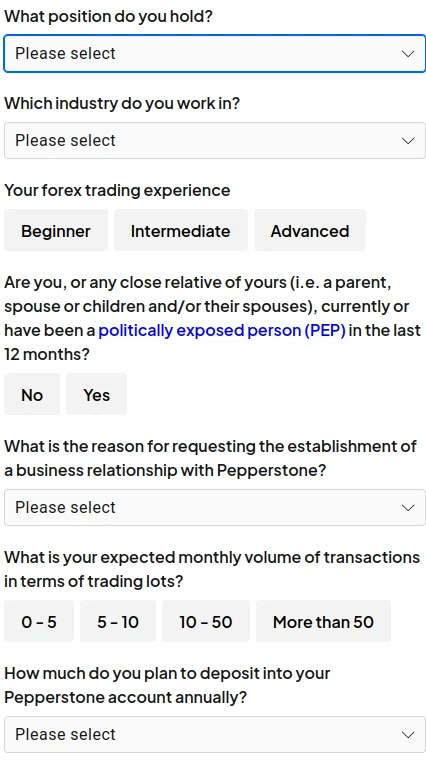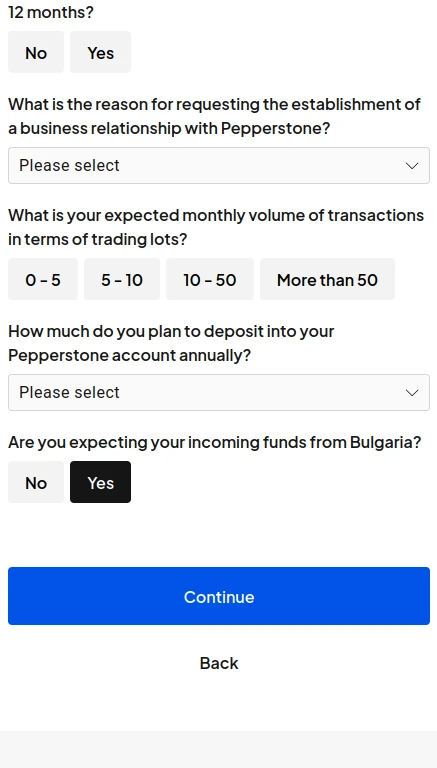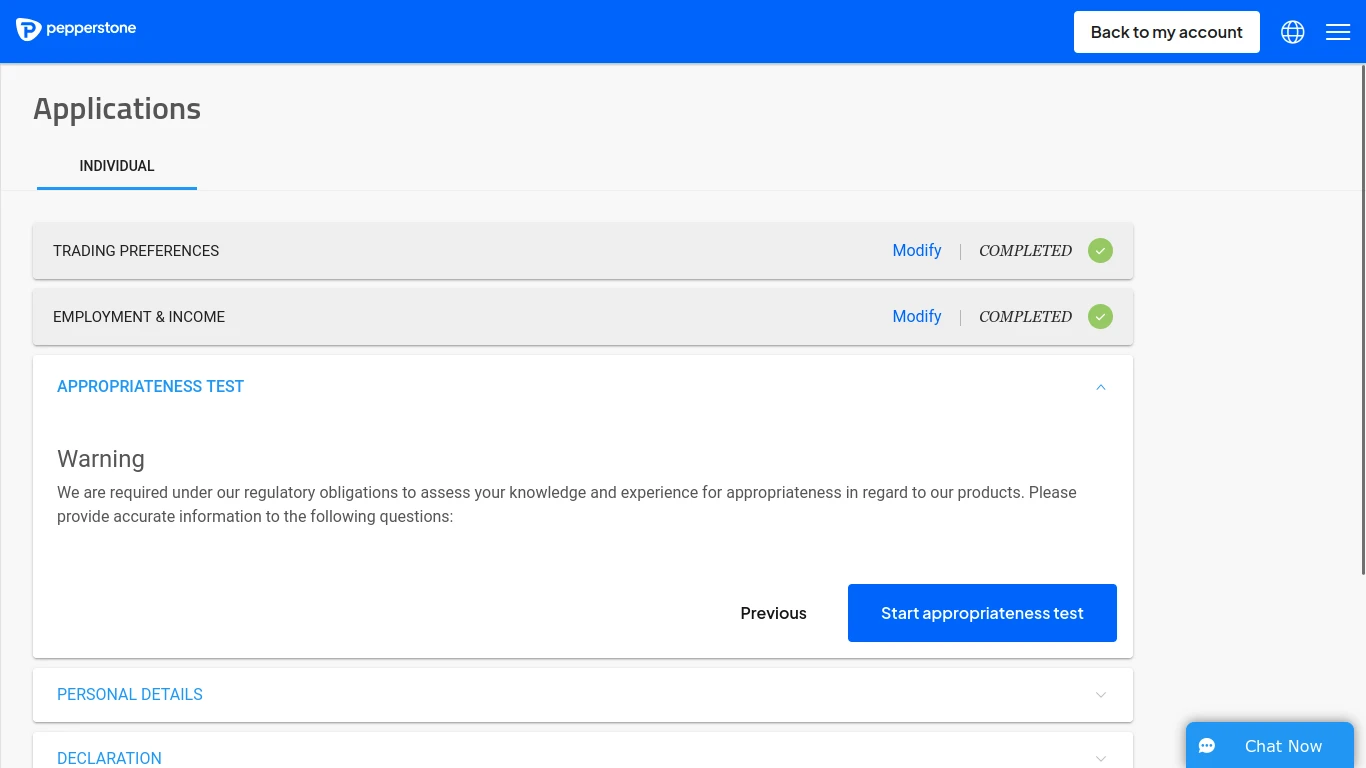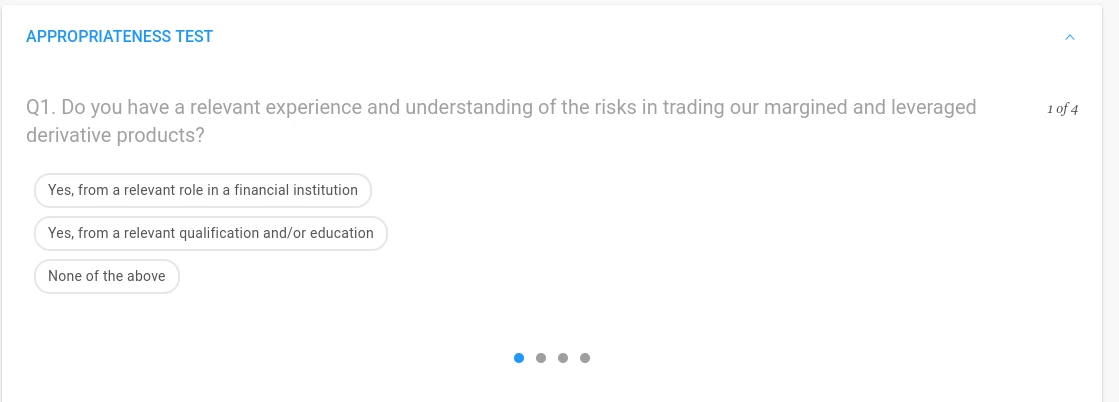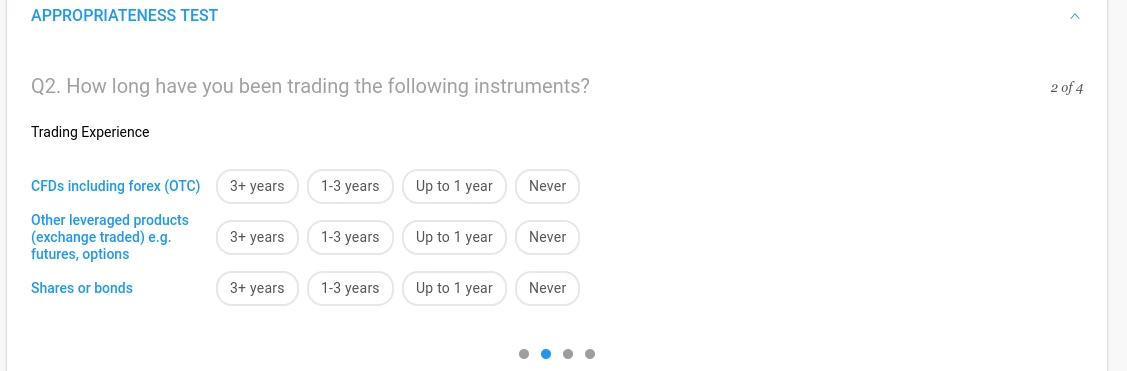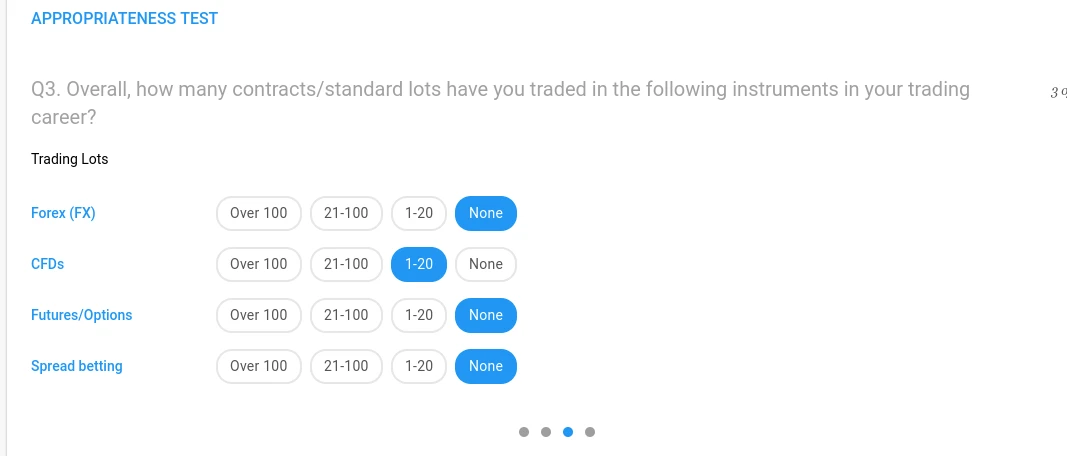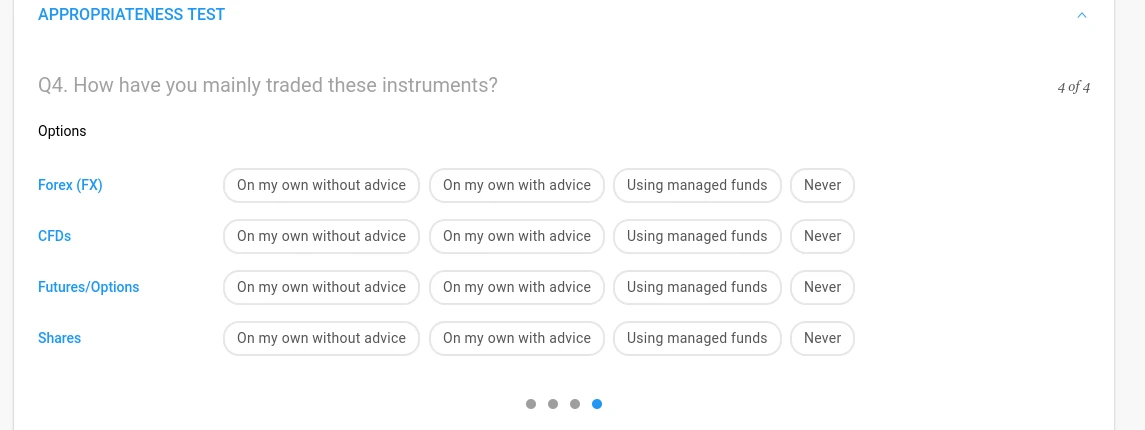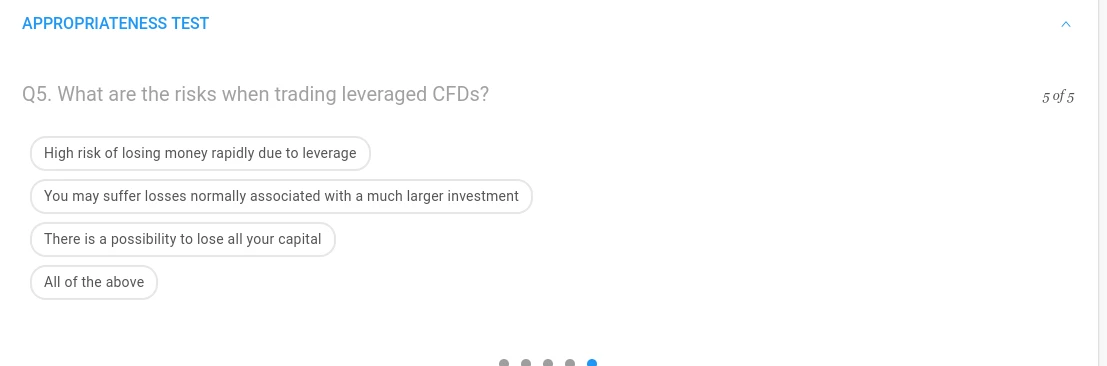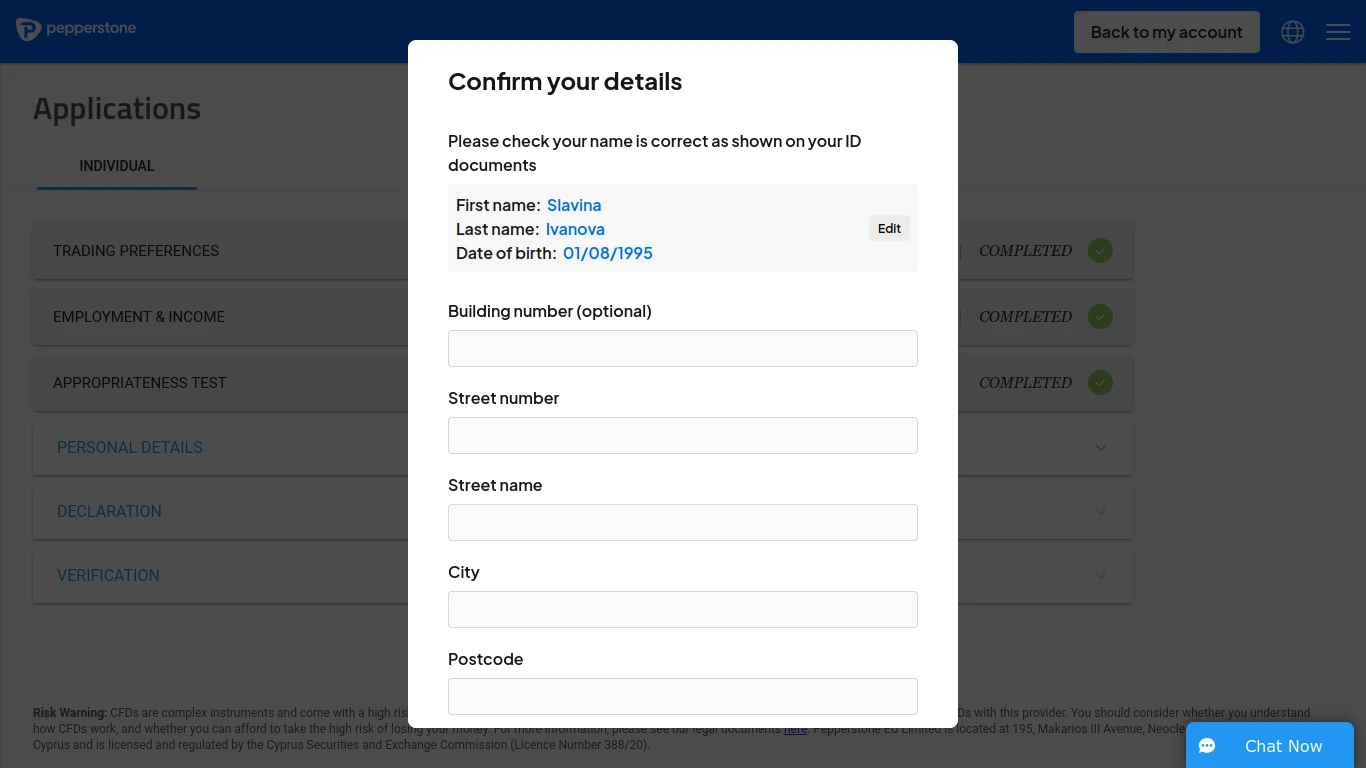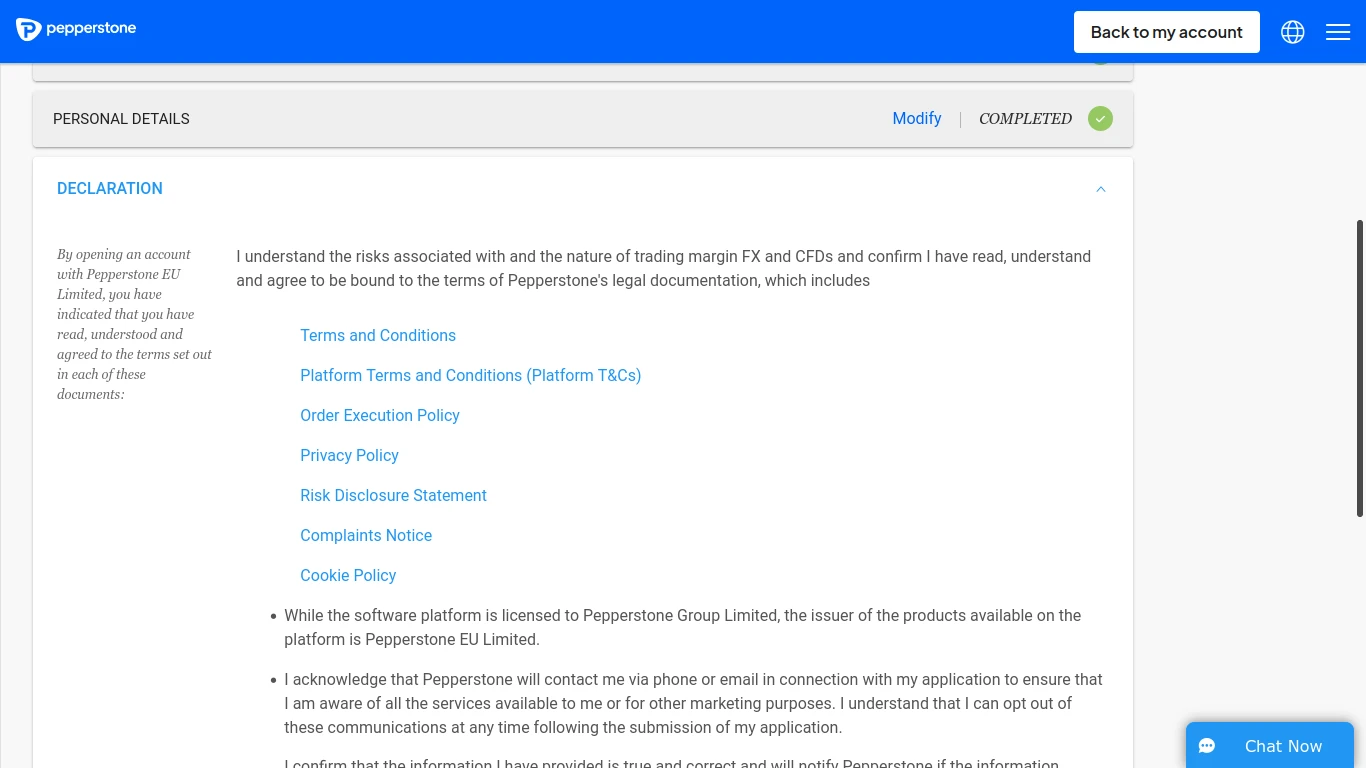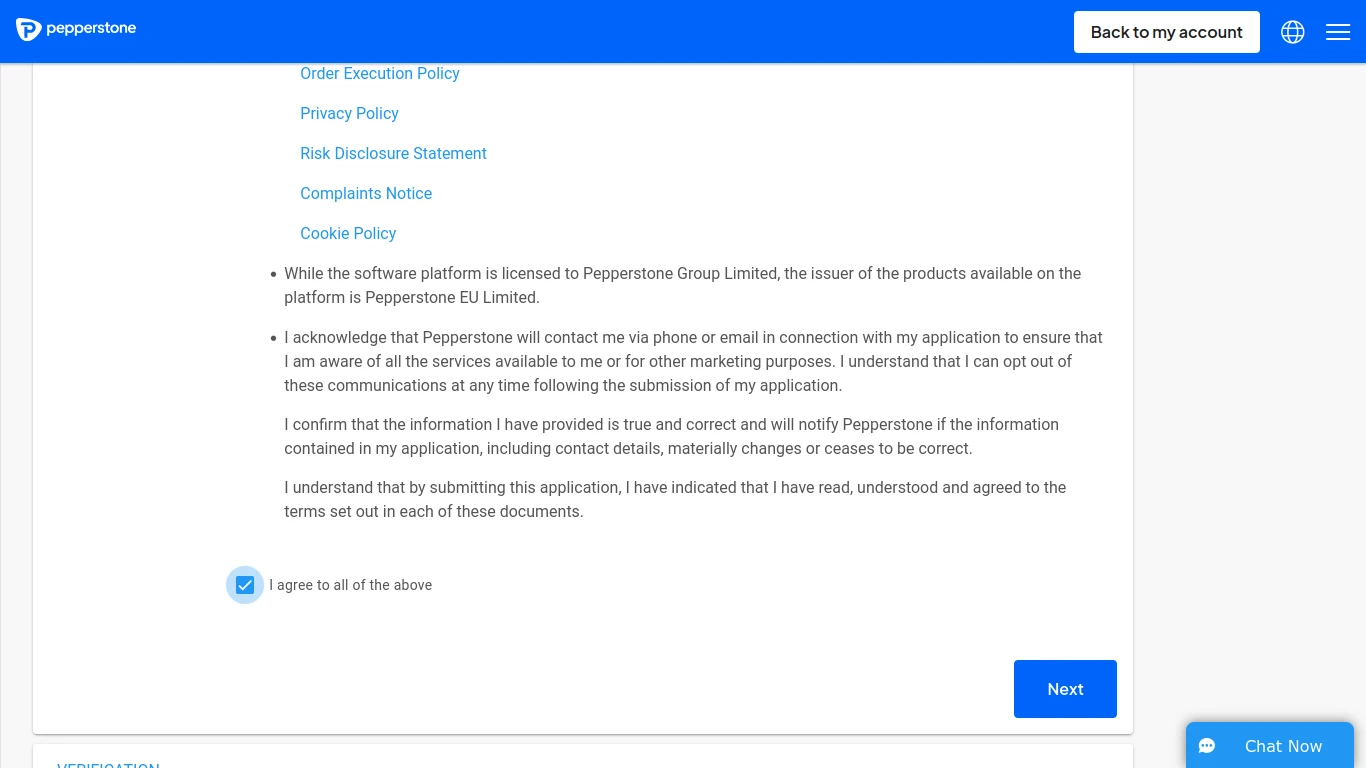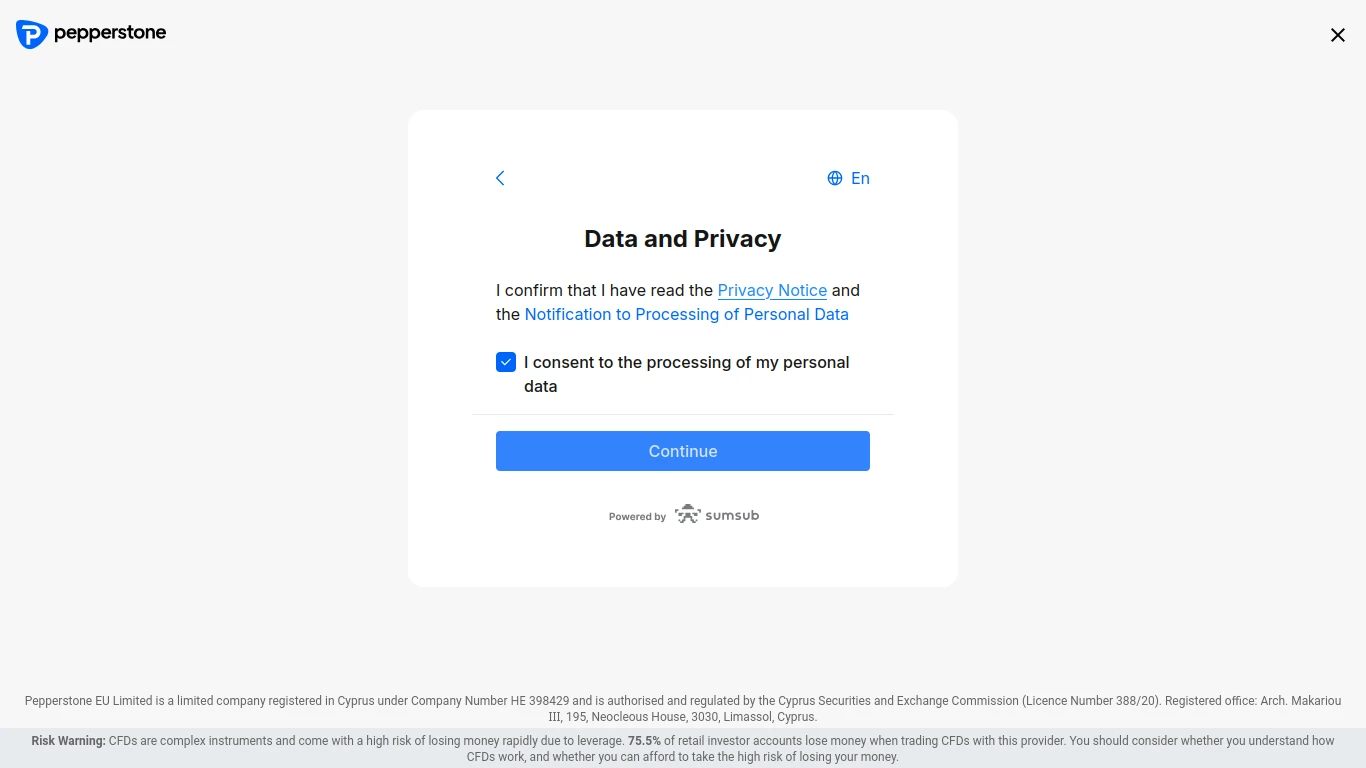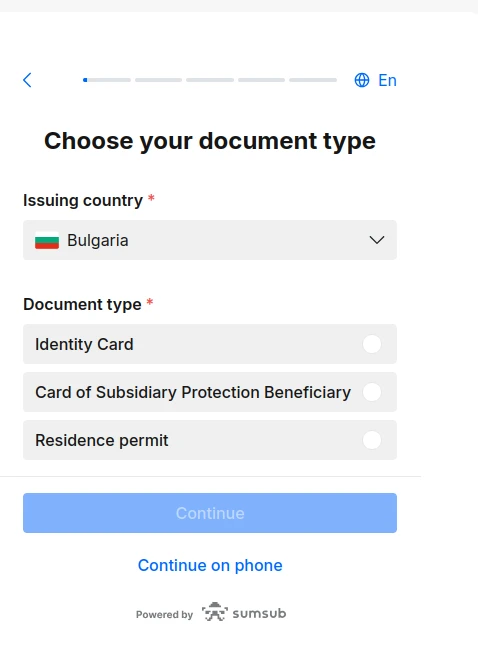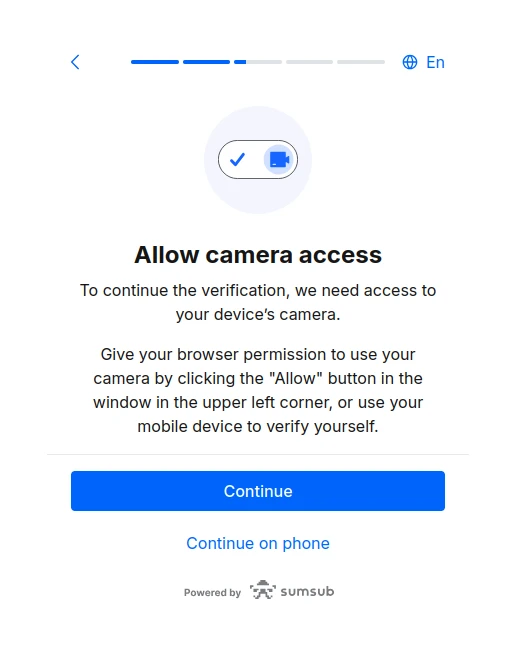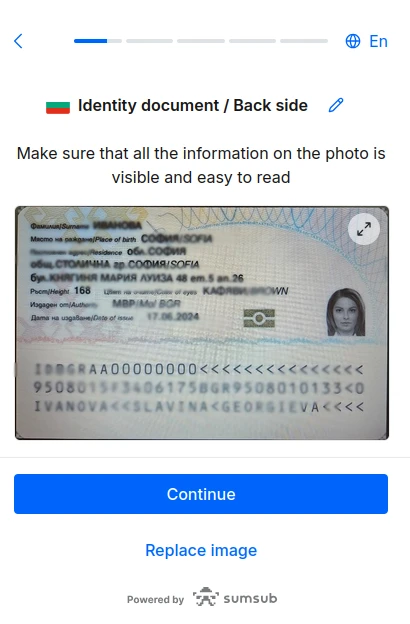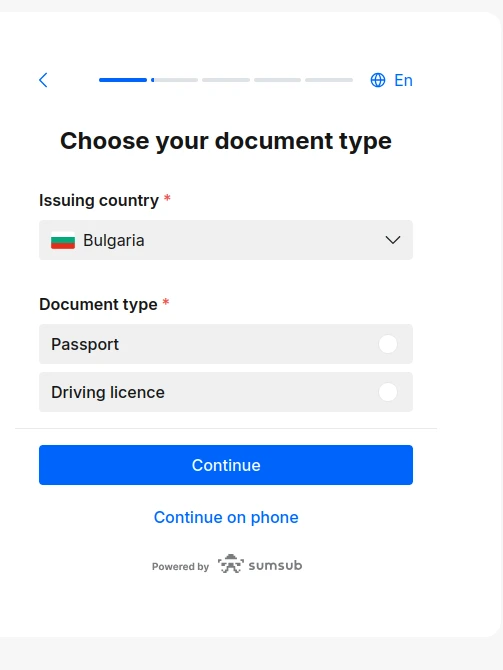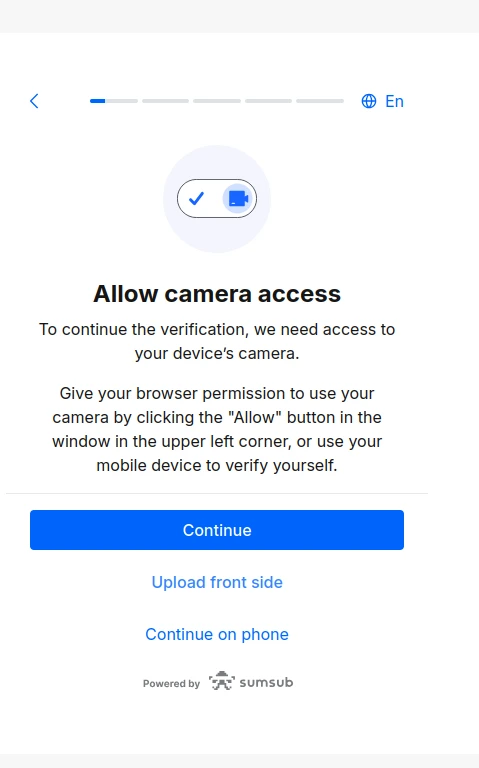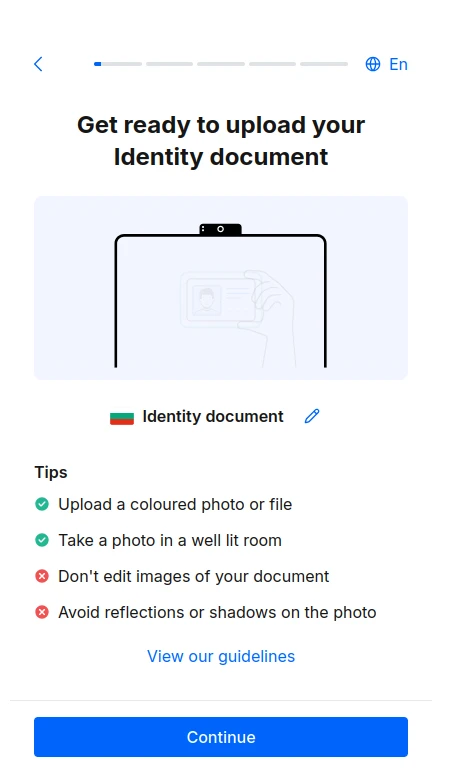Account Types at Pepperstone
Upon opening an account with Pepperstone, traders will have several options for their account, depending on the type of trading they intend to conduct. The choices include Individual, Joint, Company, and Introducing Broker. As the names of the options suggest, retail traders looking to handle their trades on their own should select Individual, while the rest of the choices are meant for financial institutions and trading professionals handling multiple portfolios.
Individual traders can start their journey at Pepperstone with a demo account, allowing them to investigate trading conditions, platforms, and strategies with virtual money. Meanwhile, Live training is possible via account types like Standard and Razor. Both types support micro lots, several base currencies, hedging, scalping, and a wide range of tradable instruments.
The Standard account supports the cTrader, MT4, and MT5 platforms, allowing traders to enjoy commission-free trades, with spreads on major Forex pairs starting at 1 pip. The Razor account supports the same range of trading platforms but also adds TradingView to the mix. This account also reduces spreads to as low as 0.0 pips, applying a small commission of €2.60/$3.50 per lot per side of every Forex trade.
Since retail traders are not allowed to use leverage higher than 1:30 on major Forex pairs, Pepperstone also provides the option to open a professional account and unlock higher leverage ratios. Professional trading, however, requires meeting a few conditions for sufficient funds and trading experience.
| Demo Account | |
| Islamic Account | |
| ECN Account | |
| Pro Account | |
| MAM Account |
Minimum Account Deposit Requirements
Going live with your trades requires funding your Pepperstone account, which can be done through a few reliable and easy-to-use banking methods. The broker has imposed no mandatory deposit amount to activate your account, meaning you can top up your Standard or Razor account with as little as you feel comfortable with.
Keep in mind that each supported method may have a specific minimum deposit limit. We should note that while there is no specific minimum deposit required to activate your account, you should make sure you have deposited enough to make trades. No matter the account type you have chosen, the minimum contract size at Pepperstone is 0.01 lots, which equals 1,000 units in your base currency. That means you should have at least $/€1,000 in your account balance to make a trade.
Tradable Instruments
At Pepperstone, whether you choose to trade with a Standard or a Razor account, you will gain access to more than 1,200 tradable instruments. These are spread across multiple CFD markets, including Forex, Commodities, Indices, Crypto, ETFs, and Shares. In addition to these tradable categories, Pepperstone has made sure that traders will gain wider exposure through markets like currency indices, CFD forwards, and dividends for CFDs on indices and shares. The Forex market allows traders to take both long and short positions on more than 90 currency pairs, accumulating profits from both declining and increasing prices.
Registration Process – Takes about 1-2 minutes (Demo Account)
-
If you are ready to become a member of Pepperstone, you can access the registration forms from the Join now button on the homepage of the broker’s website.

-
The next step is to choose a method for your signup, with accounts with Apple, Google, and Facebook included as options for registration. You can also pick to register with your email address, which will redirect you to the next step of the registration process.

-
Provide some personal details, your email address and the password you would like to use to sign in to your account in the future. You should also choose the account types based on the form of trading you would perform, with Individual being the option corresponding to retail individual trading.


-
Your profile is ready and you can start trading with a Demo account right away.


-
If you want to open a Live account, you will need to go through an additional process of testing your liability and verifying your identity. The first step is to set up your Live trading account, choosing a platform, account type, base currency, and other account features.


-
Next, you will be required to provide some details about your employment and income.



-
The following step of creating your Live trading account with Pepperstone is completing an Appropriateness test where you will need to answer a few questions that will determine whether you are suitable for trading.






-
Once you have completed the Appropriateness Test, you can proceed with confirming your details and agreeing to the Terms and Conditions and other policies of the broker.



Identity Verification Process – May take around 10 minutes
Since Pepperstone has confirmed with KYC (Know Your Customer) guidelines imposed by regulators like CySEC, it requires thorough identity verification before traders are allowed to use their Live accounts at Pepperstone. While somewhat burdensome, this step is mandatory to ensure a safe trading environment. If you follow the steps we describe below, you can significantly cut down the time required to verify your identity and start trading with Pepperstone.
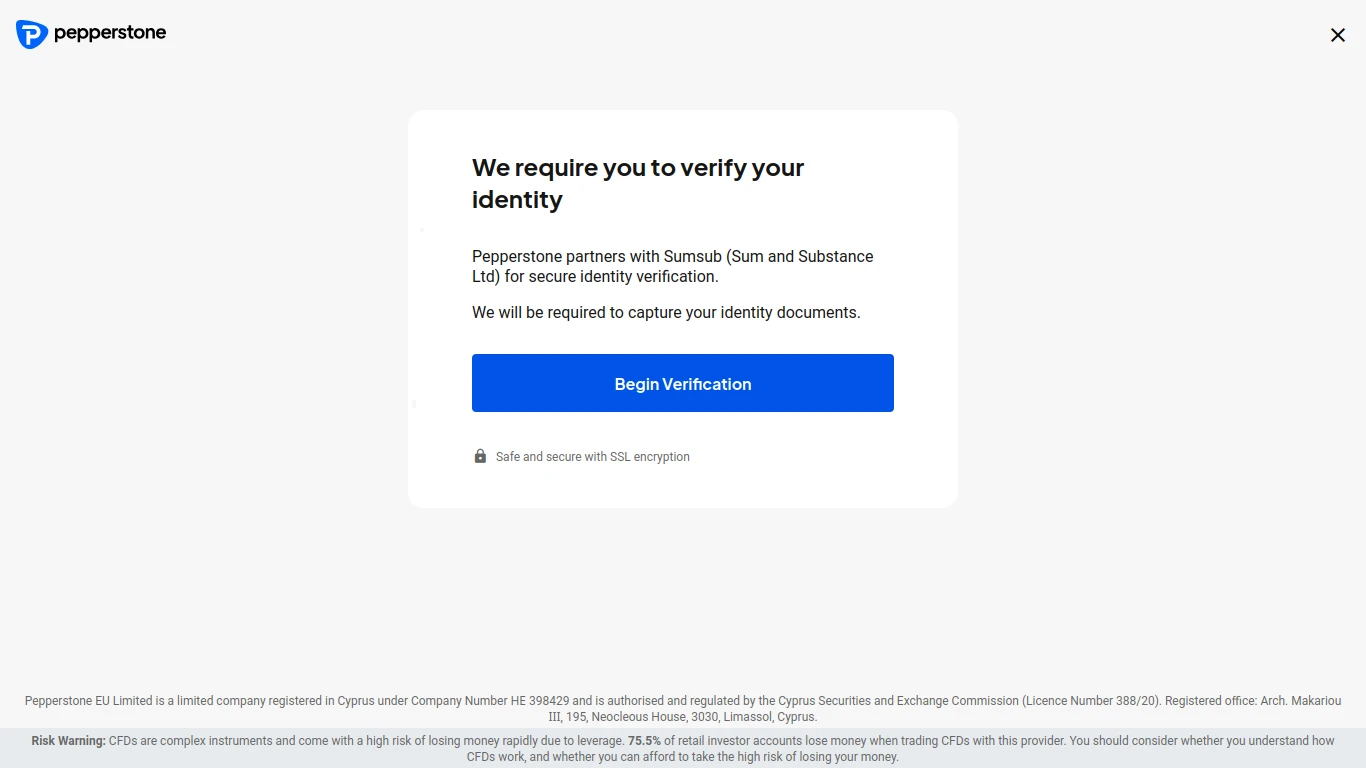
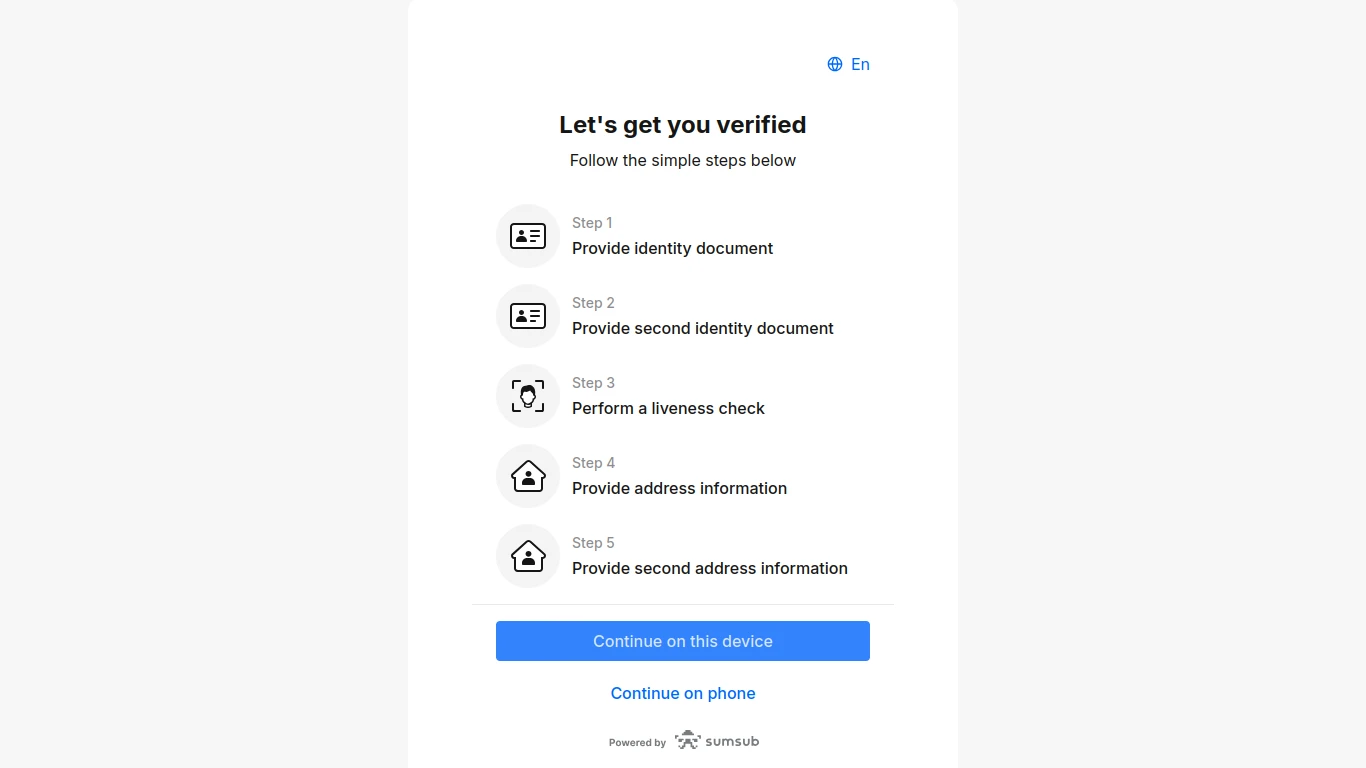
Start by reading and agreeing to the Data and Privacy policy of Pepperstone, making sure you are fully aware of the reasons for this process. Proceed only if you are comfortable sharing the information required for the identity verification process.

-
The first step is to pick a type of document and upload pictures of the ID to verify your personal details.



-
A second type of verification document is also required, with traders having options like а drivers license or passport for scanning/taking pictures of.



- Once you have uploaded photos of your documents, you will be asked to upload a selfie, using the camera on your desktop device. Alternatively, you can connect to your smartphone and continue the verification by taking a photo directly on your smart device.
- Proof of address is also required, which may be done by uploading a picture of a utility bill, bank statement, or tax document.
- Once you have provided all required documents, your request will be submitted for approval. It may take between 24 and 48 hours for Pepperstone’s team to review and approve your Live trading account.
Overall Thoughts
If you are trying to simply register with Pepperstone and try practicing with a demo account, you will be ready to trade in just a couple of minutes. However, due to regulatory requirements, traders from specific regions are required to complete a rigorous identity verification check before they are allowed to open a live account with the broker. What is more, the process of creating a live trading account with the broker is further delayed by an Appropriateness Test and providing information about your employment and income. Overall, opening a live trading account with Pepperstone may take around 10 minutes, especially if you reside within a strictly regulated region.