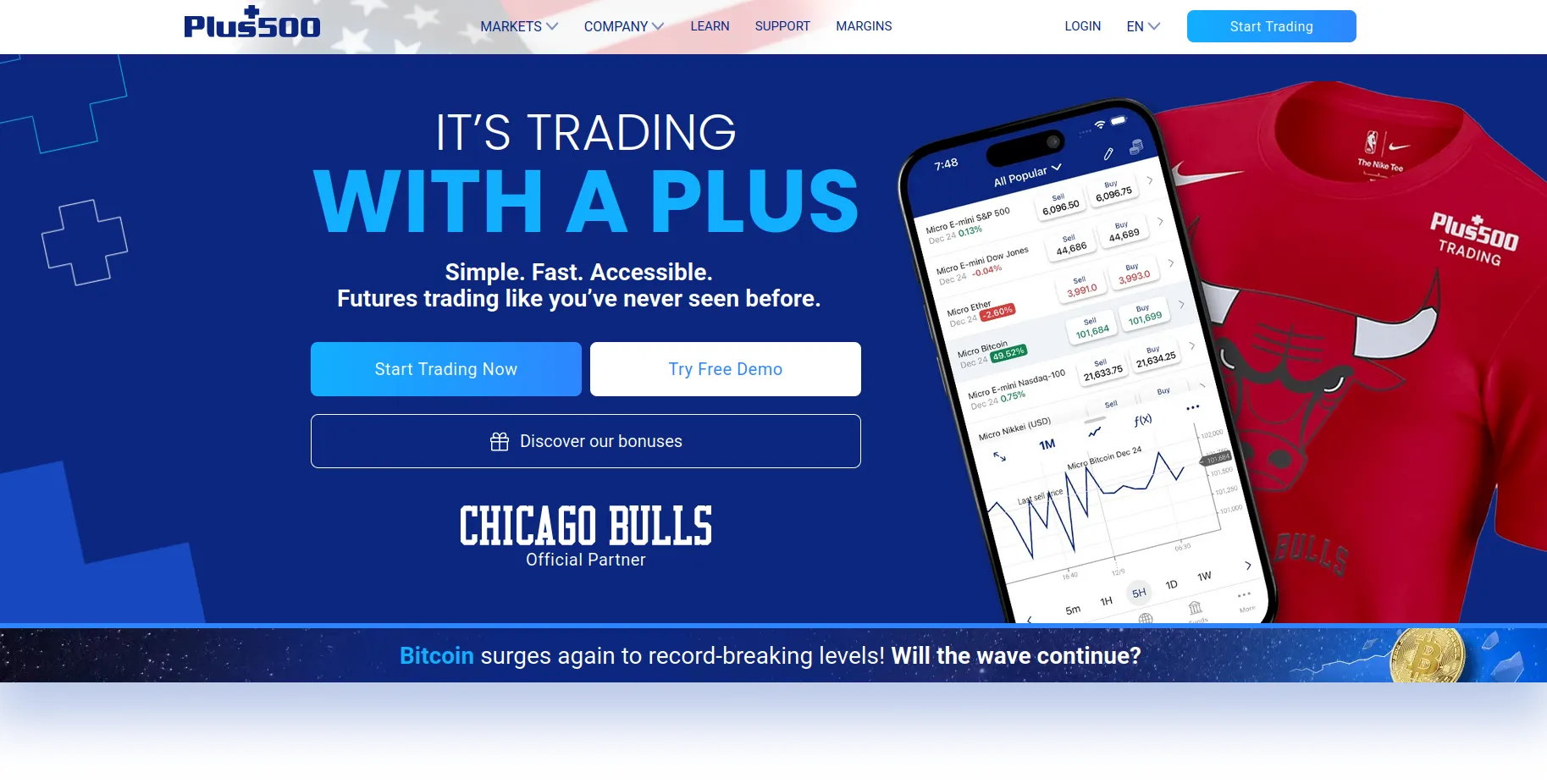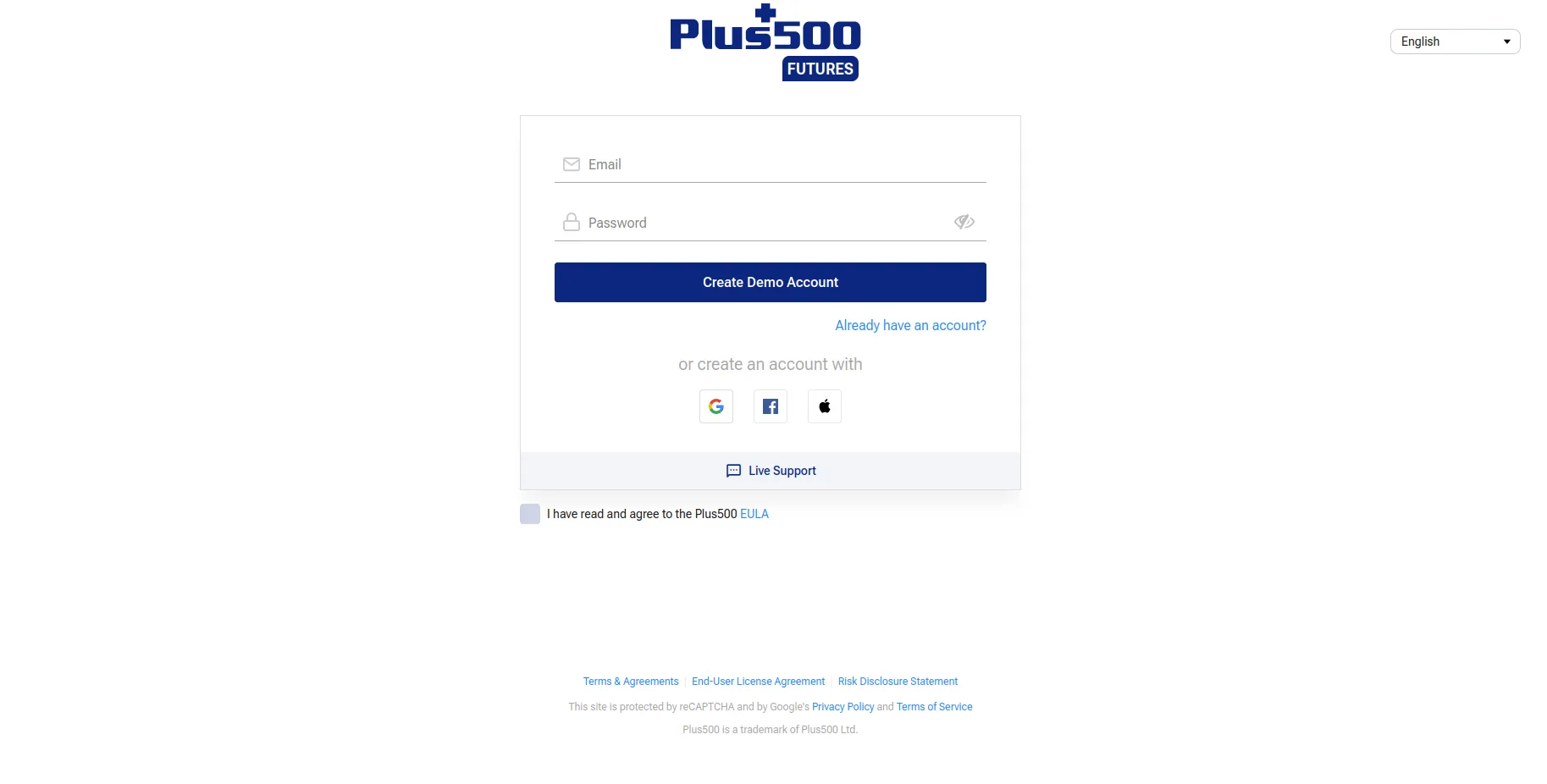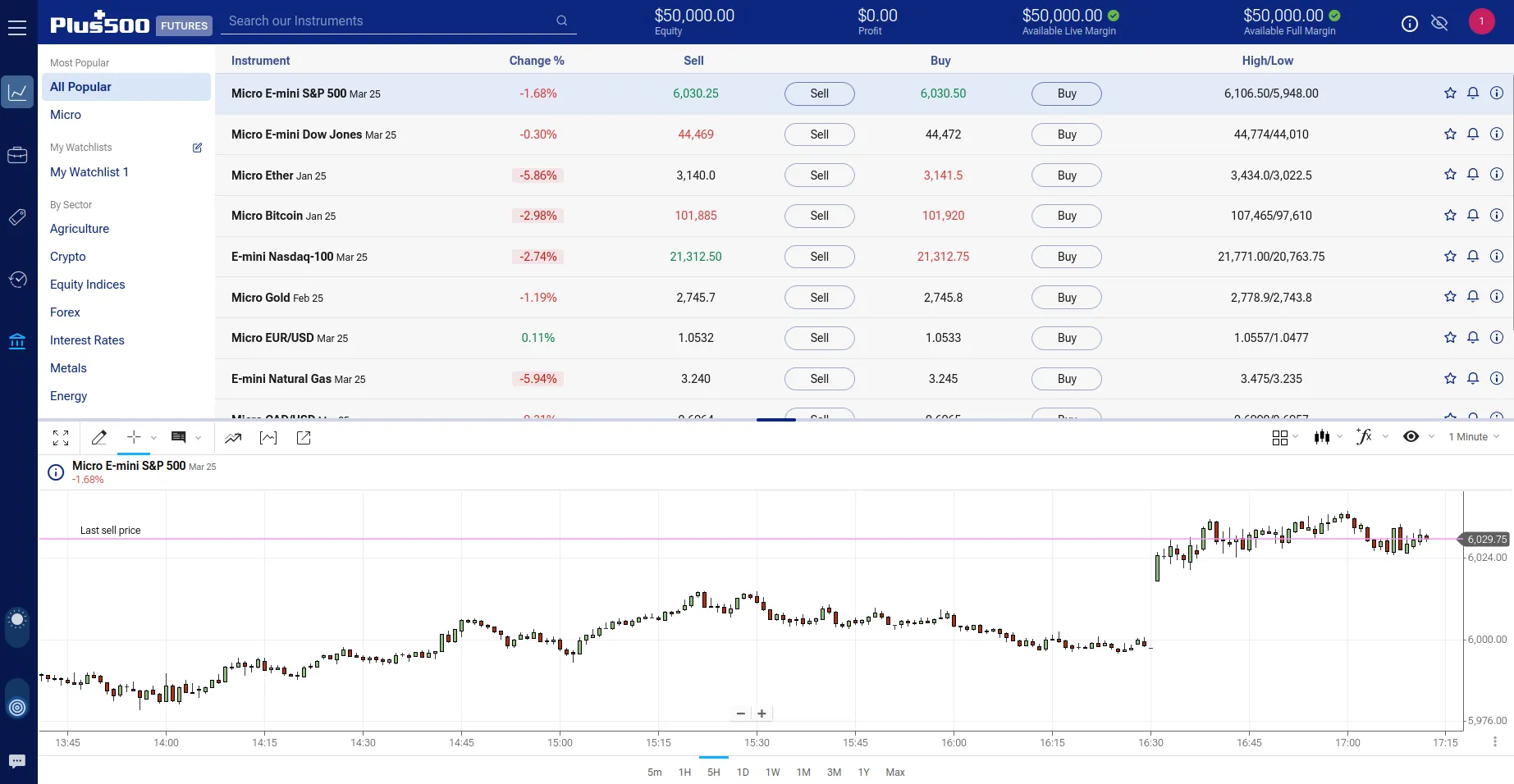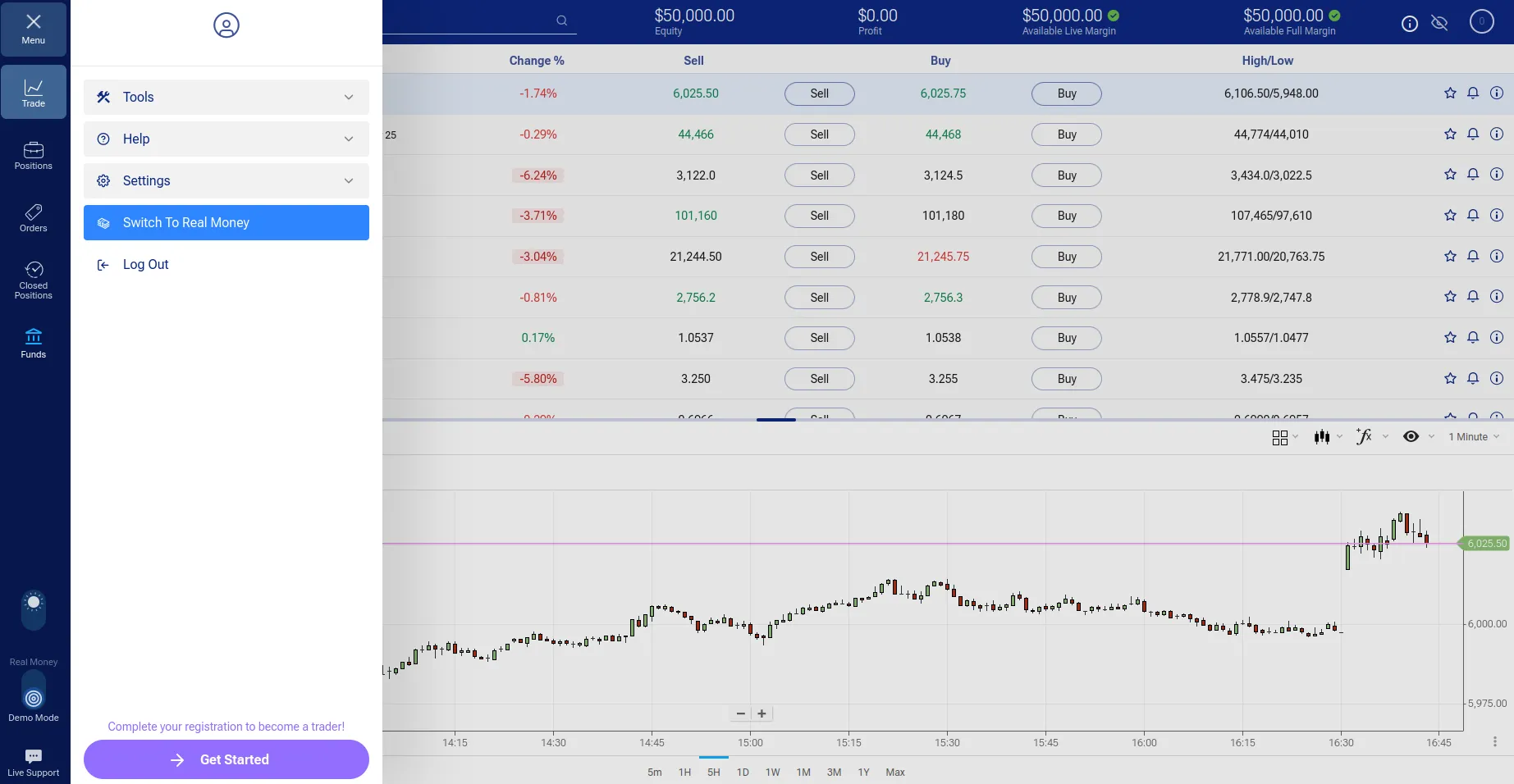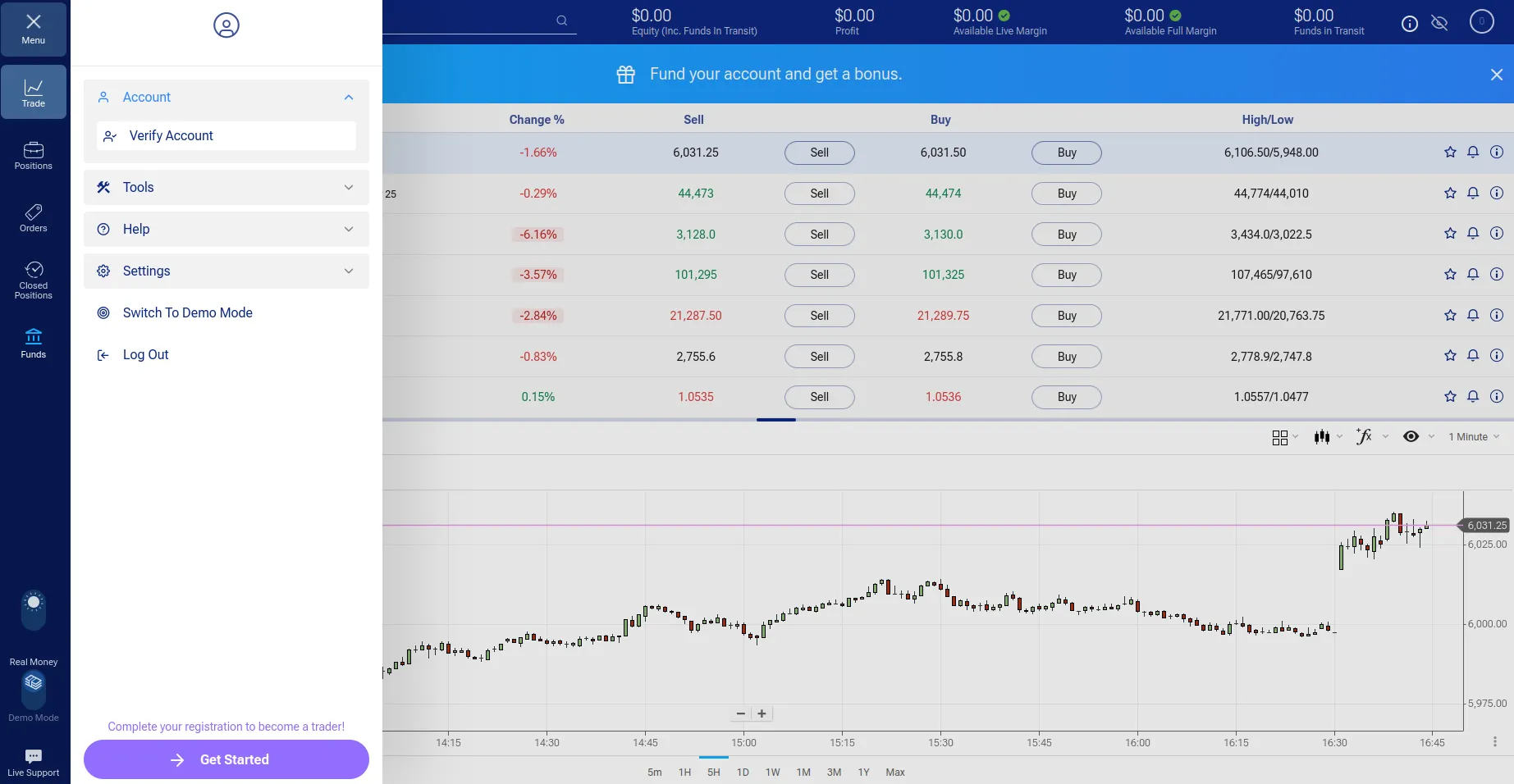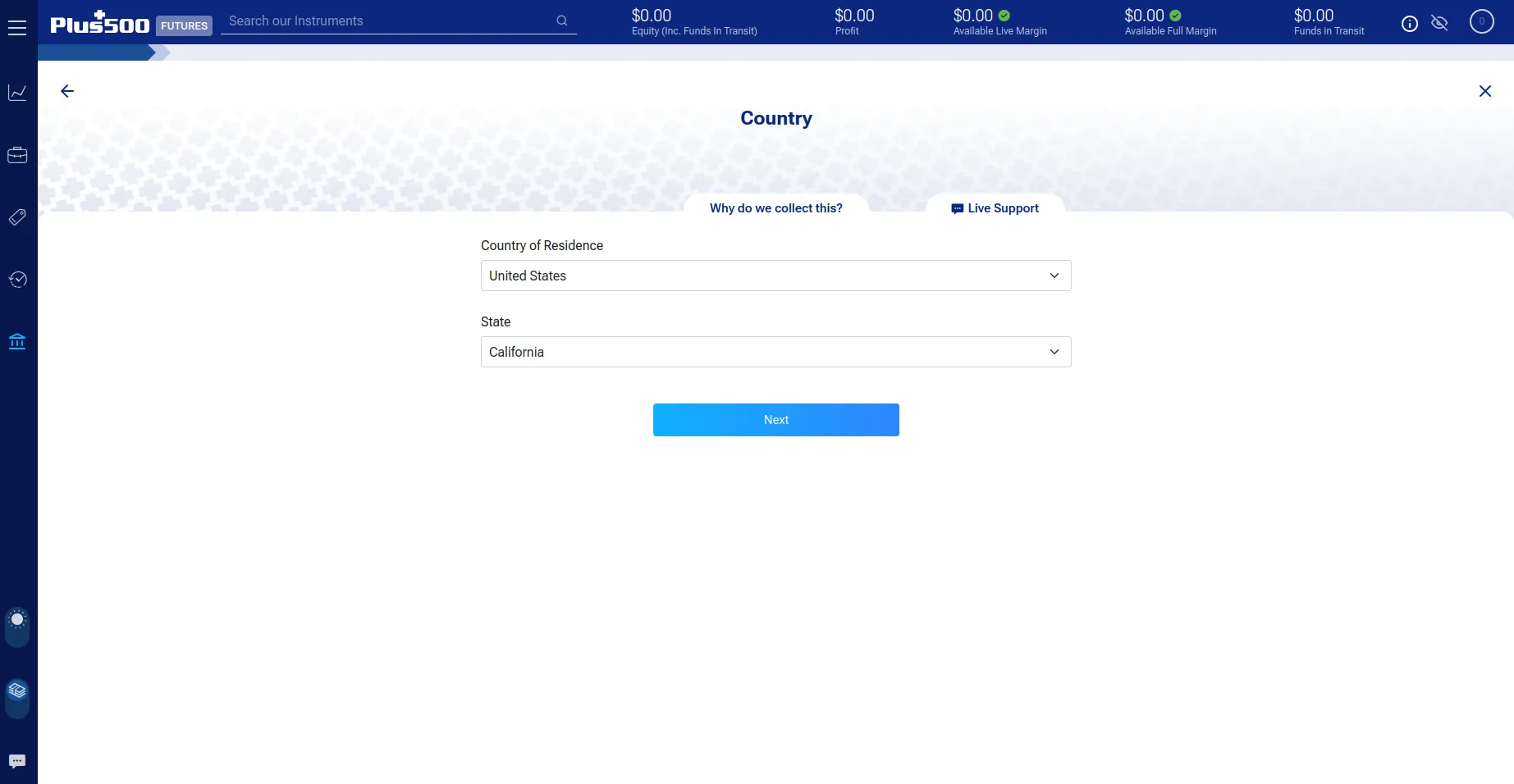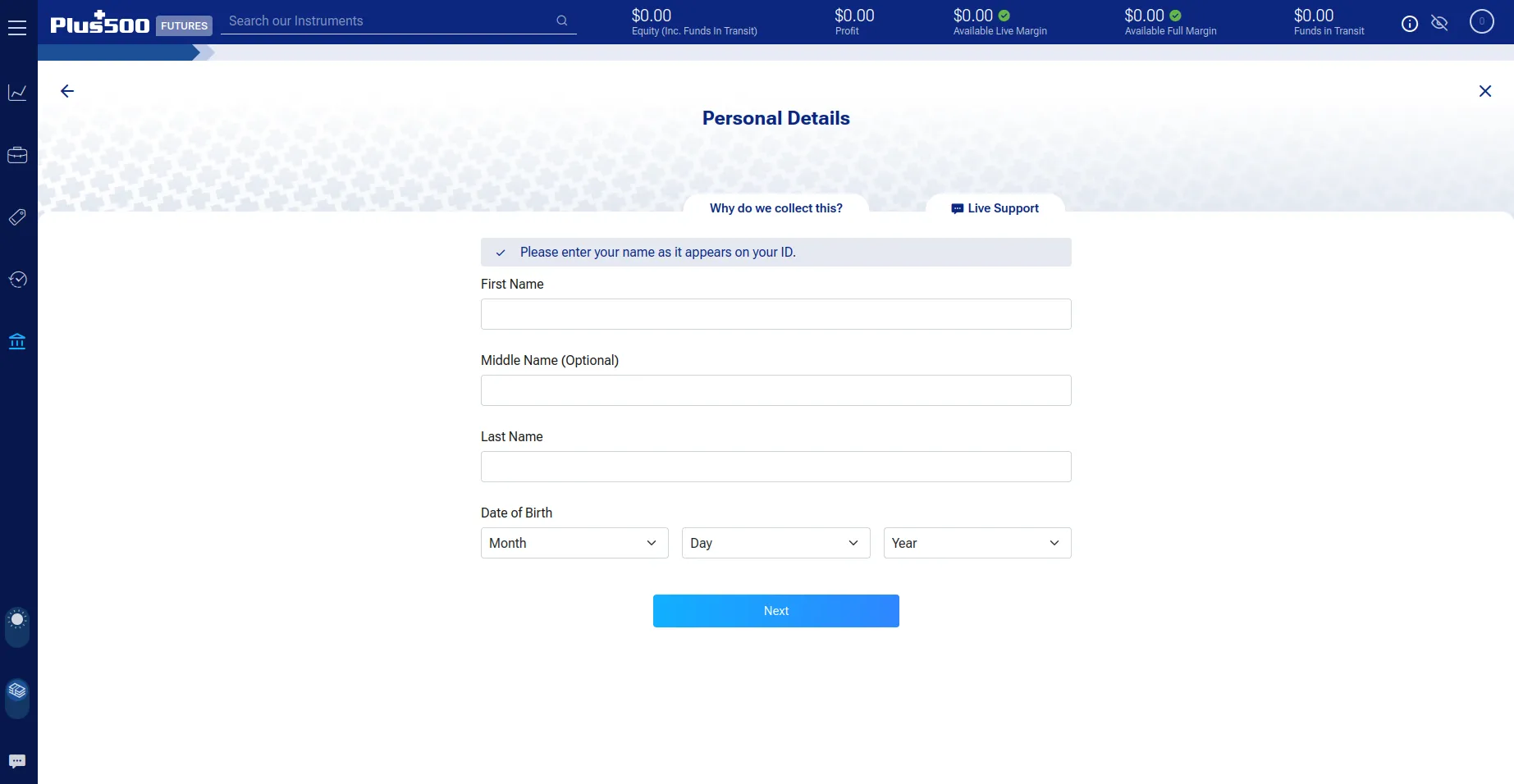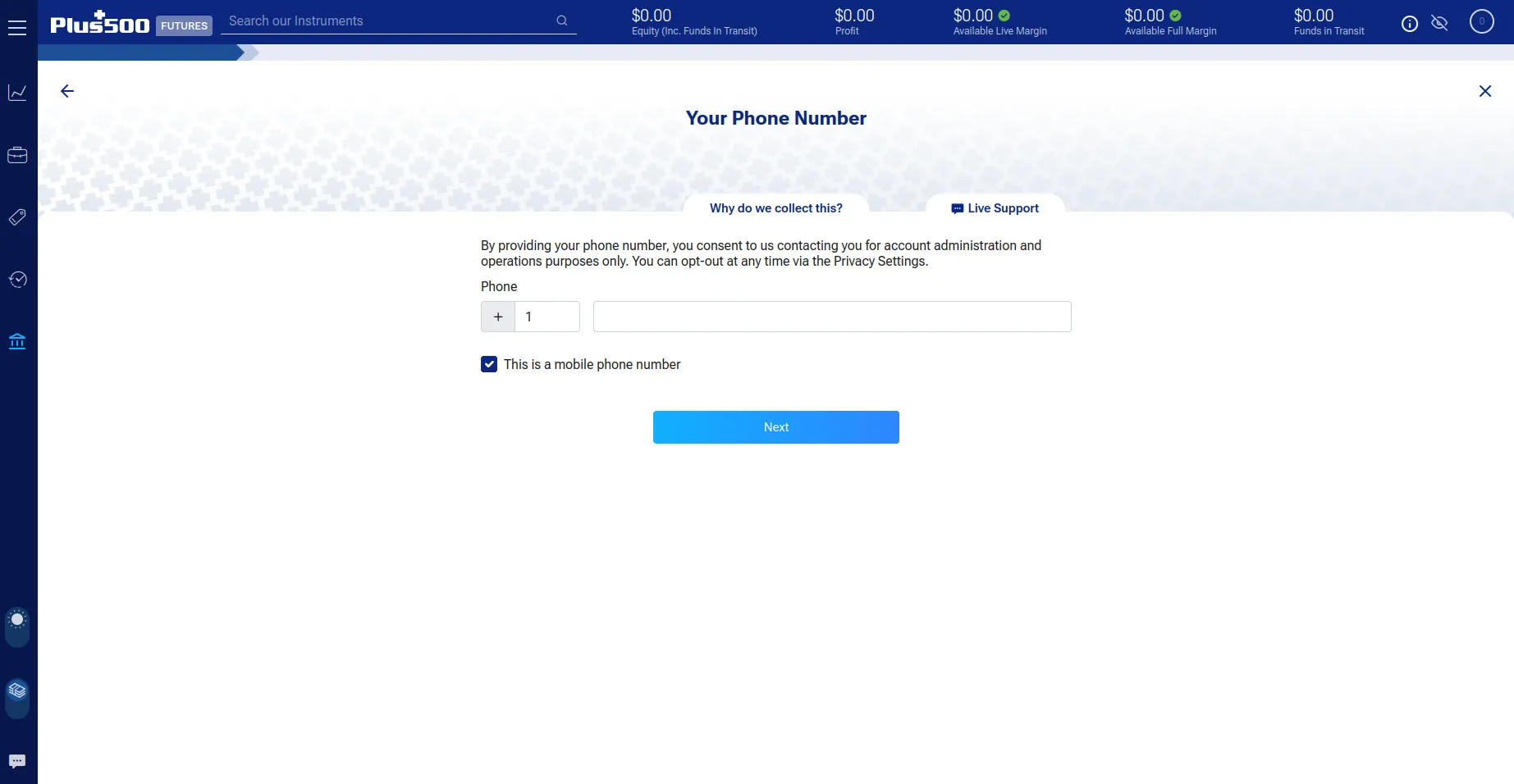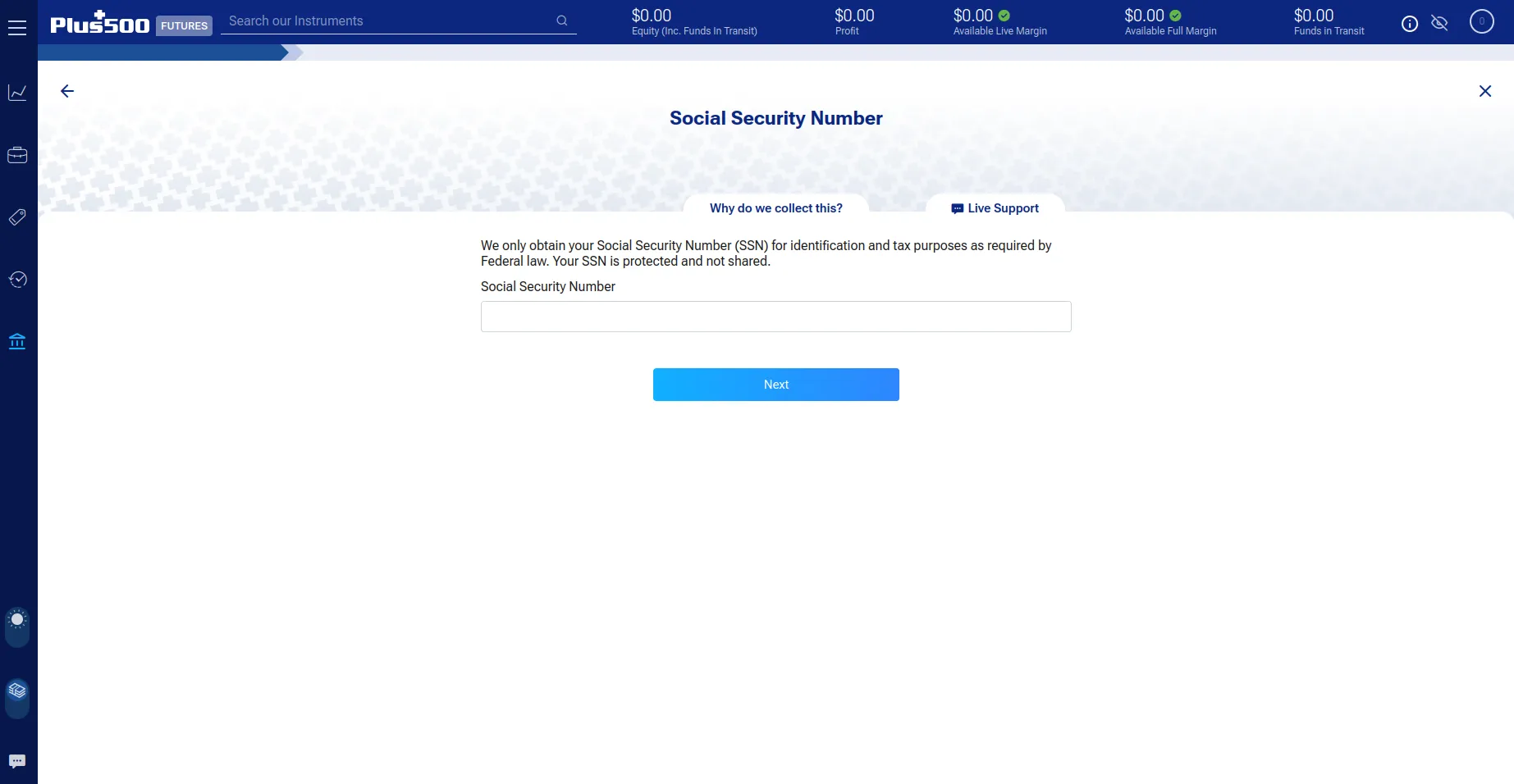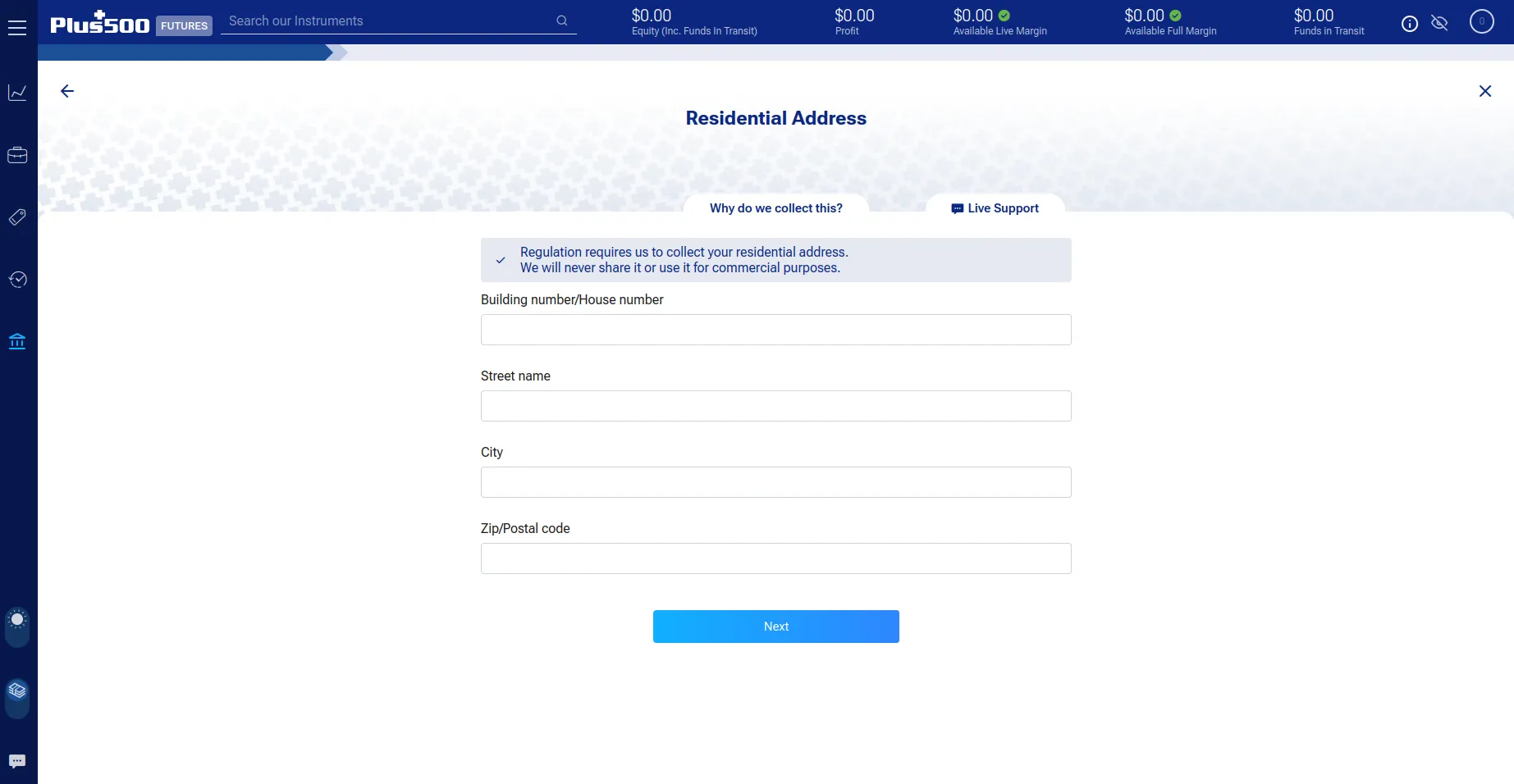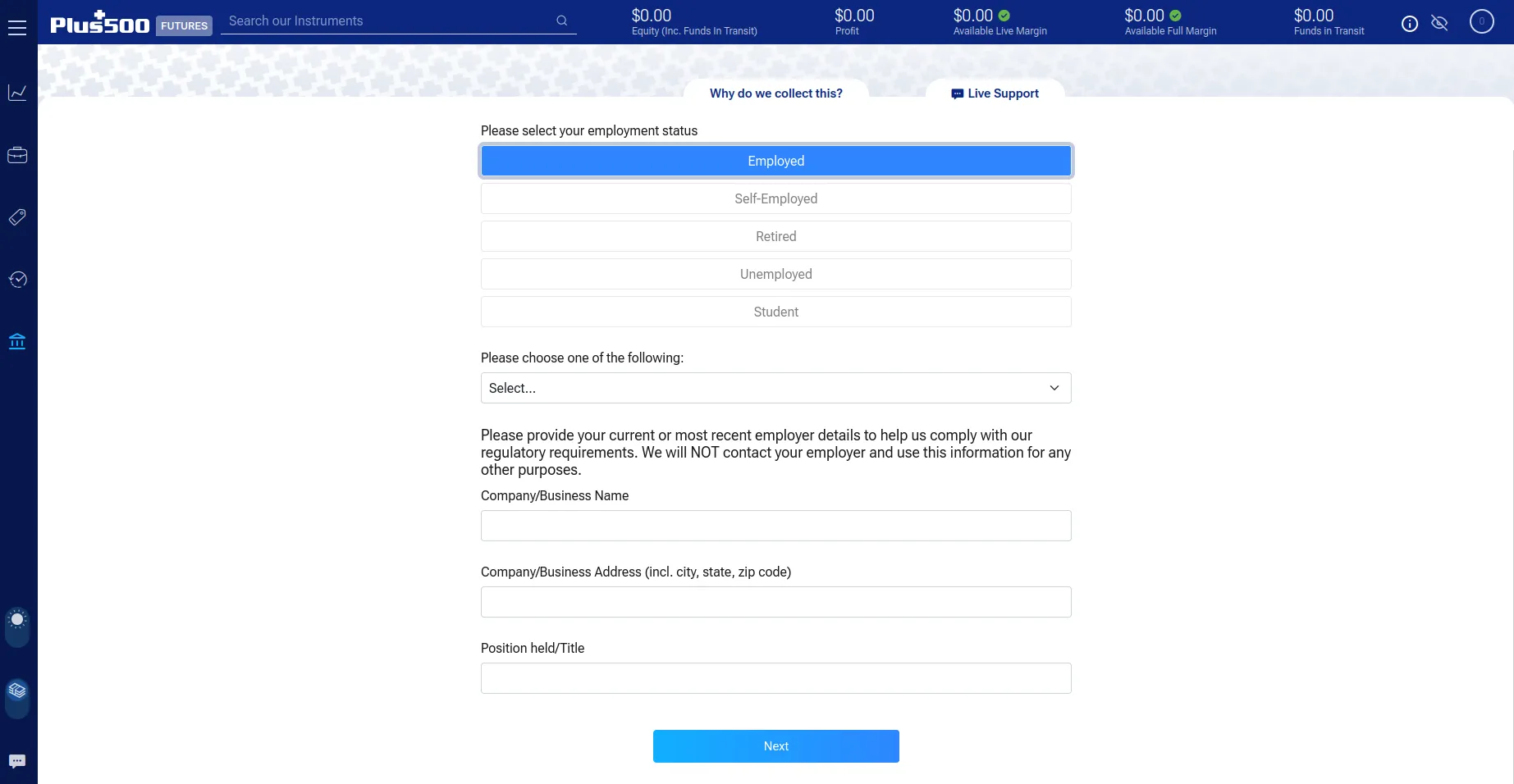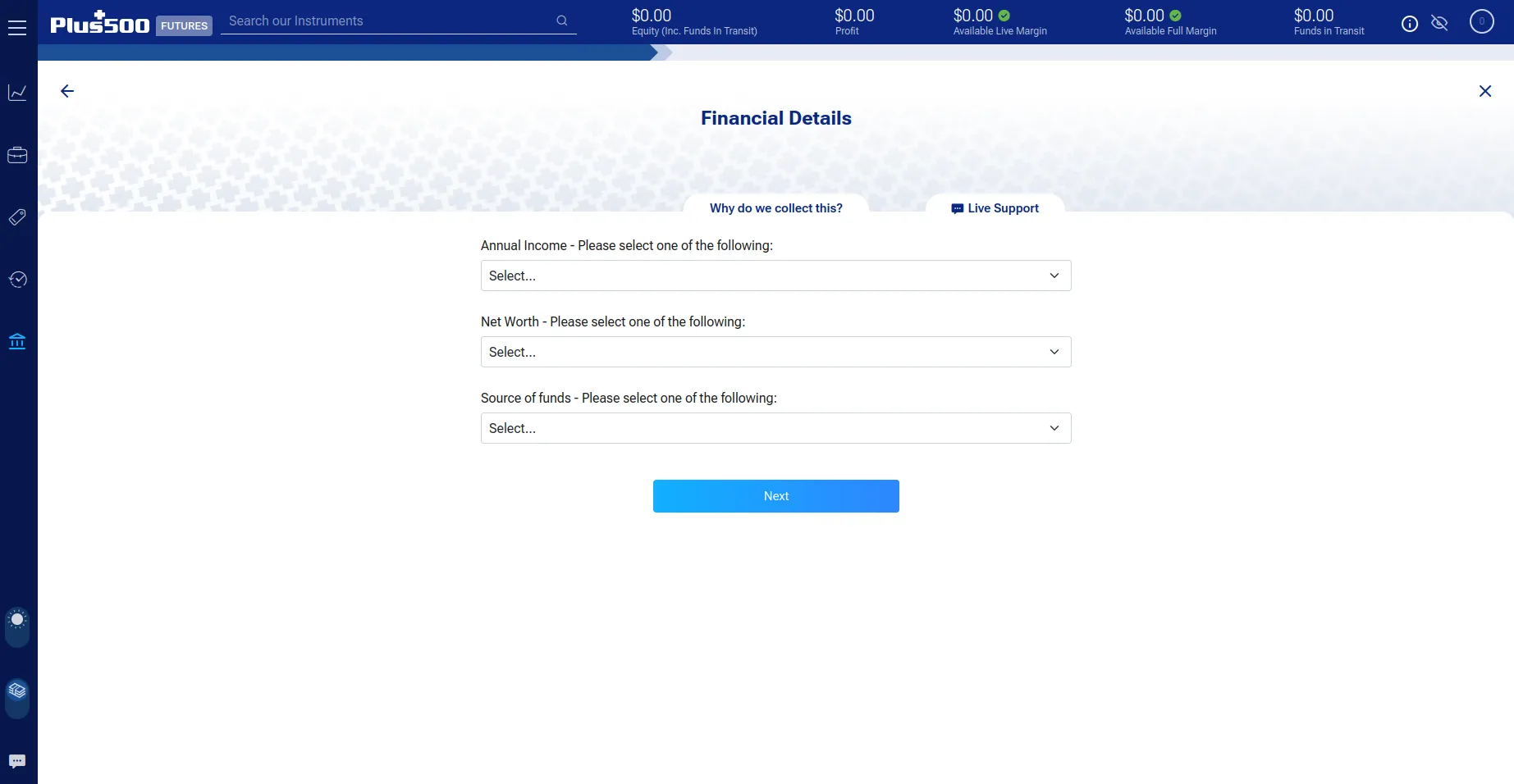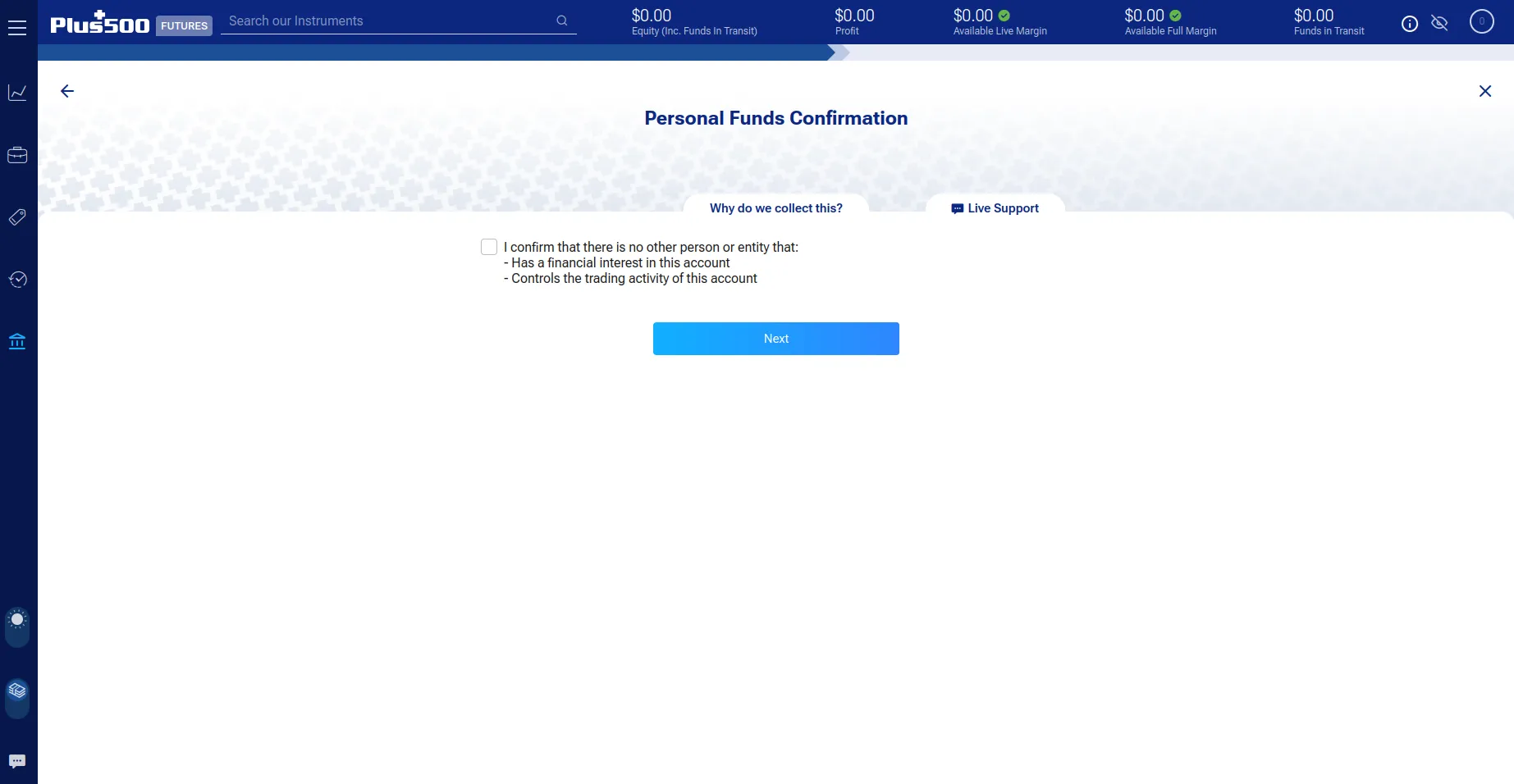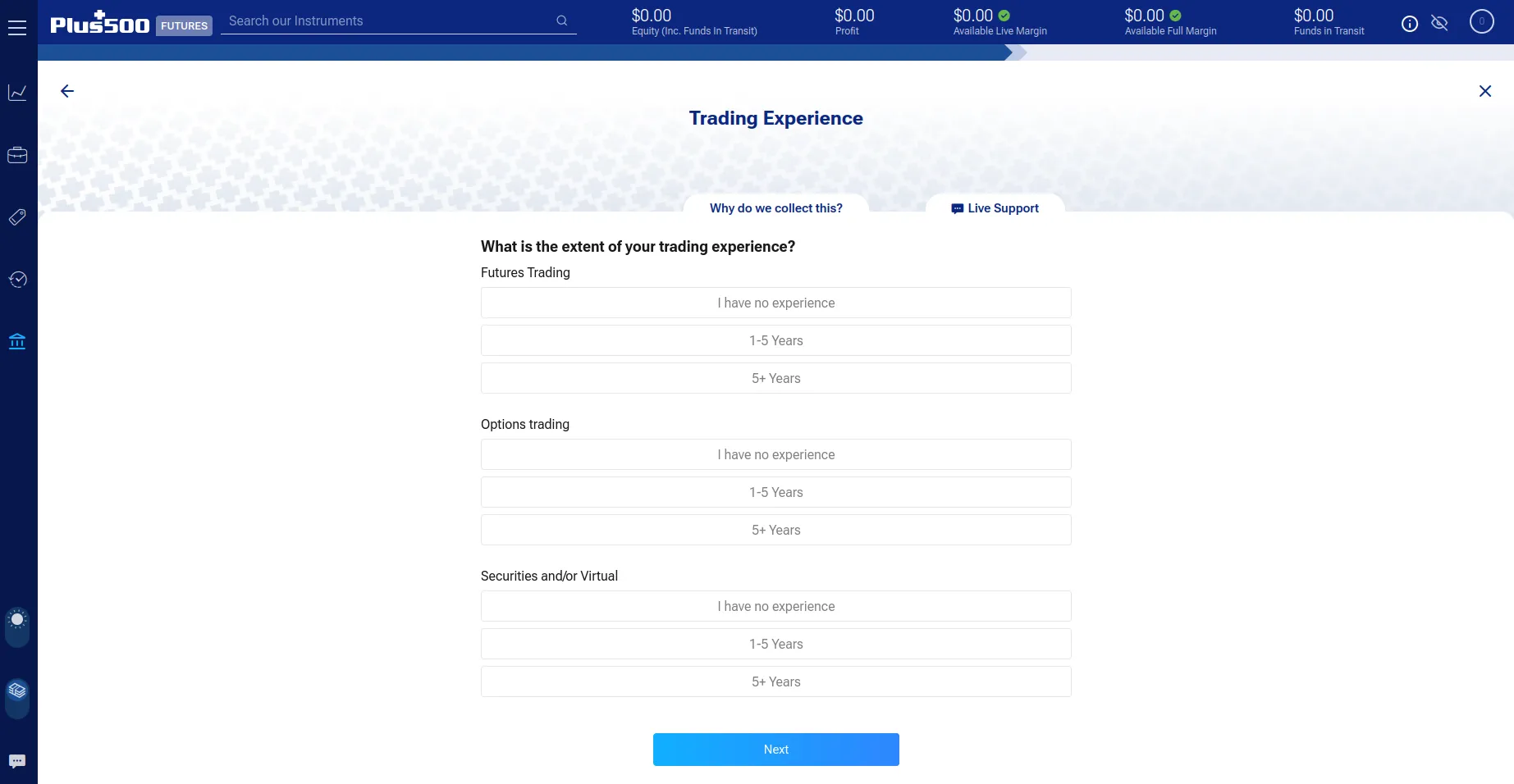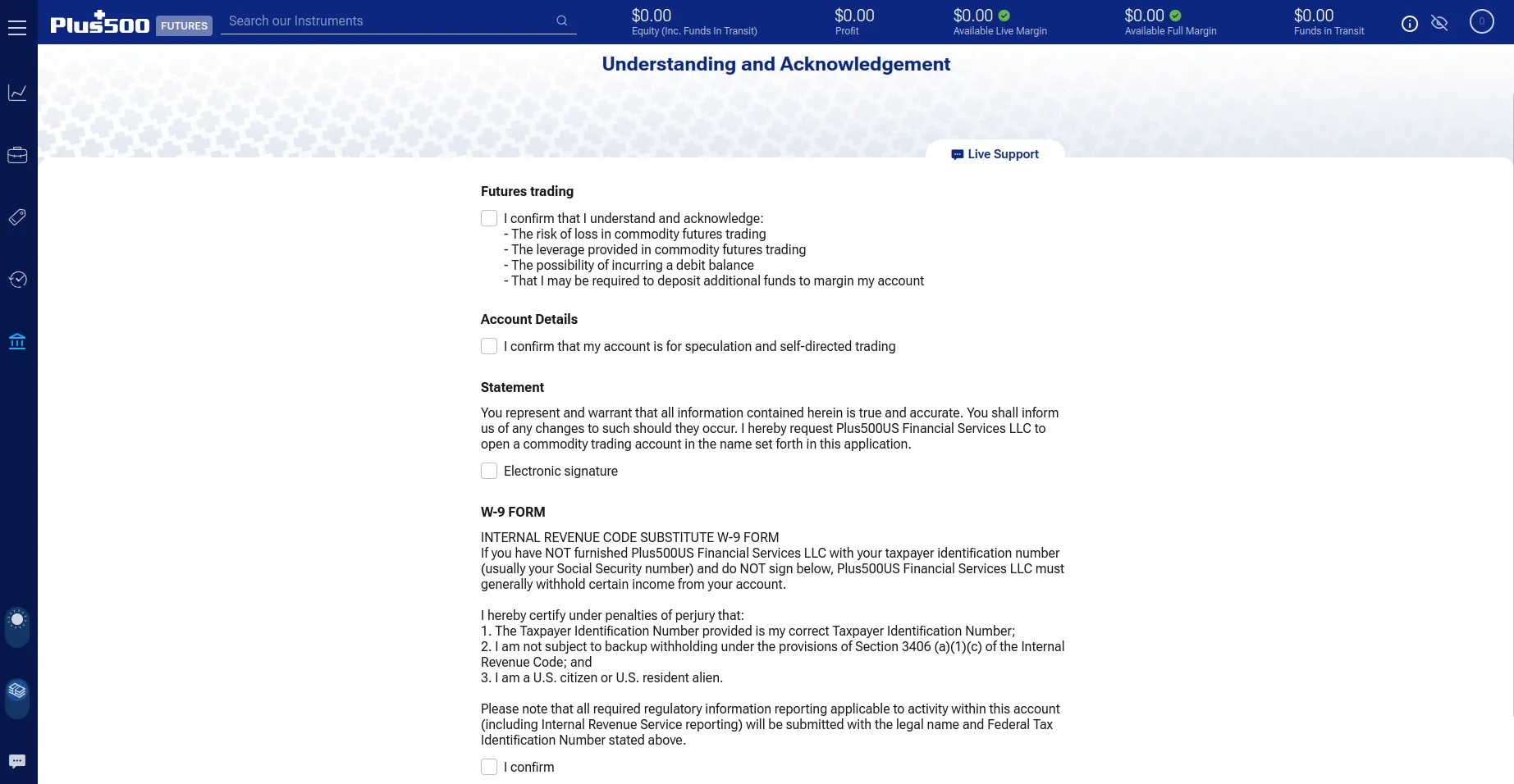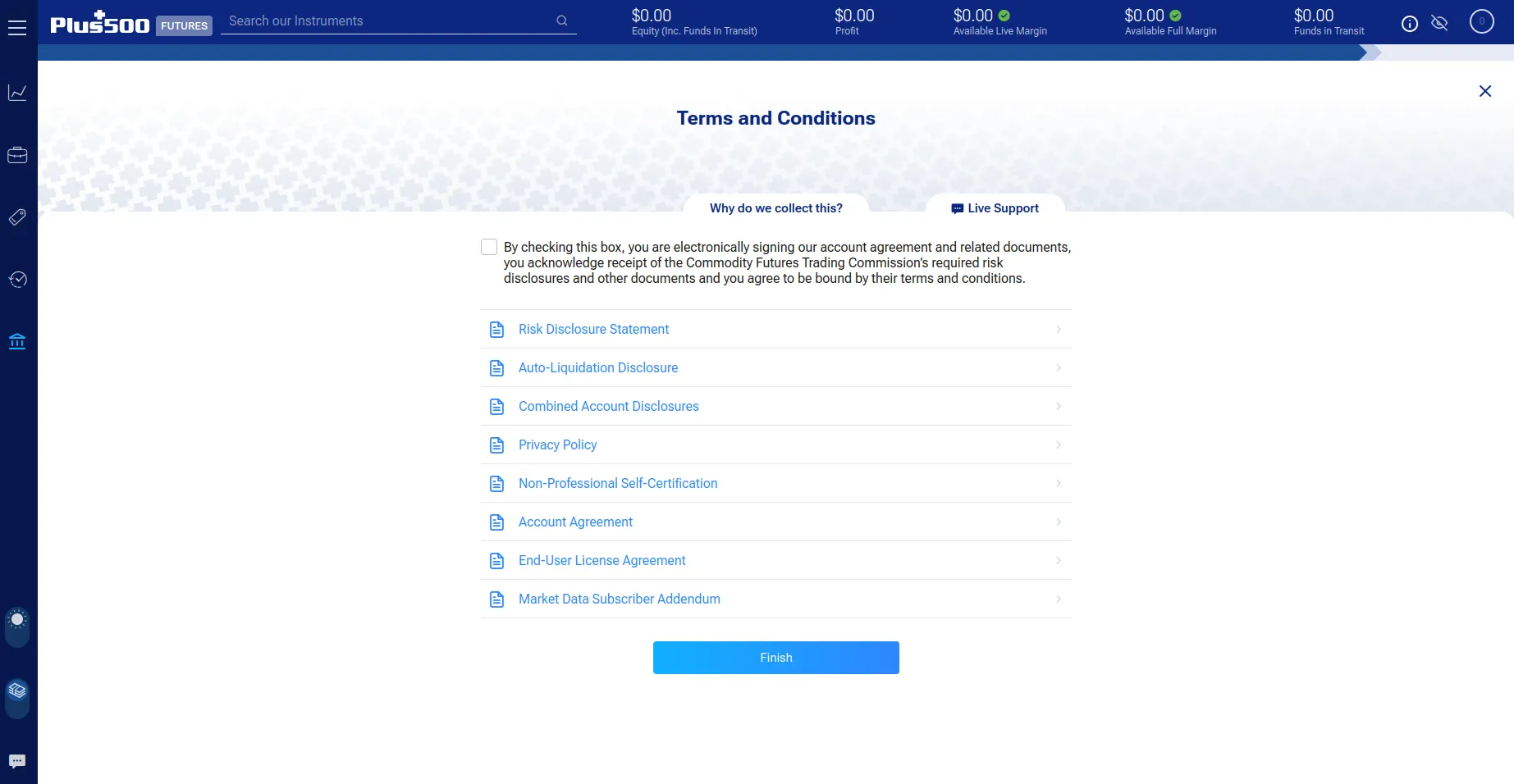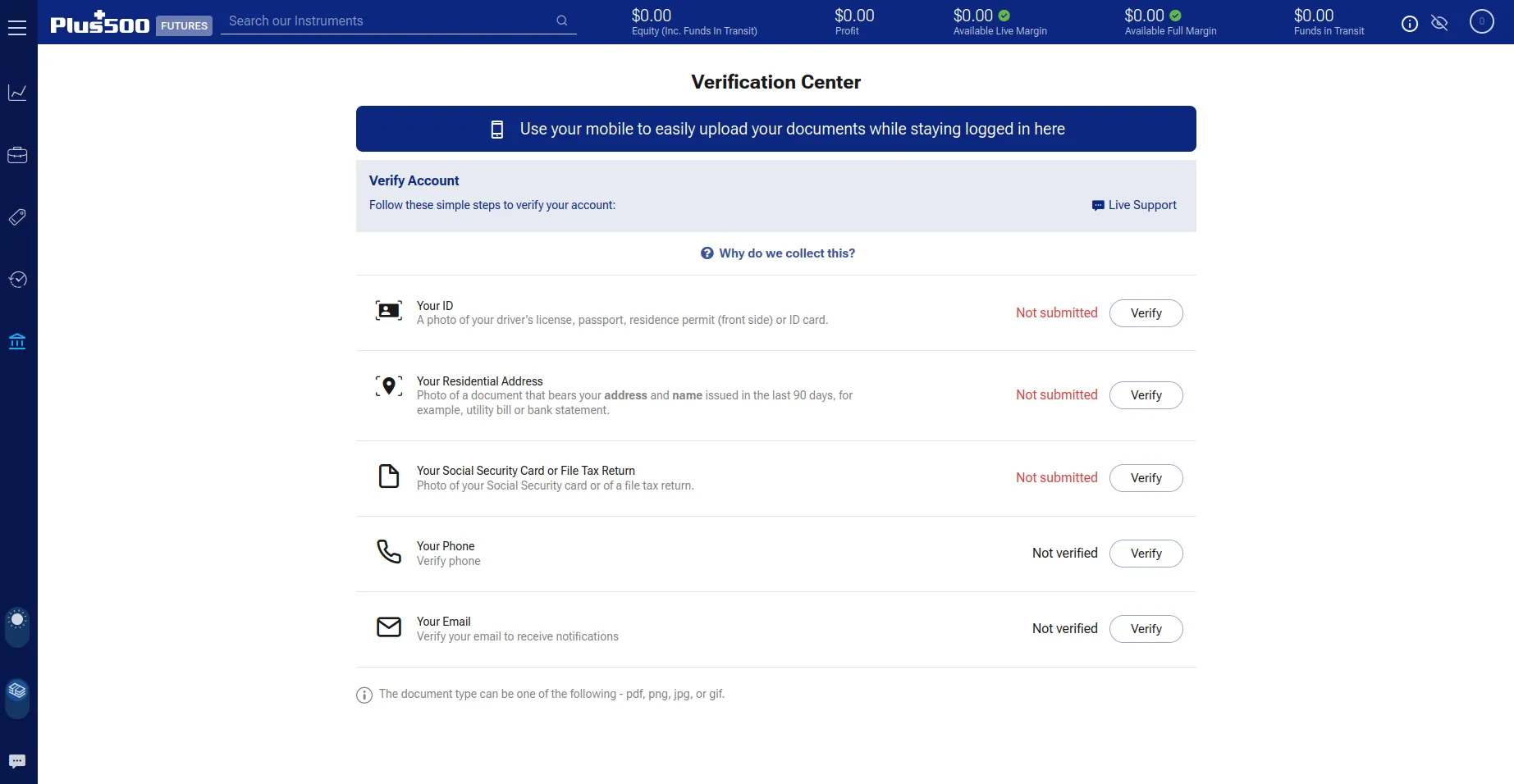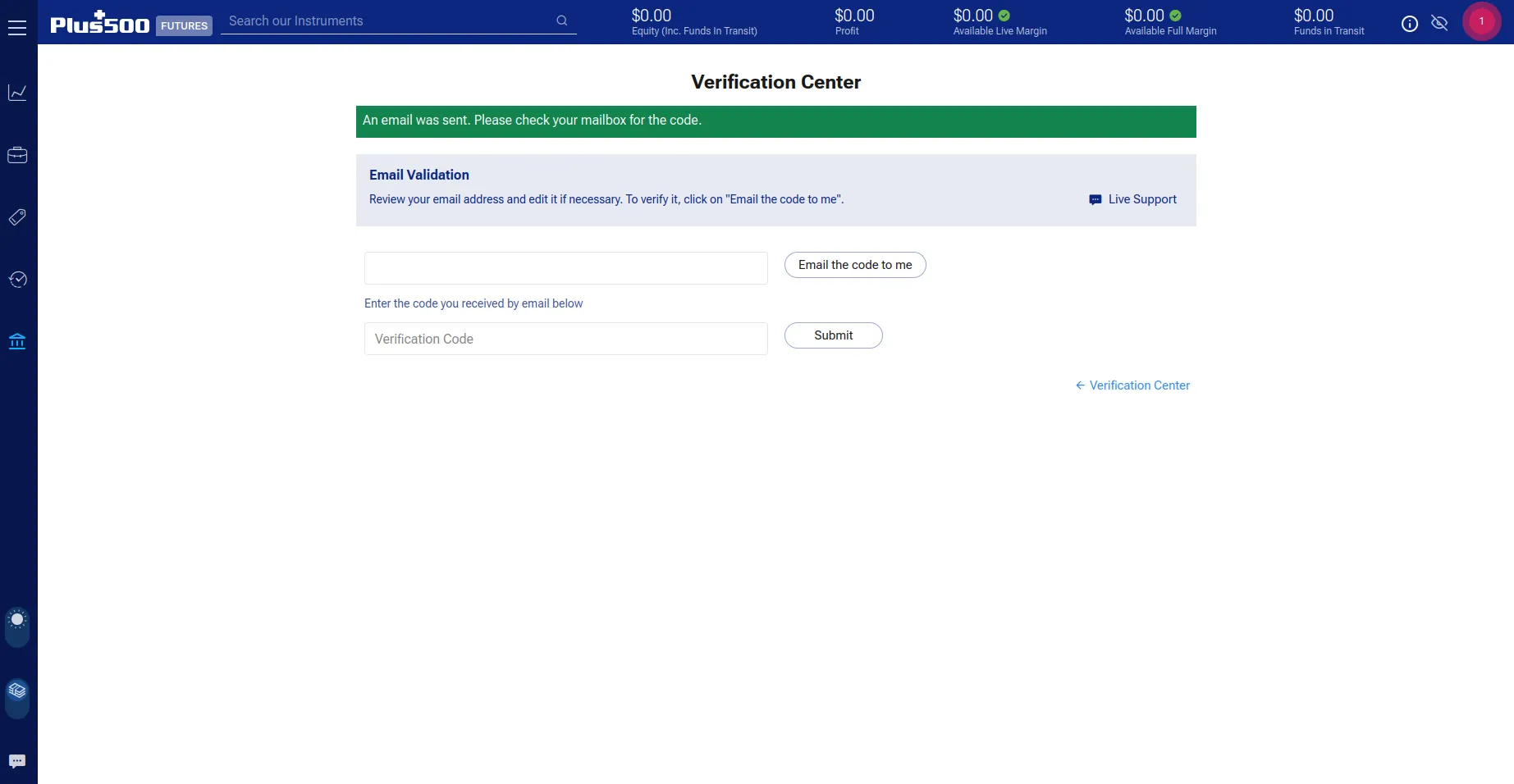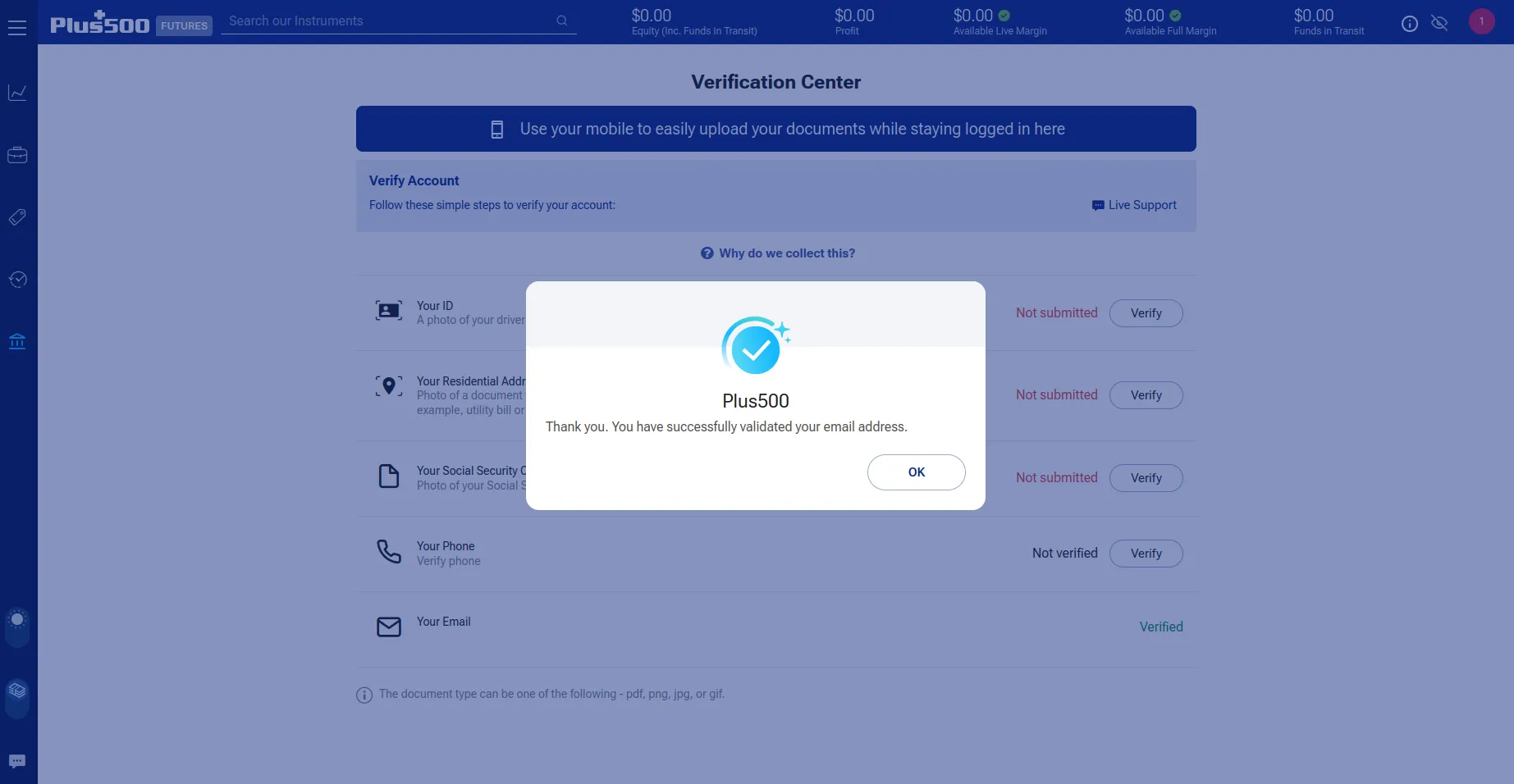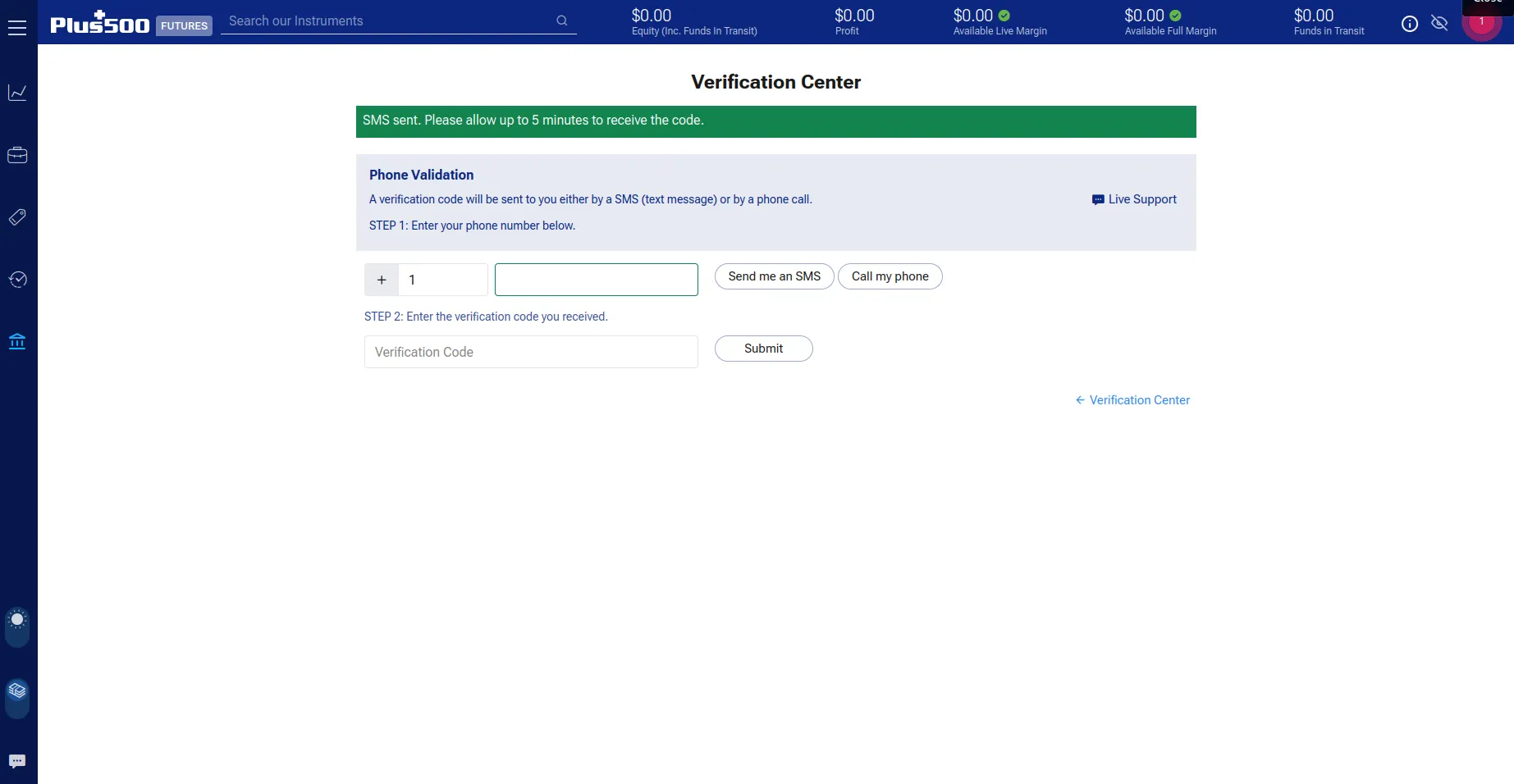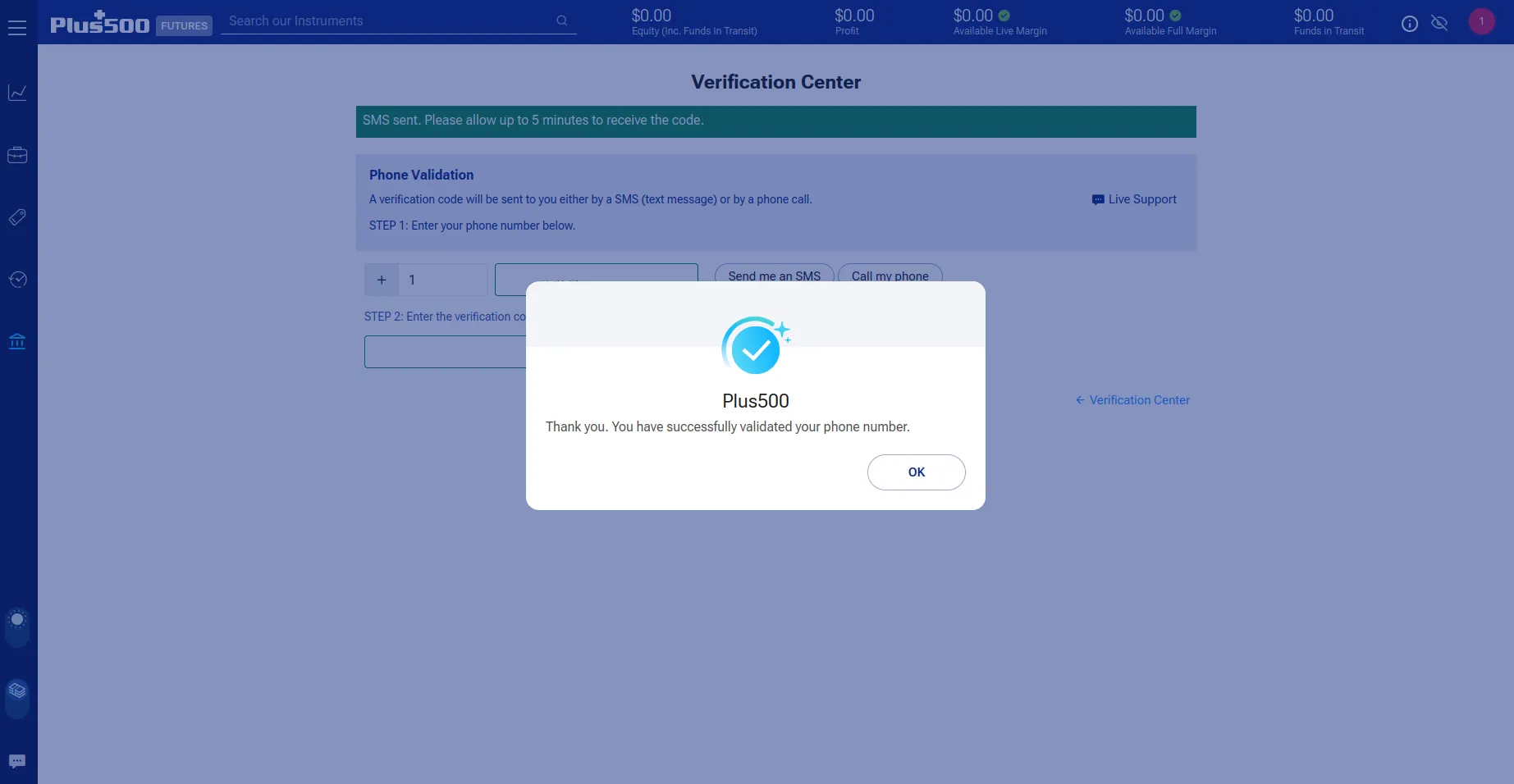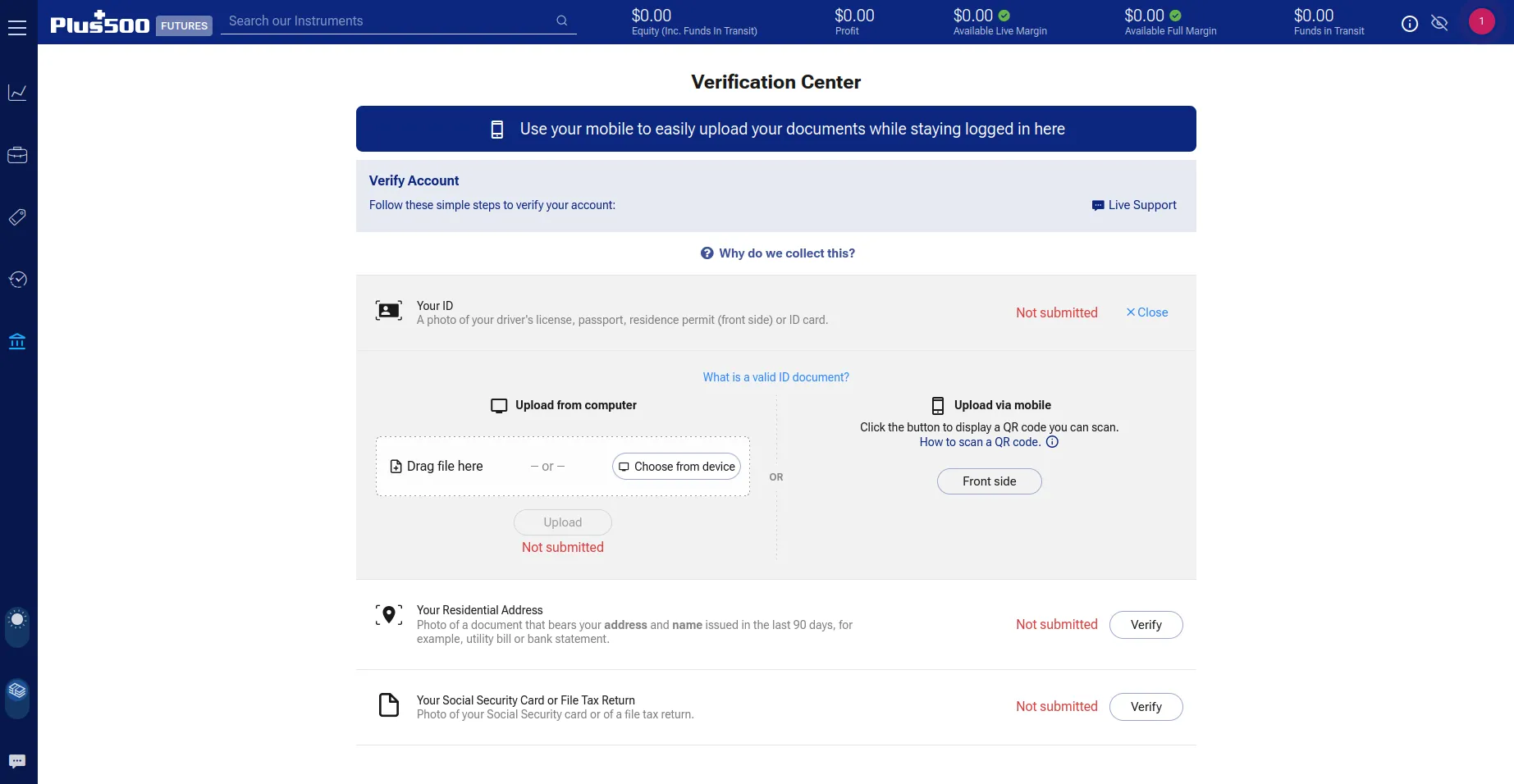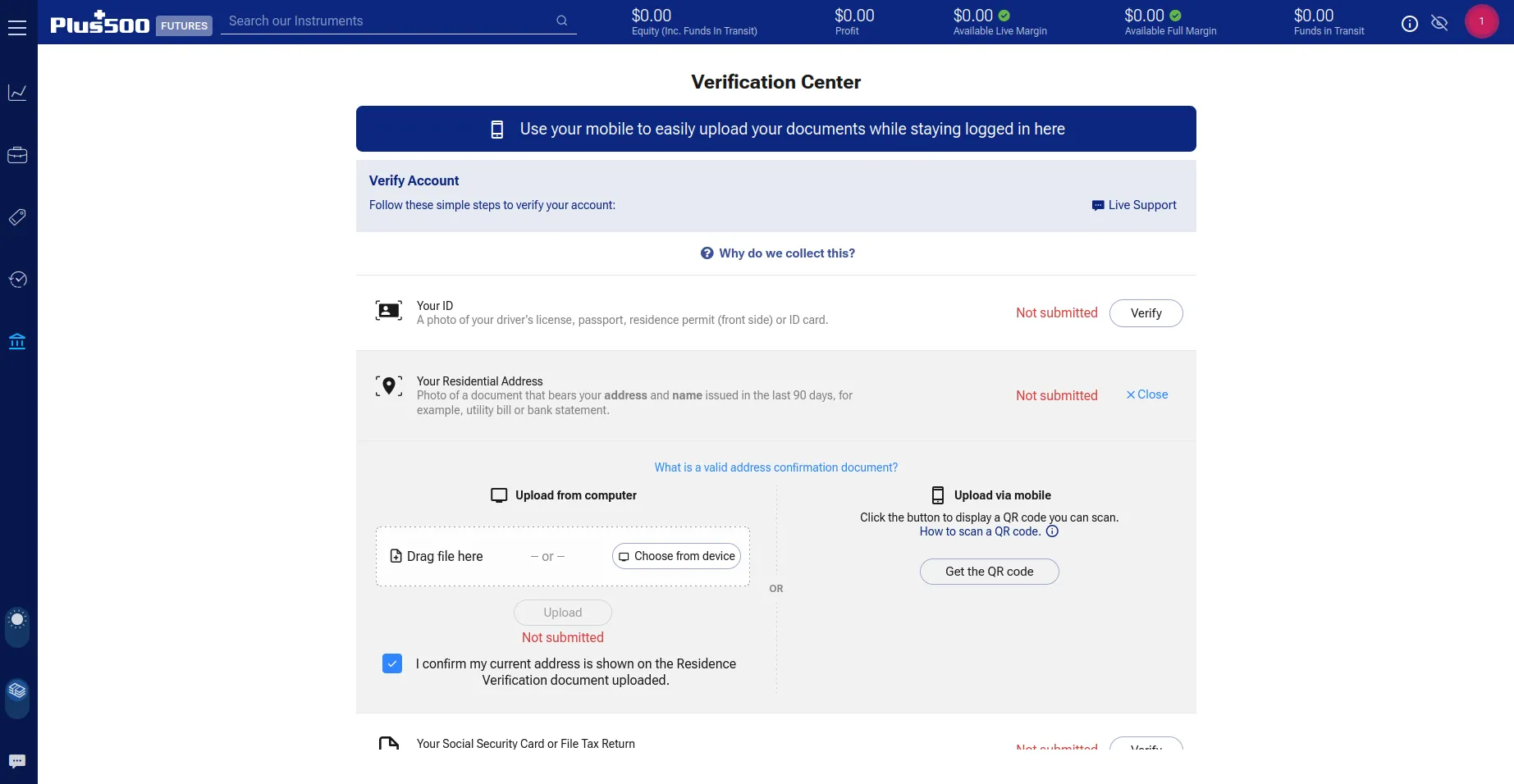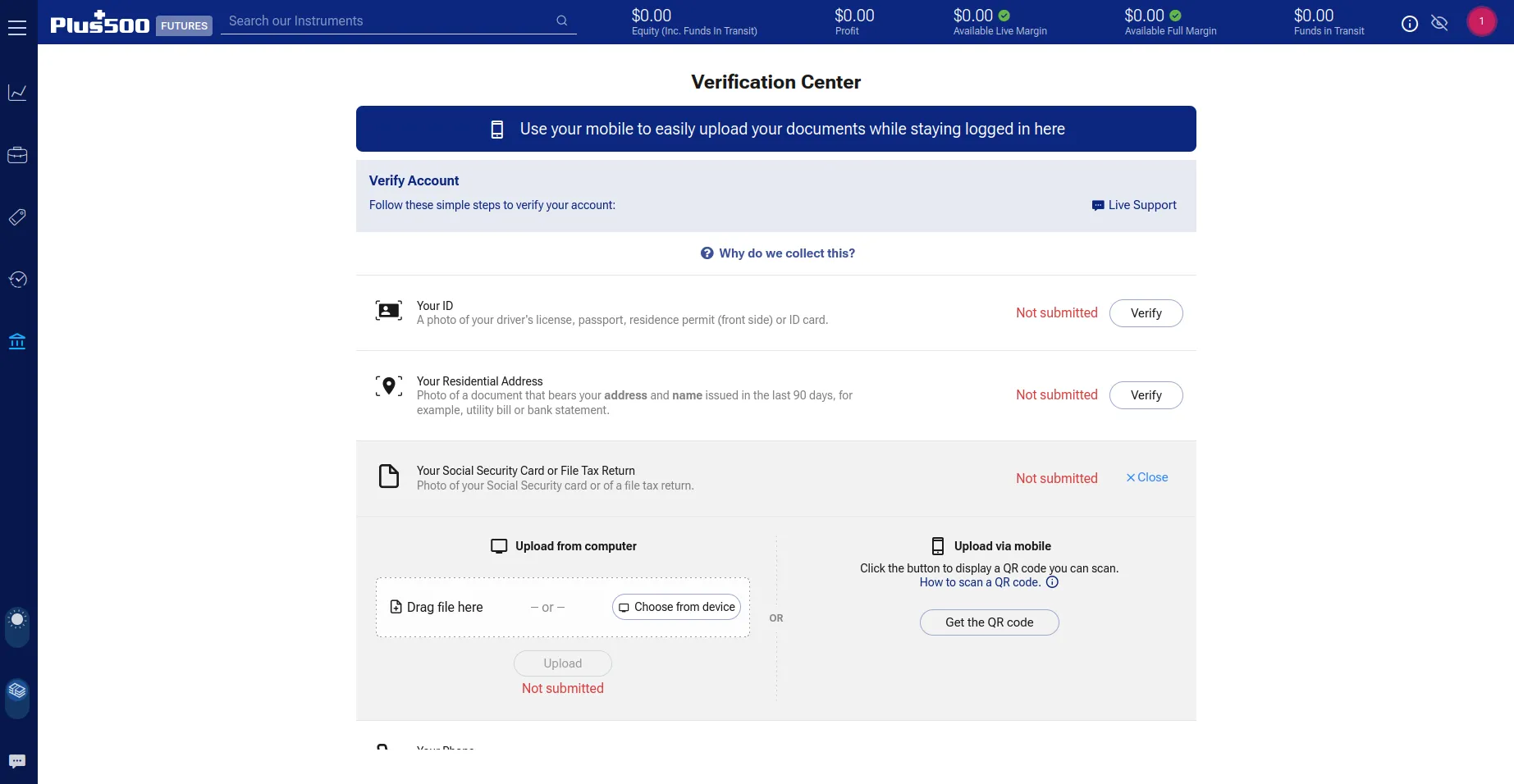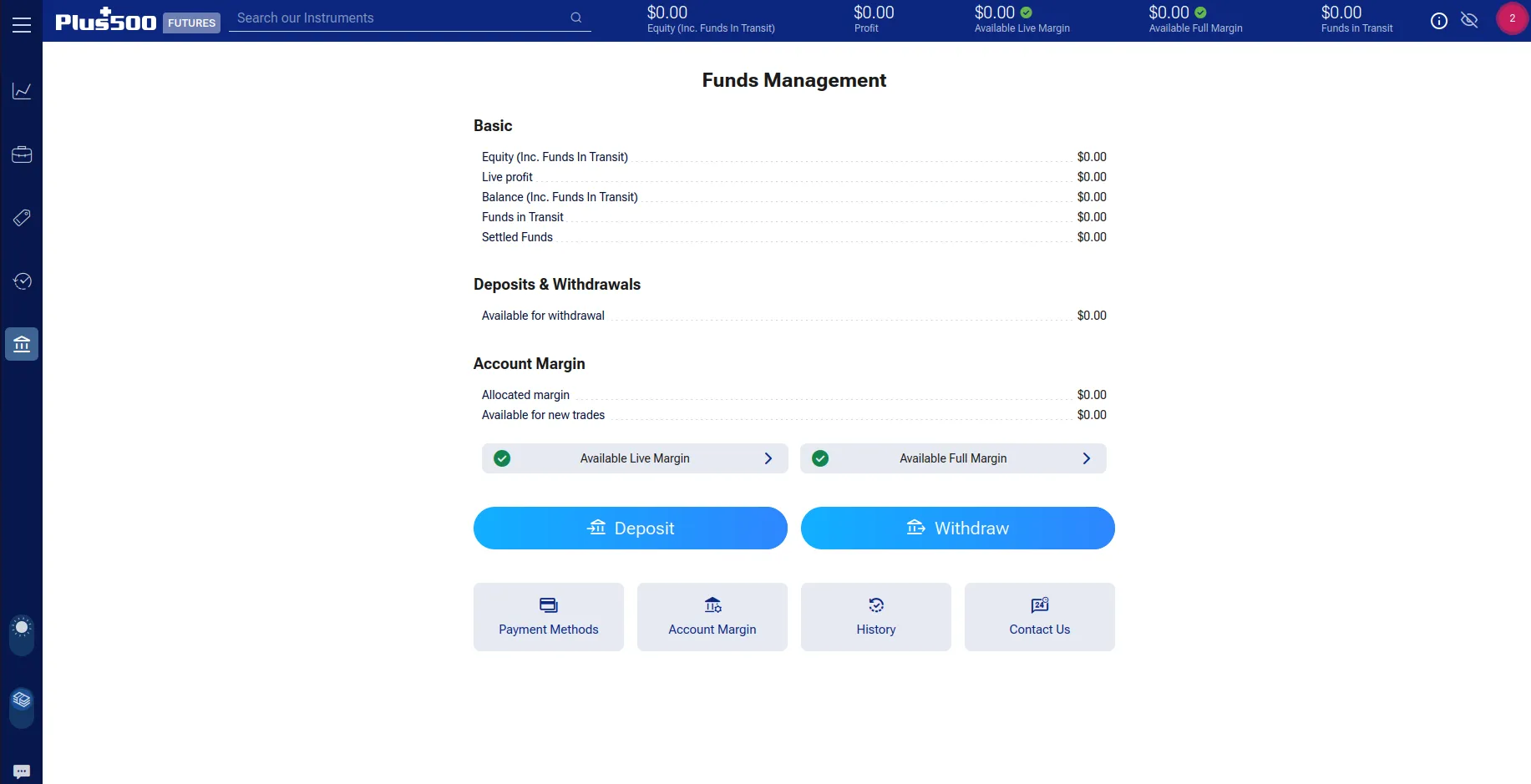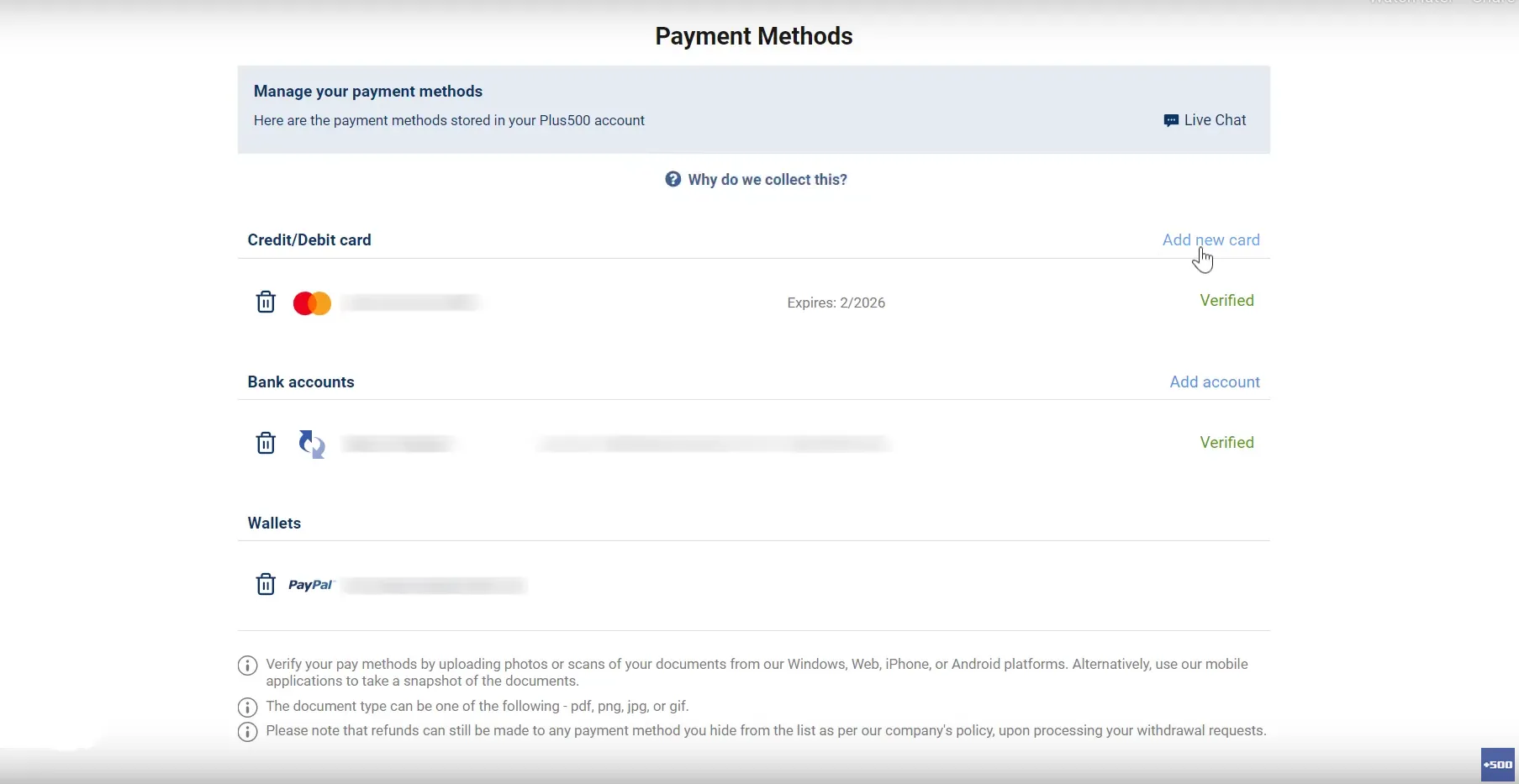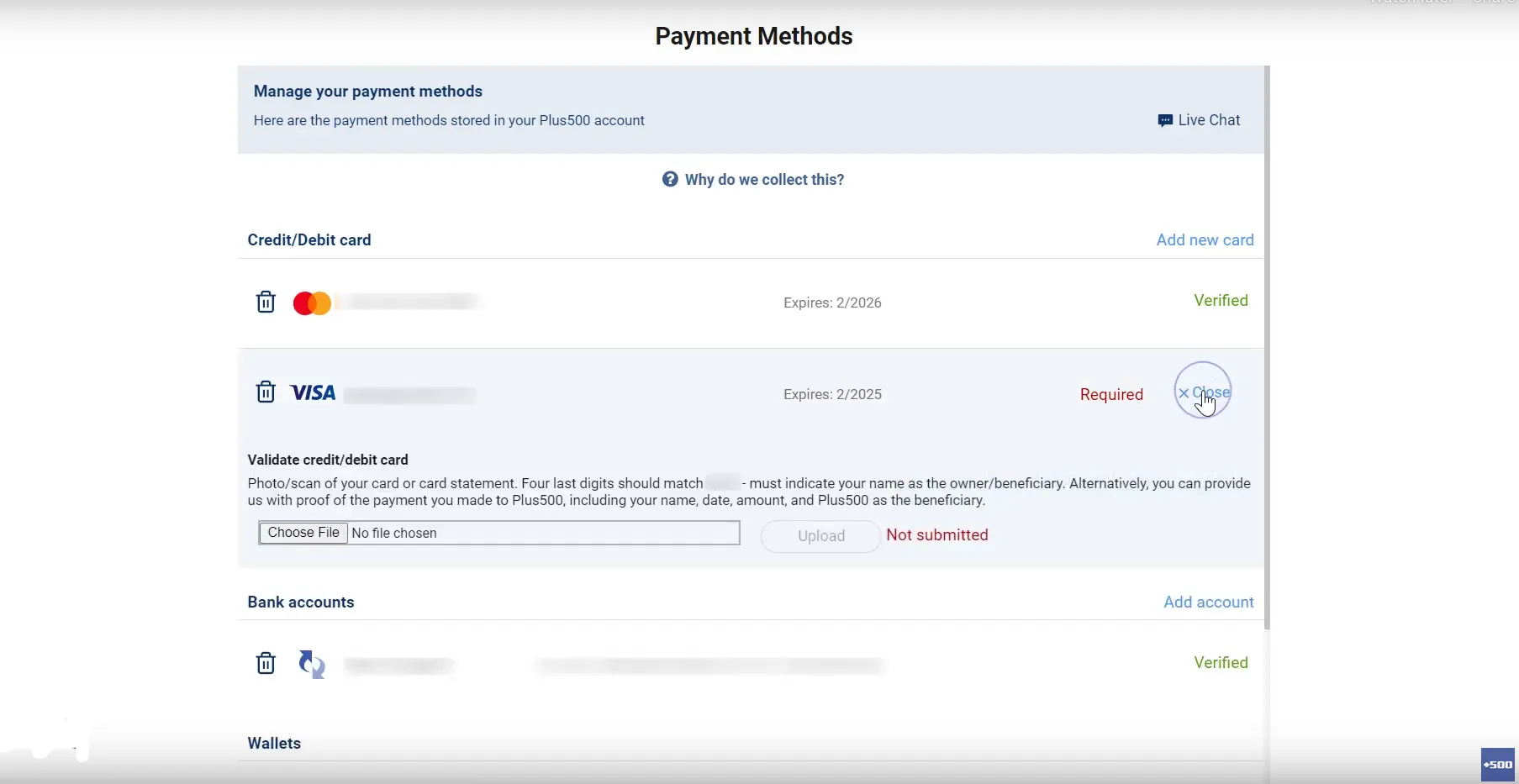Plus500 US Account Types in Brief
Plus500 US enables onboarding customers to practice paper trading with demo accounts, allowing them to hone their skills before committing with real-money deposits. All new accounts are automatically created in demo mode but you can easily switch to live trading from the dashboard, as you shall see shortly.
The demo account gives you $50,000 in virtual funds to practice margin trading, although users can easily reset the balance if they exhaust it. The live account enables trading in standard, mini, and micro futures contracts, with day margins ranging from $20 to $2,200.
Standard and mini contracts incur commissions of $0.89 each way. Commissions for micro futures are lower at $0.49 per side. Live accounts at Plus500 US are denominated in US dollars. Customers with dormant accounts do not incur inactivity fees. Account opening, routing, and using the Plus500 proprietary platform are also free of charge, rendering the broker an appealing option for beginners.
| Demo Account | |
| Islamic Account | |
| ECN Account | |
| Pro Account | |
| MAM Account |
Plus500 US Minimum Deposit Requirements
Onboarding clients can start trading futures on margin with initial investments as low as $100. Traders can fund their live balance with commonly used payment methods like Mastercard, Visa, Apple Pay, and bank transfers. Only debit cards are accepted. The minimum for bank transfer deposits is higher at $200. There are no deposit or withdrawal fees on the broker’s side. Deposits are typically instant, while withdrawals require 1 to 3 business days to process.
What Can You Trade with Plus500 US Live Accounts
The US-facing version of Plus500 offers a somewhat limited range of tradable markets with around 60 futures contracts on popular assets like currency pairs, agriculture, metals, indices, energies, cryptocurrencies, and interest rates. Traders with a limited budget can invest in micro and e-mini futures with significantly lower intraday margins. The absence of stock futures is notable.
Step-by-Step Registration at Plus500 US – Takes Approximately 15 Minutes in Total
-
Onboarding customers should head to Plus500 US and click the blue “Start Trading” button in the top right corner to initiate the registration process.

-
You can create an account with your Apple, Facebook, or Google profile or enter your email and preferred password. Tick off the box to agree with the terms of use and click “Create Demo Account.”

You are now ready to start paper trading with your new demo account. Here is what the proprietary platform looks like.

-
Once you hone your skills with paper trading, you can effortlessly register a live account by clicking the burger menu in the upper left corner of the dashboard and selecting “Switch to Real Money Account” from the options.

Select “Account” and then go to “Verify Account.”

Select your country and state from the dropdown menu to proceed to the next step.

-
Fill out your personal details in the registration form exactly as they appear on your identification documents. This includes your birth date and first and last name. Providing your middle name is optional.

Provide a valid telephone number in the designated field and specify whether it is mobile or landline.

Enter a valid nine-digit Social Security Number (SSN) in the next field using the XXX-XX-XXXX format. You will need this later for identity verification.

Fill out your current residential address, including your city, postal code, street name, and house or building number.

-
Provide your financial details, starting with your current employment status. Select a business sector from the dropdown menu and enter your company’s name, address, and the position you currently hold. If you work in the financial sector, Plus500 US will also require a document from your current employer.

Select the range of your annual income, current savings and investments, and source of funds from the dropdown menus in the next substep.

-
Confirm you are the rightful owner of the funds you intend to deposit and the live account you are registering.

-
Complete the questionnaire so that Plus500 US can evaluate your current trading experience. They will ask how often you have traded futures, options, and securities.

-
Confirm you are a US tax resident or resident alien and acknowledge the risks of futures trading.

-
Check the box to confirm you have read the terms of use, risk disclosure statement, account agreement, privacy policy, etc.

-
KYC Verification of Plus500 US Account – Taxes Approximately 5 Minutes
Access the Verification Center from the burger menu in the main dashboard to complete your identity and address verification. You can conveniently use your mobile phone to take and upload the necessary photos while remaining logged in on your desktop computer. Plus500 accepts four document formats (jpg, png, gif, and pdf).

You can verify your email address by entering the code emailed by Plus500 US.


Validate your mobile number by entering the verification code the broker will send you as a text message. Alternatively, you can request a phone call if you have registered with a landline number.


Upload a photo of a valid identity document such as a residence permit, visa, government-issued ID card, passport, or driving license. You can do this on your desktop computer if you have your documents ready. If not, you can scan a QR code to take a photo with your smartphone camera and upload it directly from your phone.

Side note: Military service members, tribe members, and registrants who own firearms can upload photos of their military IDs, tribal cards, or FOID. All information should be clearly readable. Expired documents are not accepted.
Confirm your residential address by uploading a recent bank statement, utility bill, or another document you receive regularly, such as a pension letter, insurance statement, medical bill, certificate for vehicle registration, salary slip, mortgage statement, or lease agreement.

Side note: Receipts and documents for single-time communication services are not accepted. The document must contain your full name and current residential address, the logo or name of the issuer, and the issue date. Plus500 US only accepts documents issued within the past 90 days.
Finally, you must validate your Social Security Number (SSN) by uploading a legible photo of your tax return or Social Security card. Again, you can do this on your desktop computer or smartphone.

-
The relevant department at Plus500 US may require up to 24 hours to review and approve your account verification if all documents are in order. Once verified, you can fund your live balance and start trading futures with real money. We must highlight that your payment method also requires verification. Open the cashier by clicking the bank icon as shown below and follow the steps.

Click on “Add New Card” (for example).

Upload copies of the front and back of your debit card as shown below. Plus500 US usually requires no more than 5 hours to review and approve your payment method.

Final Impression
Despite the numerous steps and substeps involved in the registration process, signing up is streamlined, quick, and intuitive at Plus500 US. It took us roughly 15 minutes to complete the form and upload the requested verification documents. Using your smartphone camera is the quickest way to complete your verification, especially if you have prepared your documents ahead of time. You can conveniently switch back to your demo account when testing new strategies in paper trading mode.