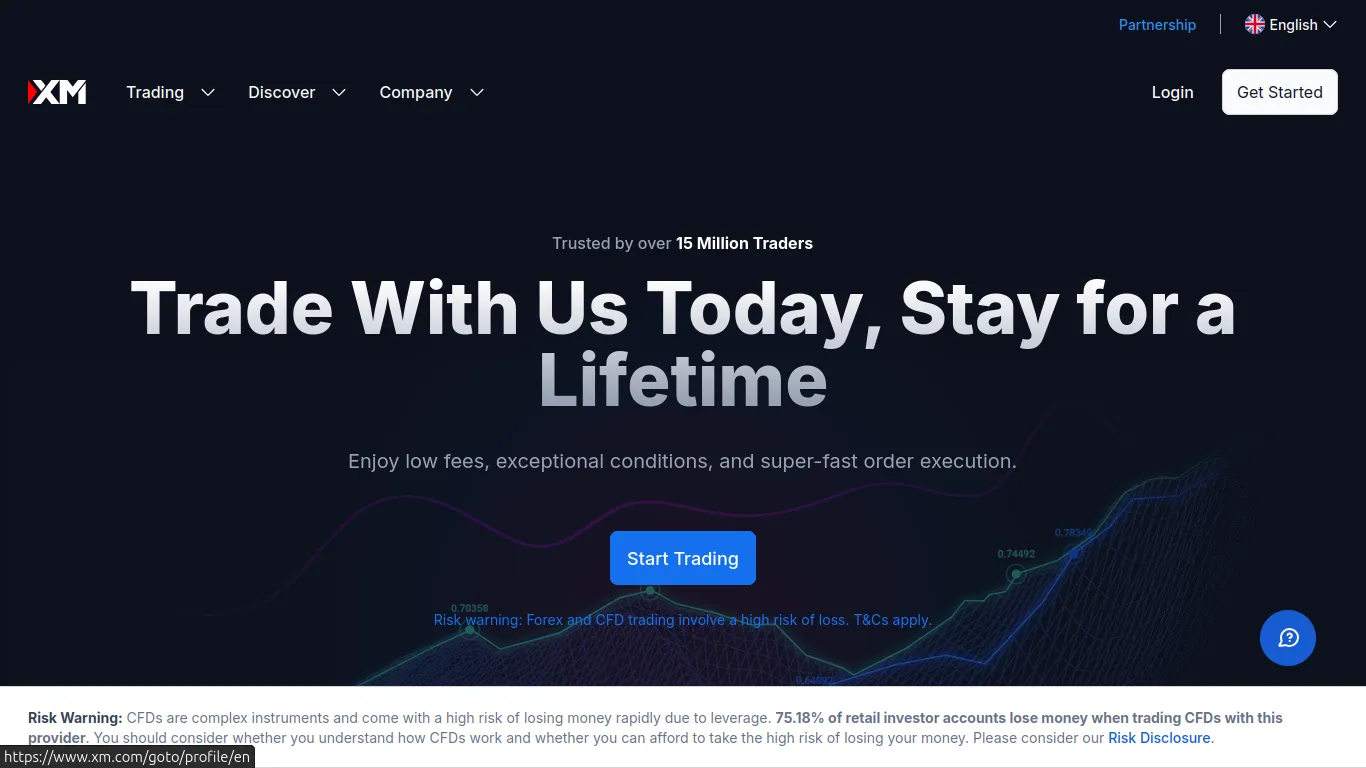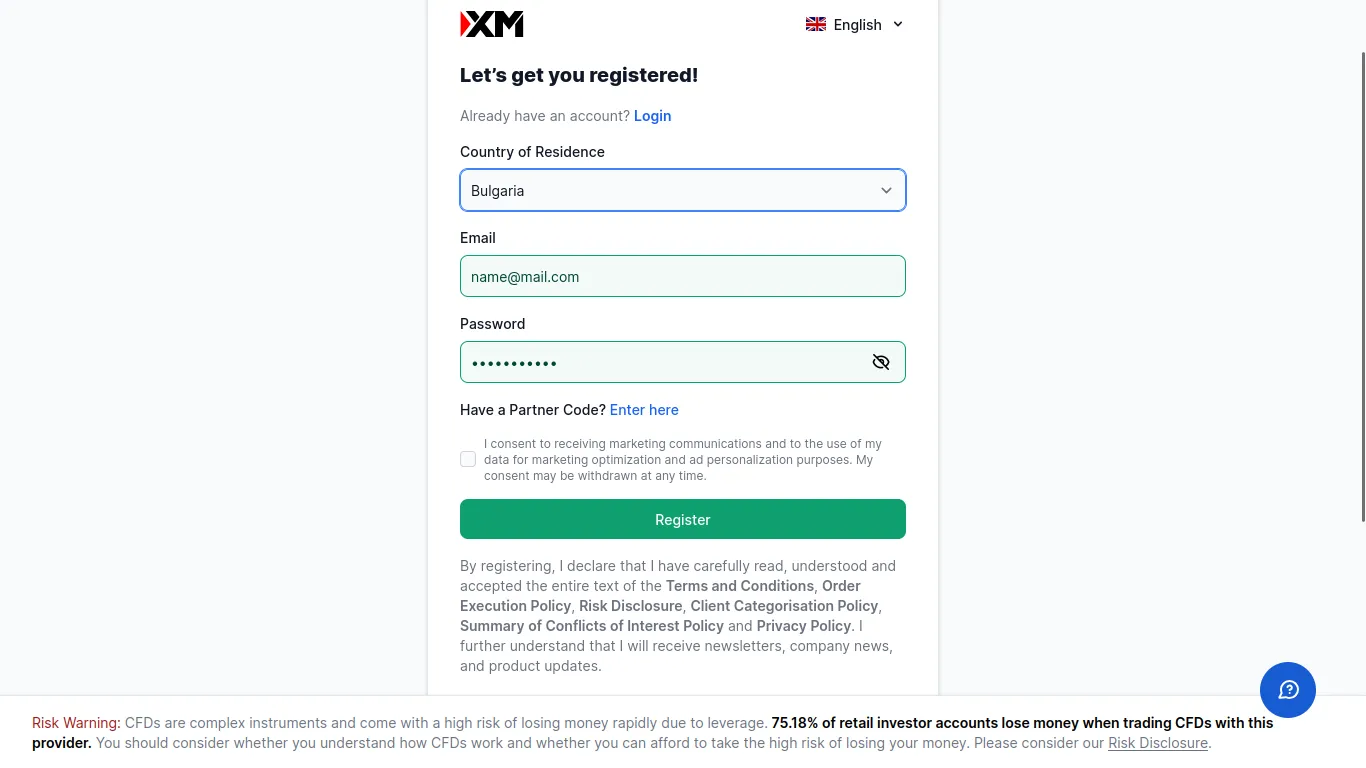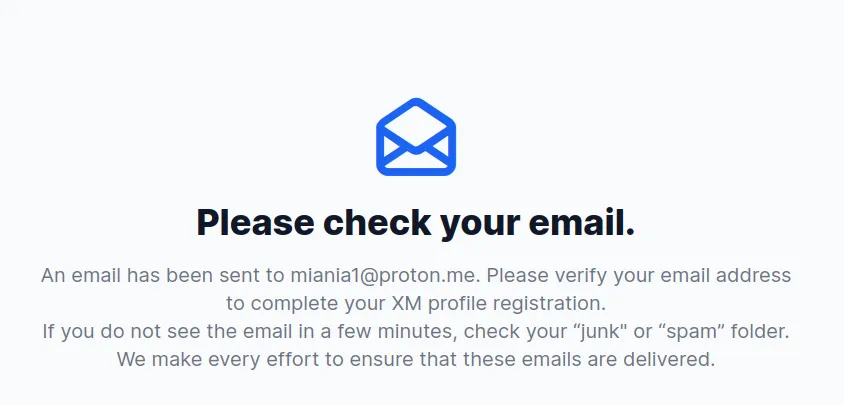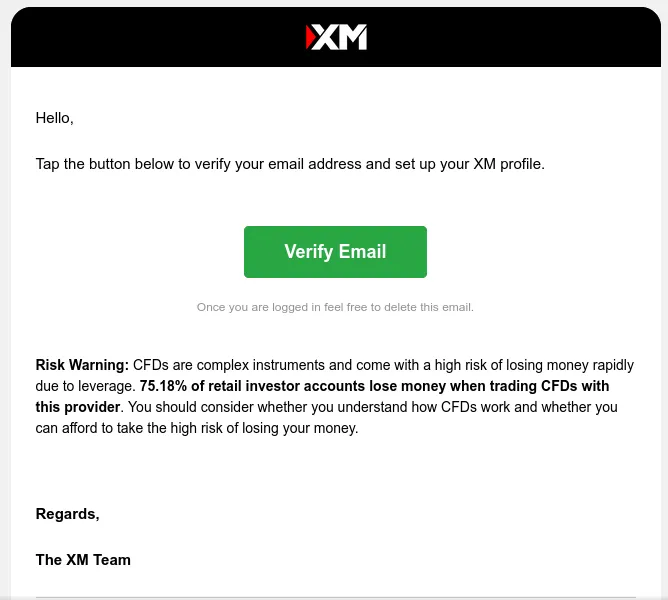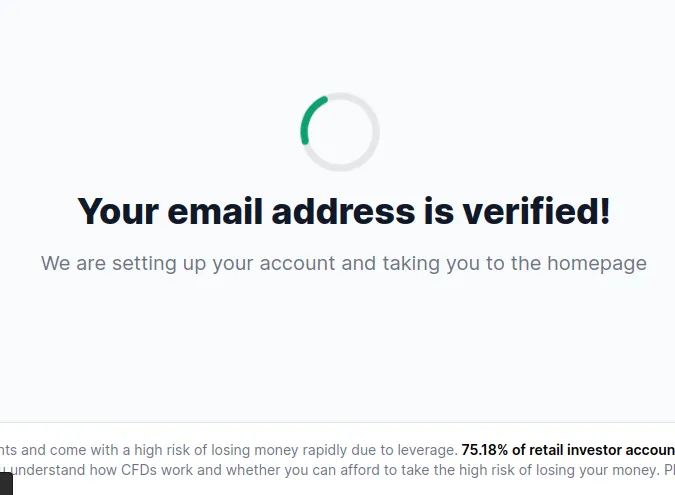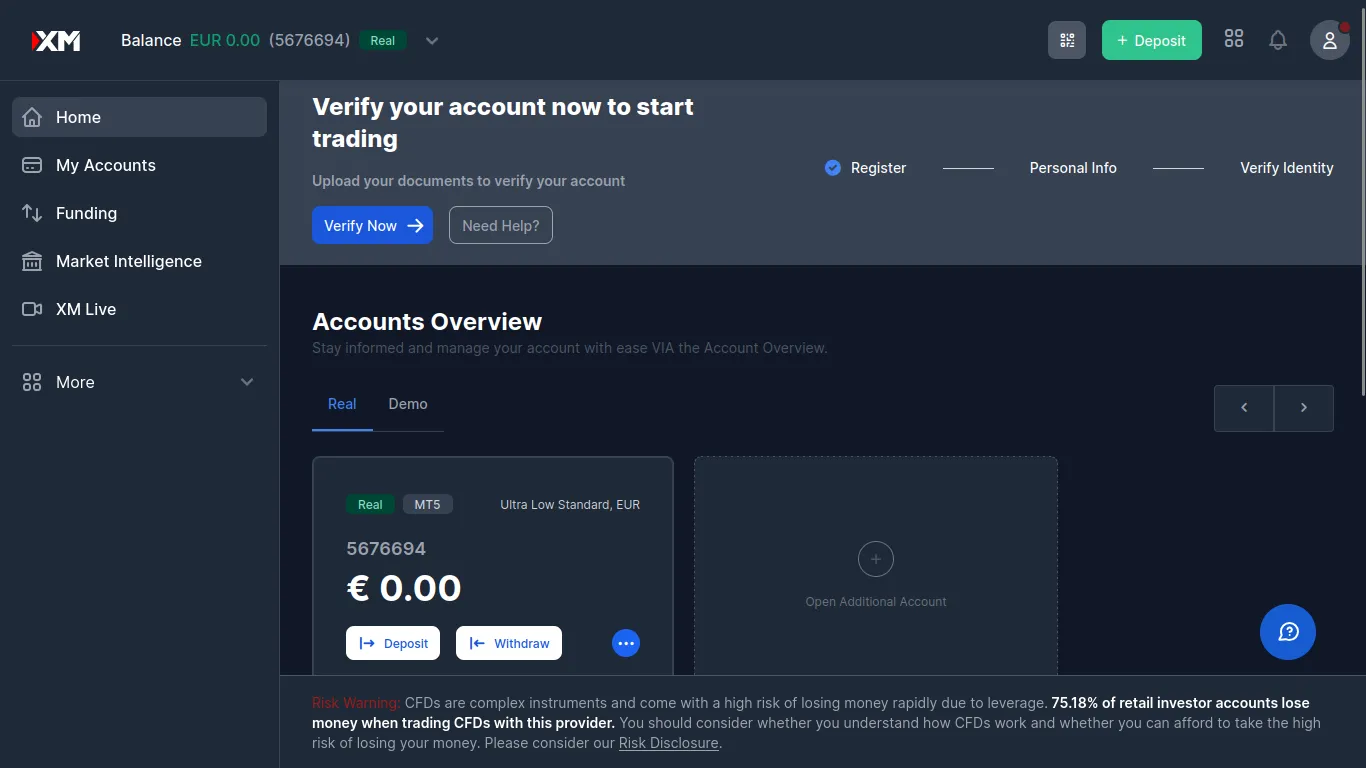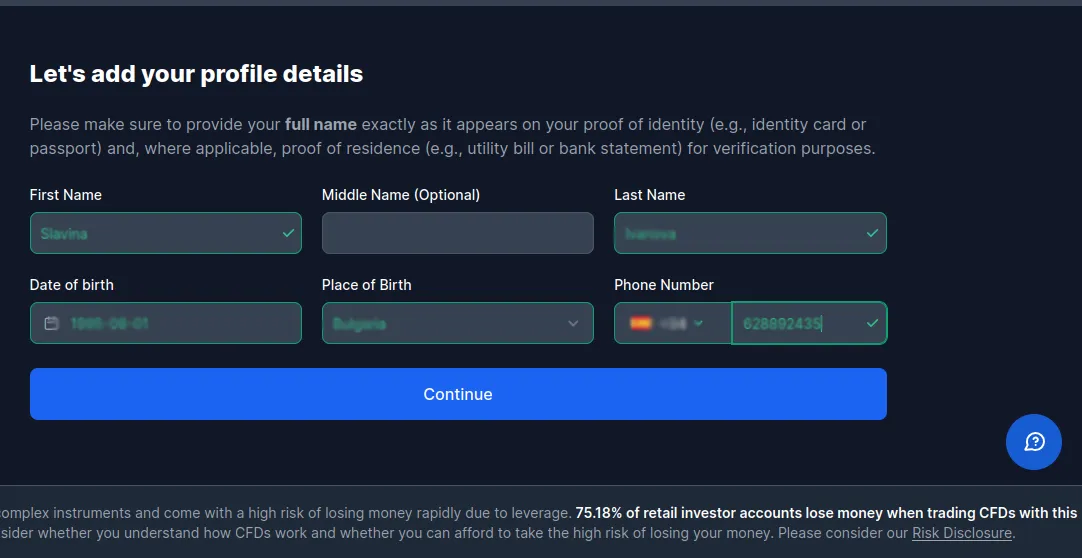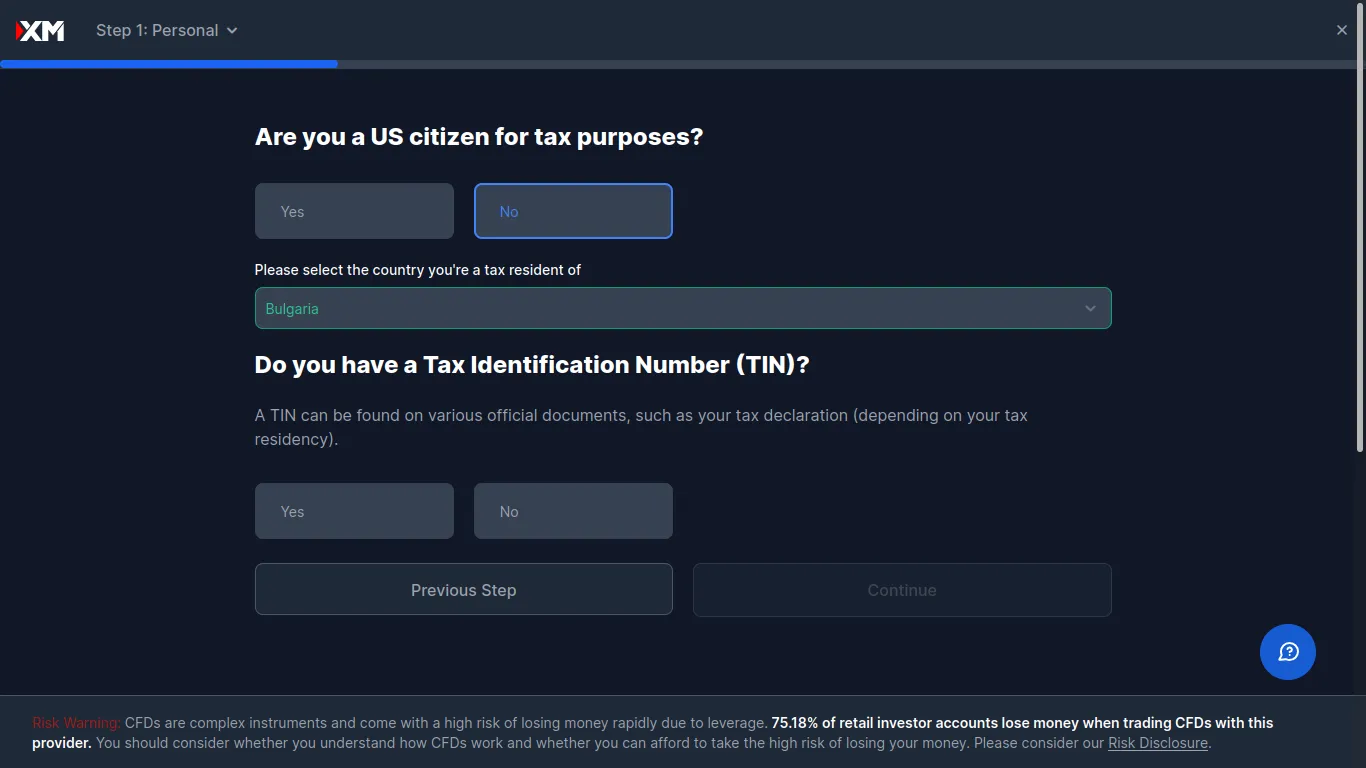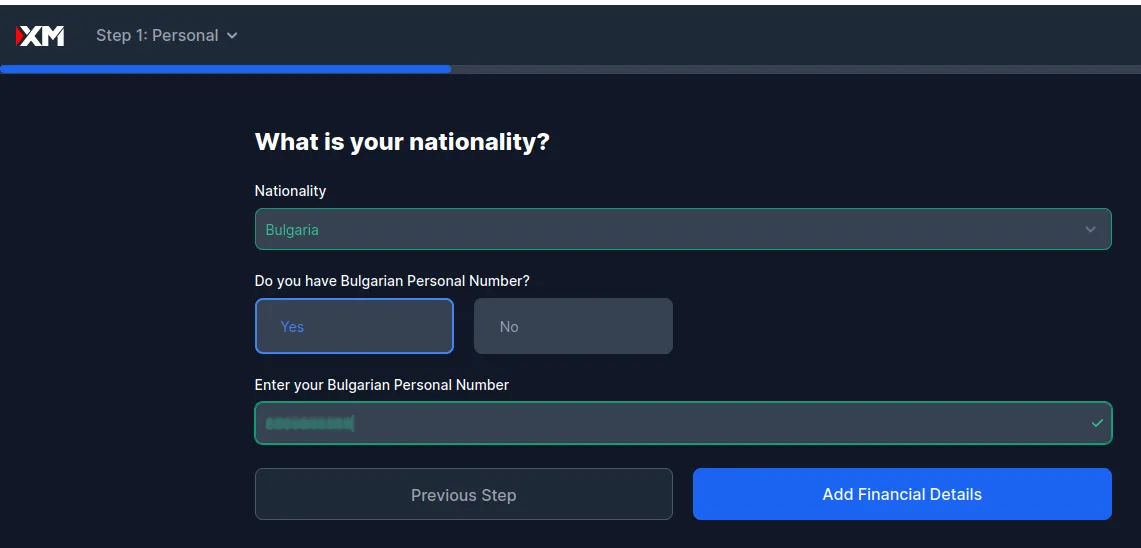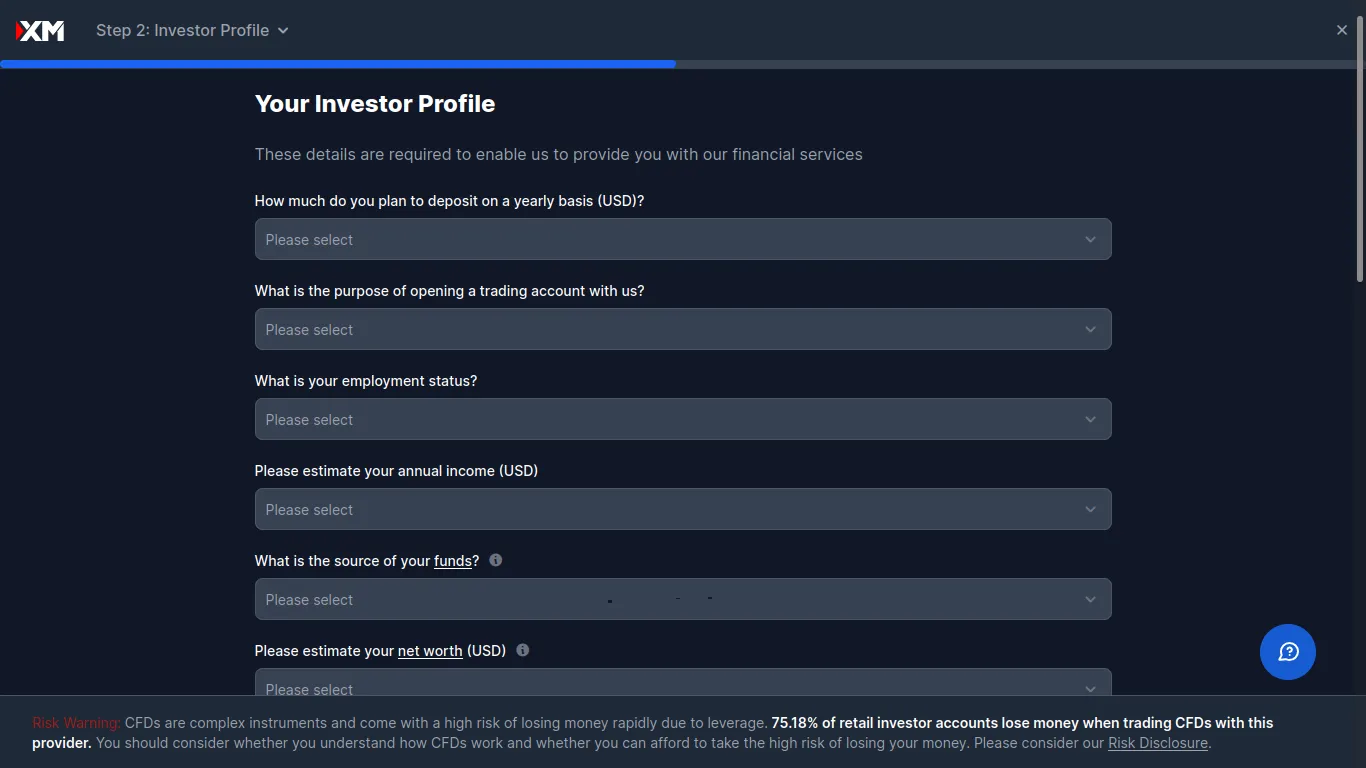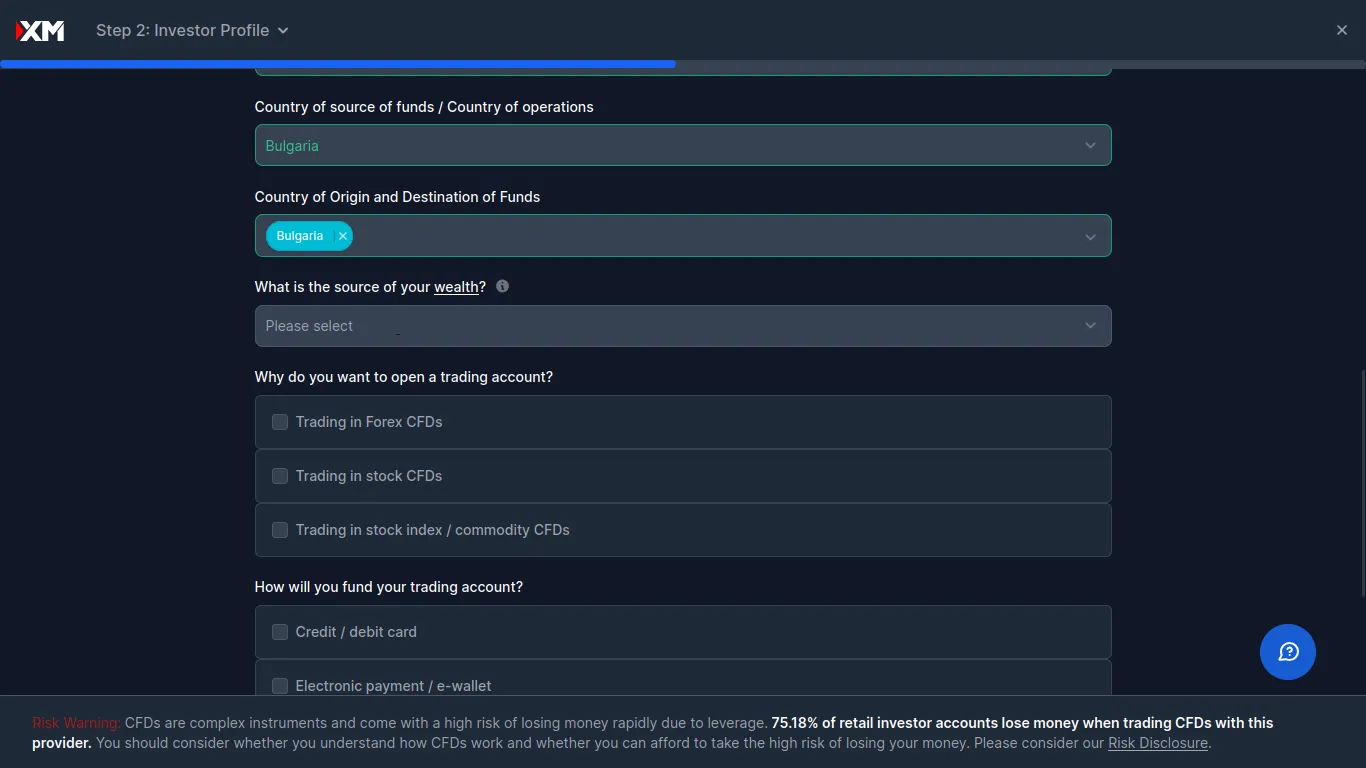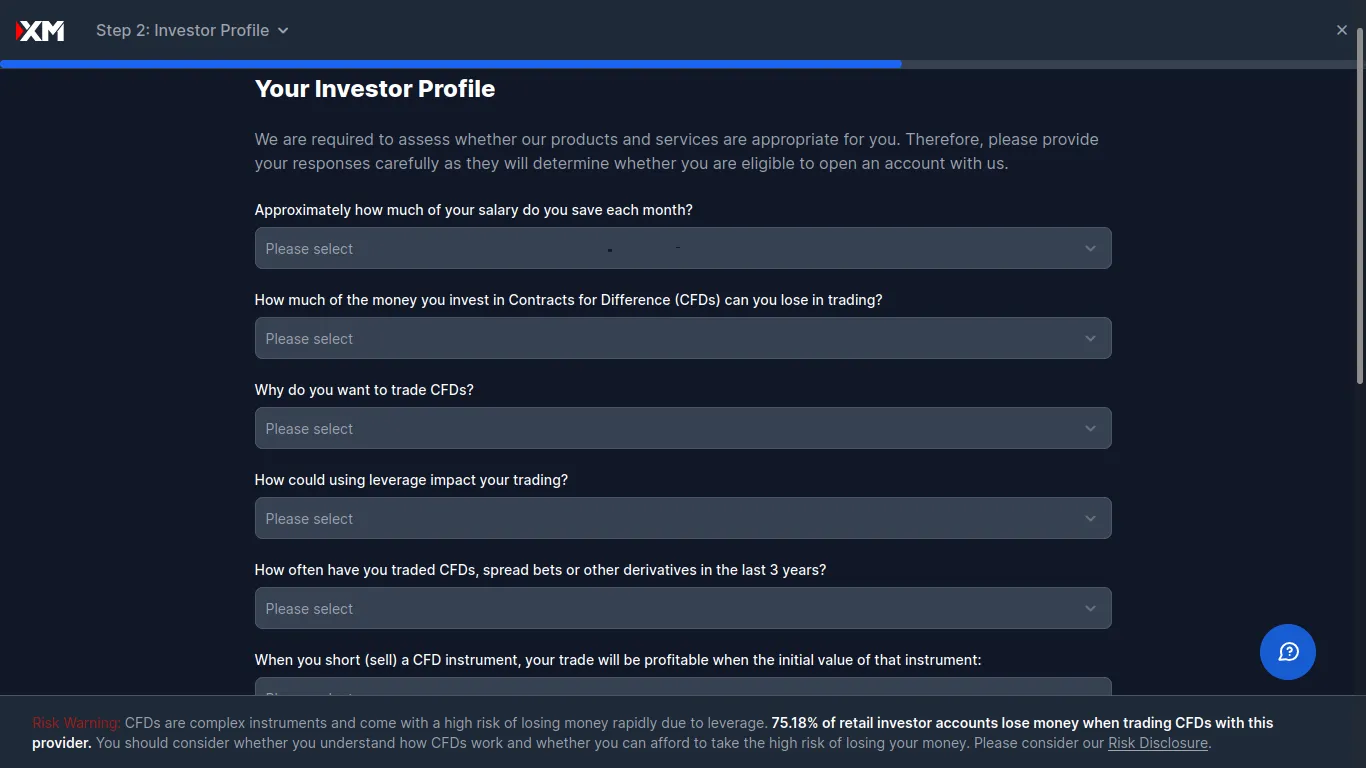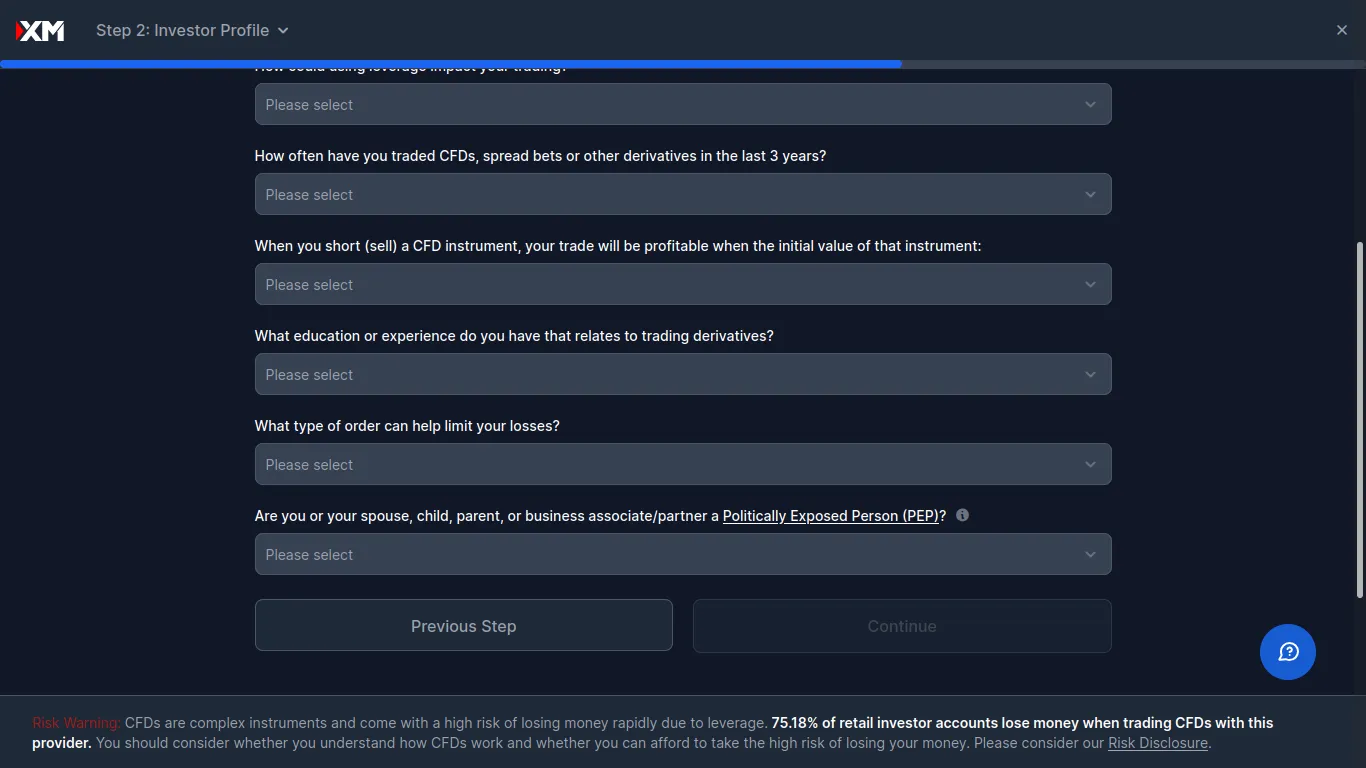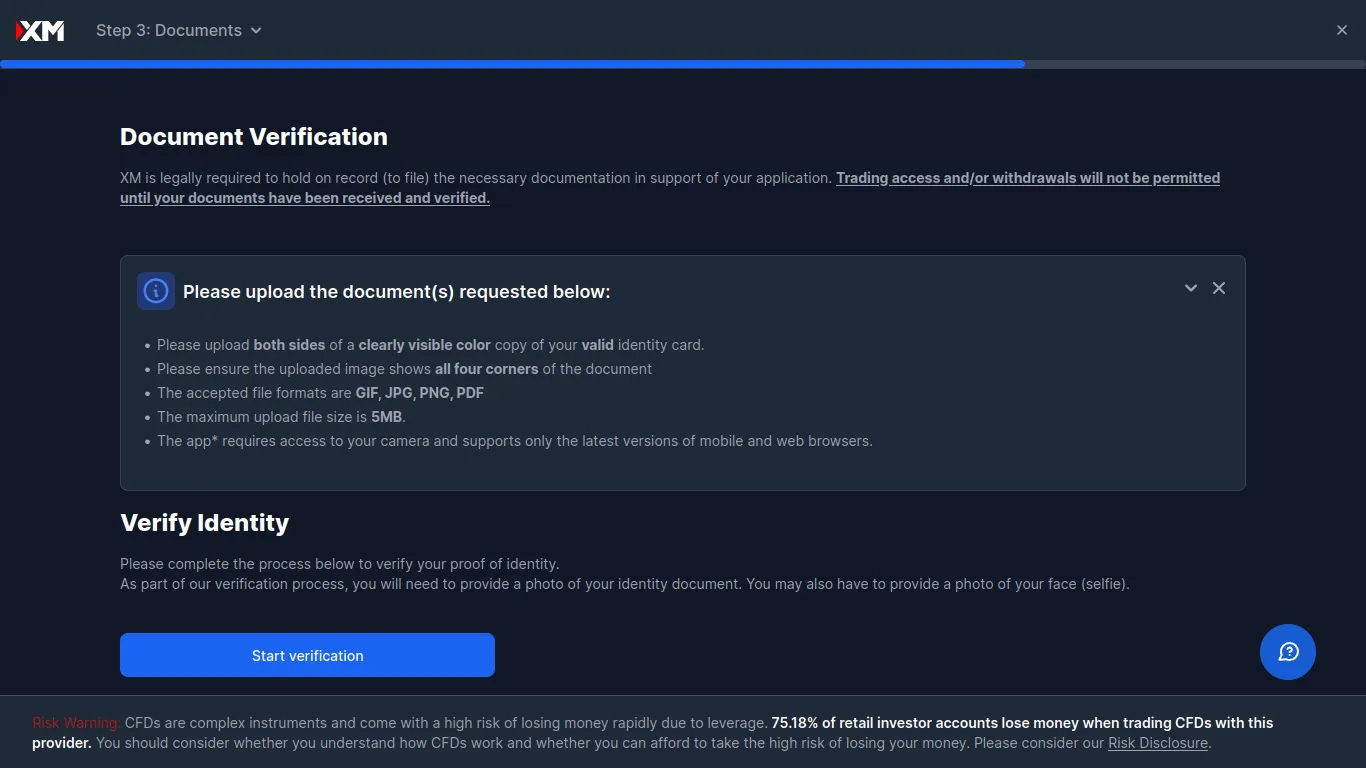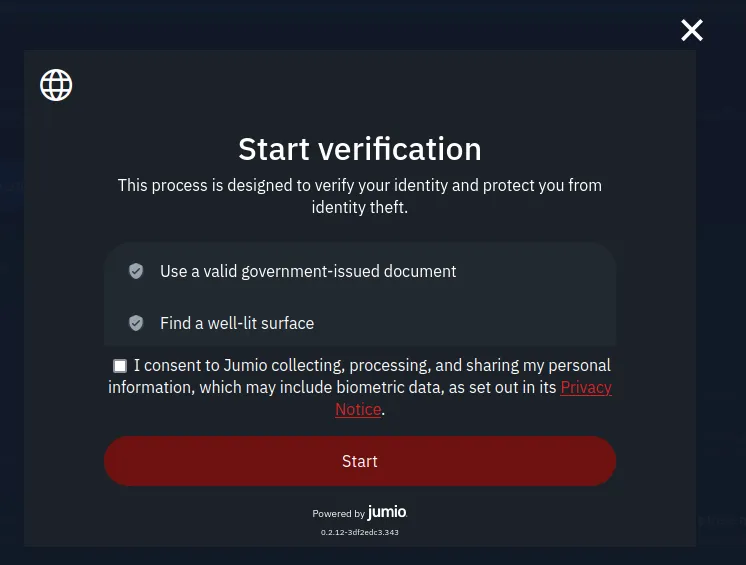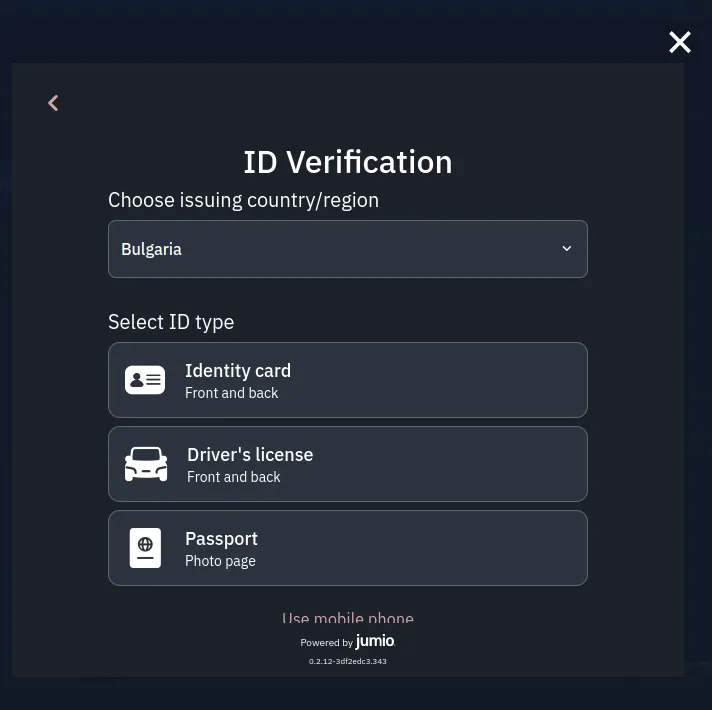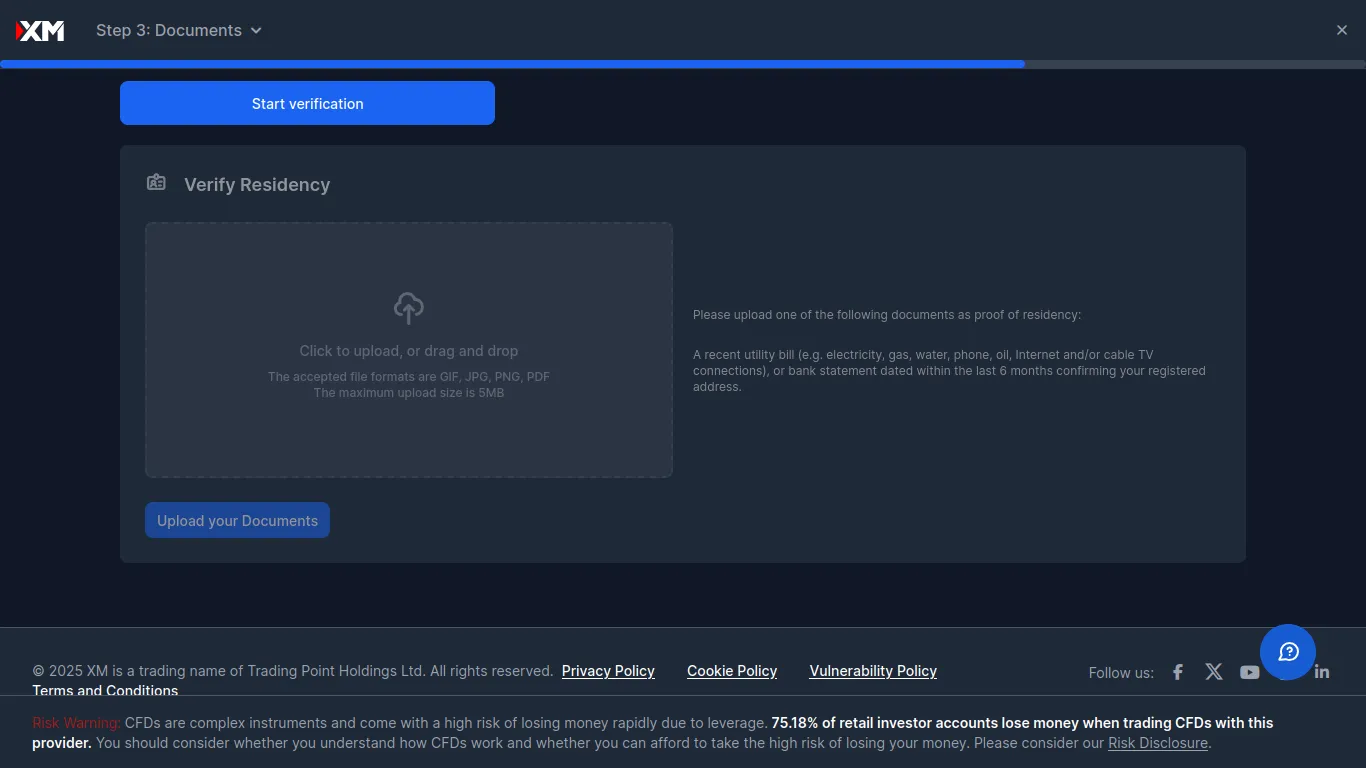Account Types at XM
If you are eager to test out the trading experience at XM, you can try opening a Demo account, which takes only a couple of minutes. Meanwhile, those who are ready to trade with real funds can open one of XM Real Account options.
At XM, traders can choose from two trading account types – Ultra Low and Zero. Each account variation is suitable for traders with different trading goals and preferences. For instance, Ultra Low is a convenient option for beginners as it supports micro lot trading. The Ultra Low account option also offers swap-free trading for those who are not allowed to pay or receive interest. Last but not least, the Ultra Low account does not charge commission, with the entire cost built into the spread. If you are using this account option, you can trade major currency pairs with spreads as low as 0.8 pips.
The Zero account at XM is mostly suitable for more advanced trading as it does not support micro lots. Swap-free trading is also not available to Zero account holders. The great thing about this account, however, is the reduced trading cost, with spreads on major pairs starting at 0.0 pips. There is a small commission of $3.50 charged on every side per lot traded.
It is worth noting that depending on your country of residence, you may have access to additional account types. European traders will have a leverage limit of up to 1:30 on forex pairs, which applies to both the Ultra Low and Zero accounts. However, traders who meet certain criteria may be eligible for professional trading accounts, which will grant access to significantly higher leverage.
| Demo Account | |
| Islamic Account | |
| ECN Account | |
| Pro Account | |
| MAM Account |
Minimum Account Deposit Requirements
No matter the type of account you would like to open with XM, the minimum required deposit is $5. This is an extremely affordable deposit minimum, allowing traders to pick from a list of convenient payment methods to fund their trading accounts. When it comes to actually making trades, however, traders must keep in mind that $5 is nowhere close to a sufficient amount to place an order. Even if you trade with micro lots, a trade of 0.01 lots will indicate placing an order of 1,000 units of your base currency. That is why we recommend making bigger deposits to fund your trading accounts with sufficient amounts.
Tradable Instruments
At XM, traders have the opportunity to explore a wide variety of tradable markets, with popular platforms like MT4, MT5, and the XM App offering access to numerous Forex and CFD instruments. If currency pairs are your preferred market, you can gain great market exposure and trade over 50 currency crosses. Meanwhile, the CFD instruments at XM exceed 1,400 assets, allowing traders to go both short and long, bringing profits no matter the direction of the prices of underlying assets.
In addition to Forex, other markets covered by the broker include Commodities, Stock CFDs, Precious Metals, Thematic Indices, Equity Indices, and Energies. No matter the platform you choose for your trades, you can be sure that you will enjoy great market exposure.
Account Registration at XM – Takes about 2 minutes (Demo account)
If you are ready to join XM and you would like to open a Demo account to practice trading, you can set up your profile in less than 2 minutes. The whole process is extremely simple, requiring very few steps.
You would like to start by launching the registration page from the ‘ Get Started’ button on the broker’s home page.

Select your country of residence, enter your email and password, which will be used to sign into your XM profile. Click on ‘Register’.

Proceed with verifying your email by clicking on the XM link you have received to your email address.



Once you have confirmed your email, you can start exploring the trading conditions at XM with a Demo account. However, if you would like to start trading with real money, you would need to verify your account.

Account Verification – Takes about 8-10 minutes
Opening a Real Account with XM, requires following a few simple steps to verify your account. While this process can be a tad longer than simply registering with the broker, if you follow the instructions we have provided below, you can significantly cut down the time required to create your Real Account.
You can start with providing a few personal details to complete your XM profile.

The next selection of providing personal information requires clarifying some tax details.

You will also need to provide information about your nationality to proceed with your account verification.

Once you have provided all the Personal information required by the broker, you can continue with providing Financial Details. Setting up your Investor Profile at XM will require providing answers to a few questions, which you can see below:




The final step of your account verification process is to submit photos of documents, which will serve as proof of your identity and proof of residence. For this step, you will be asked to grant access to the camera of your device so you can complete the account verification in no time.




Once you have submitted all documents, your account verification request will be sent for assessment by the XM team.
Overall Thoughts
The registration process at XM is straightforward and swift, especially if you are only looking to start exploring the broker with a Demo account. Even if you decide to activate a Real Account, you can complete the mandatory account verification process in less than 10 minutes. While you need to provide some financial information and upload documents to verify your identity, you can be certain that this is done for your protection as XM follows strict KYC (Know Your Customer) guidelines imposed by reputable trading regulators.